Loading ...
Loading ...
Loading ...
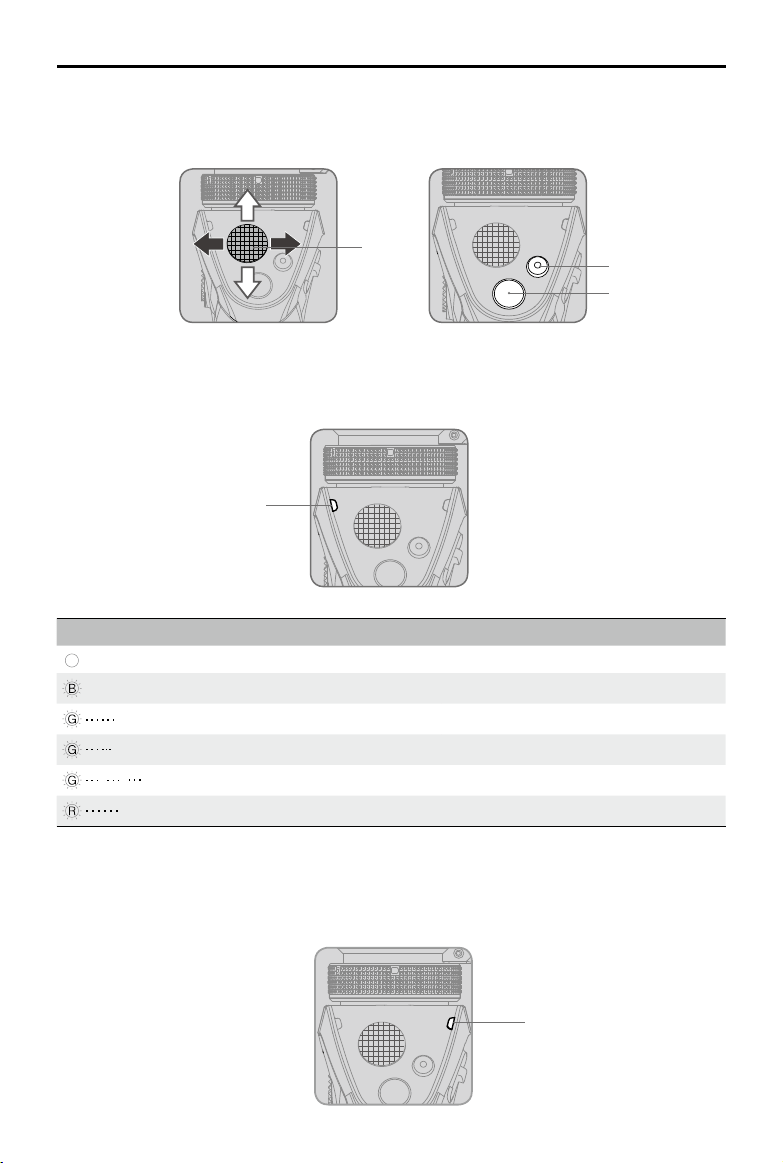
Osmo Mobile User Manual
10
©
2017 DJI All Rights Reserved.
[4] Record Button
Press this button once to start recording video, and again to stop recording.
[5] Camera Status Indicator
Indicates the camera’s system status. Refer to the table below for details.
Camera Status Indicator
Record Button
Shutter Button
Joystick
Blinking Pattern Descriptions
LED Off No device connected.
—
Solid Blue Camera is functioning normally.
Blinks Green Shooting photo.
Blinks Green slowly Self-timer
Blinks Green for each shot Burst shooting
Blinks Red slowly Recording video
[6] System Status Indicator
Indicates the status of the Osmo Mobile. Refer to the table below for details.
System Status Indicator
Loading ...
Loading ...
Loading ...
