Loading ...
Loading ...
Loading ...
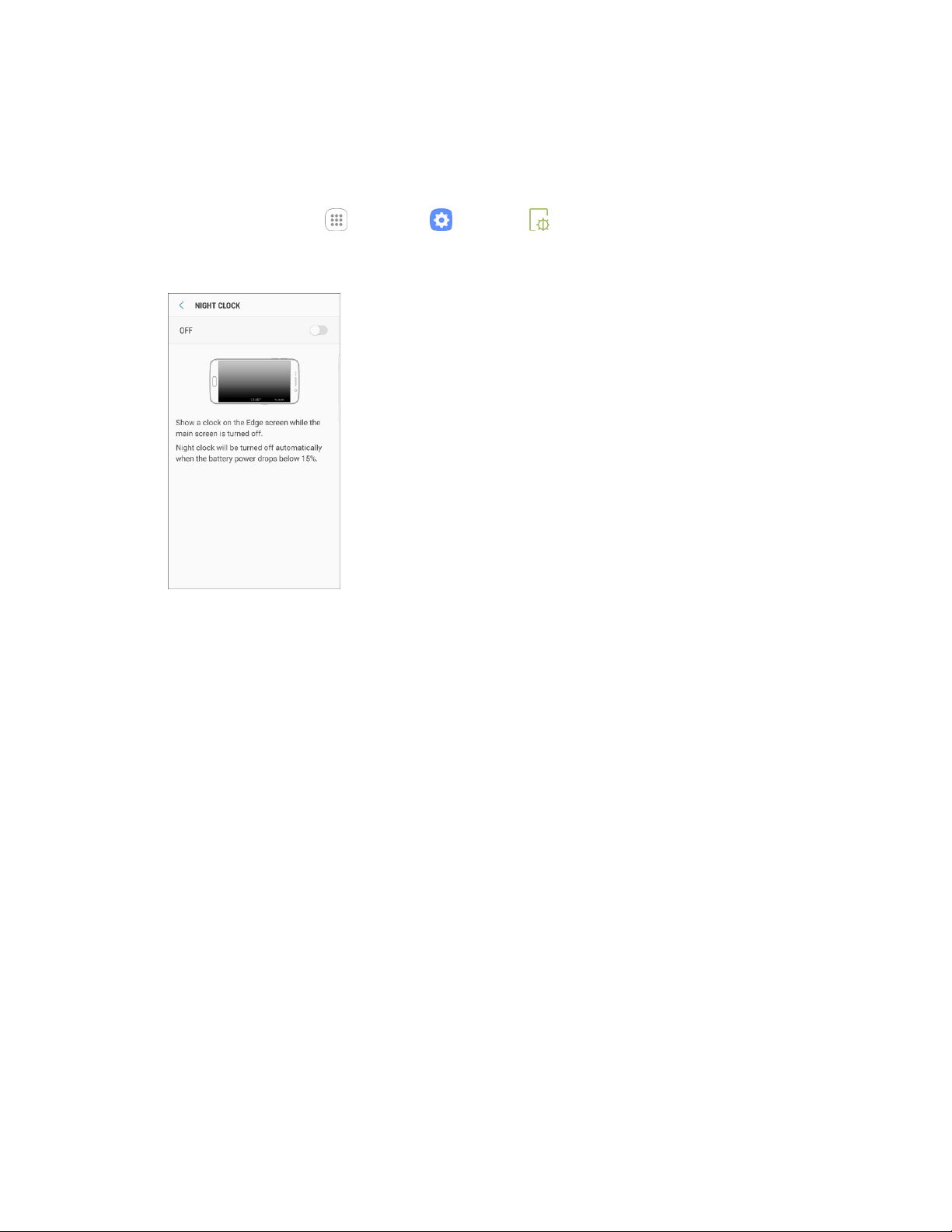
Settings 253
Night Clock
Set up a clock that displays on the Edge screen when the screen is off. Night mode is available for a
maximum of 12 hours.
1. From home, tap Apps > Settings > Display .
2. Tap Night clock.
3. Tap On/Off to enable the Night clock feature.
Tap Start to set the time for the Night clock to activate.
Tap End to set the time for the Night clock to deactivate.
Tap Night clock position to position the Night clock on the Right side or the Left side.
Loading ...
Loading ...
Loading ...
