Loading ...
Loading ...
Loading ...
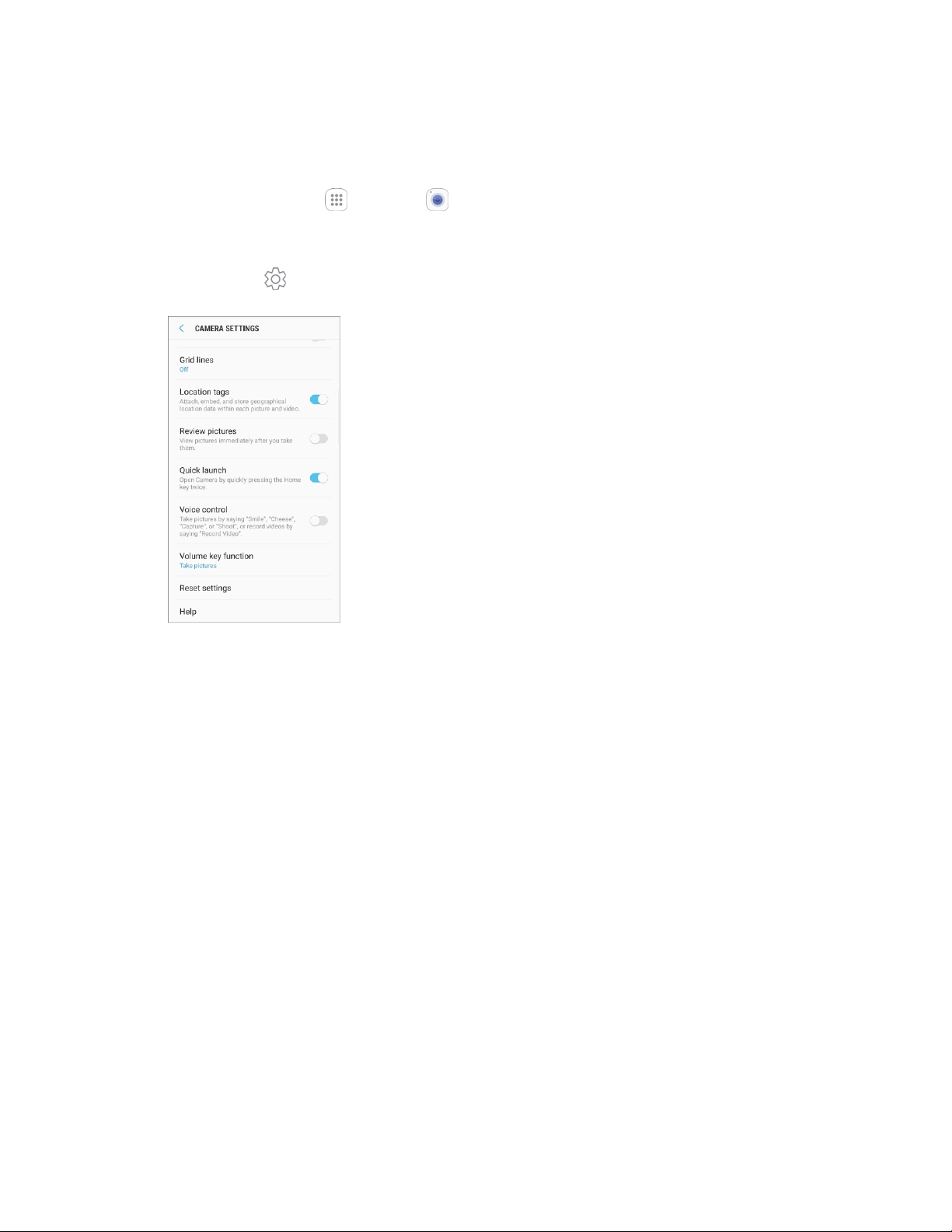
Camera and Video 139
Set Camera Functions
You can configure your camera’s settings to fit any situation and event.
1. From home, tap Apps > Camera .
The camera viewfinder appears.
2. Tap Settings .
The camera settings menu opens.
3. Select your desired settings.
Both cameras
• Timer: Take time-delayed pictures or videos.
• Video stabilization: Activate anti-shake. Anti‑shake helps to keep the focus steady
when the camera is moving.
• Grid lines: Display viewfinder grid lines to help composition when selecting subjects.
• Location tags: Attach a GPS location tag to the picture.
• Review pictures: Set to show pictures after taking them.
• Quick launch: Open camera by pressing the Home key twice in quick succession.
• Voice control: To take pictures say “smile,” “cheese,” “capture,” or “shoot.” To record
videos, say “Record video.”
• Volume keys function: Use the Volume key as the camera key, the record key, or as a
zoom key.
• Reset settings: Reset the camera settings.
Loading ...
Loading ...
Loading ...
