Loading ...
Loading ...
Loading ...
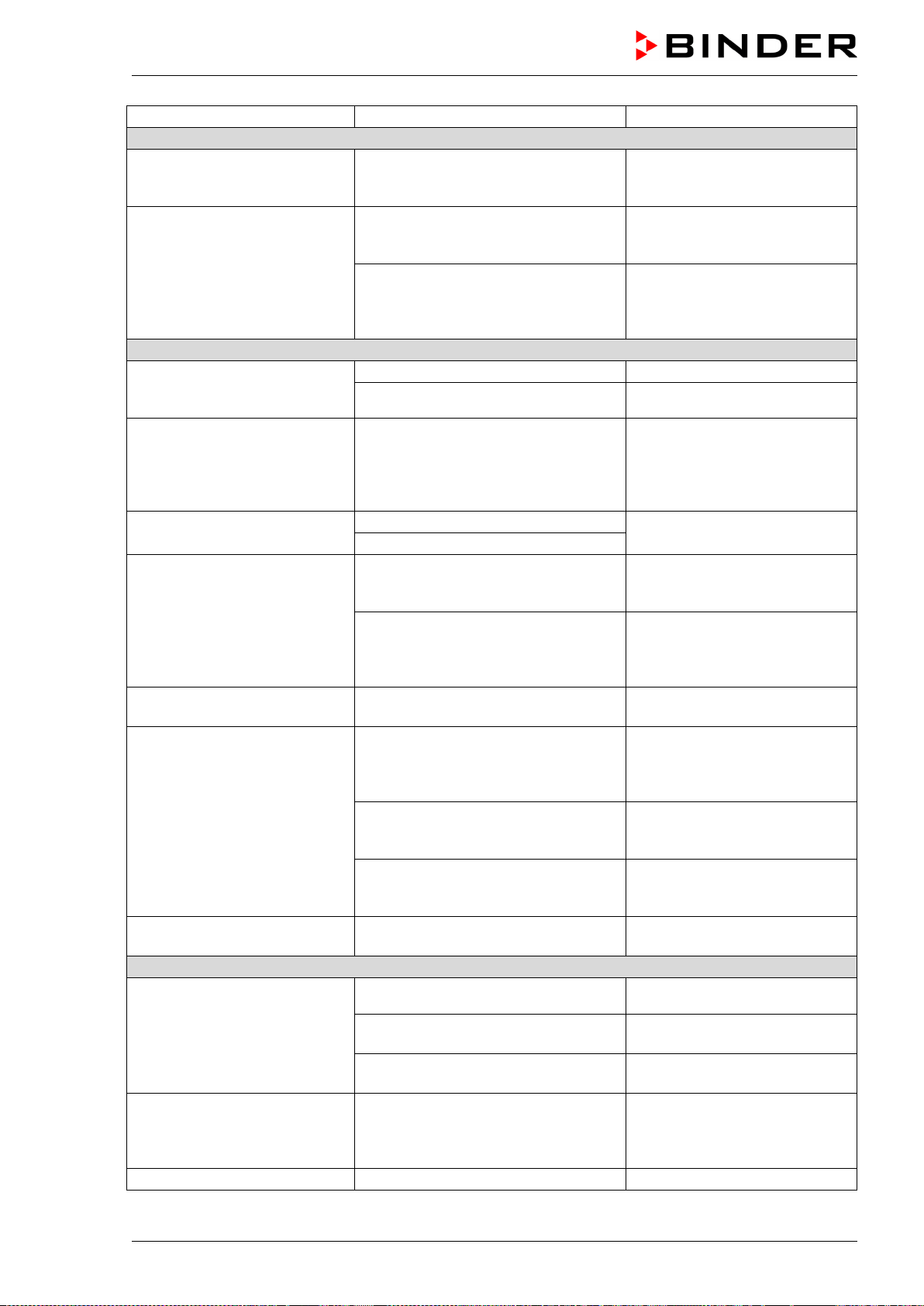
MKF / MKFT (E5) 06/2020 page 137/176
Fault description
Possible cause
Required measures
Condensation (continued)
Condensation or icing at the
sides of the inner chamber.
Set-point for a long time below ambi-
ent temperature, icing in the preheat-
ing chamber.
Defrost the chamber (chap. 18).
Condensation at the samples
or at the sides of the inner
chamber; information message
“Preheat phase” on the control-
ler display.
MKF 56: Main power switch (1)
turned on less than 1 hour before
operating the chamber.
Turn on the main power switch
(1) at least one hour before
operating the chamber.
MKF / MKFT 115, 240, 720: Main
power switch (1) and/or rear power
switch (12) turned on less than 1 hour
before operating the chamber.
Turn on the main power switch
(1) and/or the rear power switch
(12) at least one hour before
operating the chamber.
Humidity
Humidity fluctuation:
Control accuracy of +/- 2.5 %
r.H. is not reached.
Door gasket defective.
Replace door gasket.
Door opened very frequently. Open doors less frequently.
Humidity fluctuation, together
with temperature fluctuation
> 1 °C with a set-point approx.
3 °C above ambient tempera-
ture.
Place of installation too hot.
Select cooler place of installa-
tion or contact BINDER service.
No or low dehumidification.
Capillary tube blocked.
Contact BINDER service.
Not enough refrigerant.
No dehumidification; infor-
mation message “Preheat
phase” on the controller dis-
play.
MKF 56: Main power switch (1)
turned on less than 1 hour before
operating the chamber.
Turn on the main power switch
(1) at least one hour before
operating the chamber.
MKF / MKFT 115, 240, 720: Main
power switch (1) and/or rear power
switch (12) turned on less than 1 hour
before operating the chamber.
Turn on the main power switch
(1) and/or the rear power switch
(12) at least one hour before
operating the chamber.
Icing at the sides of the inner
chamber.
Set-point was too long below ambient
temperature.
Defrost the chamber (chap. 18).
Condensation at the sides of
the inner chamber.
Combination of temperature/humidity
set-point values not in the optimum
range (see temperature humidity
diagram, Figure 19)
Select combination of tempera-
ture/humidity set-point values in
the optimum range (chap. 17).
Temperature set-point was too long
below ambient temperature, icing in
the preheating chamber.
Defrost the chamber (chap. 18)
Combination of temperature/humidity
set-point values leads to falling below
the dew point.
Select suitable combination of
temperature/humidity set-point
values.
Low humidity and temperature
accuracy
MKF 56: Fan speed has been re-
duced.
MKF 56: Set fan speed to
100%.
Controller
No chamber function
(dark display).
Display mode “Standby” active. Press on touchscreen.
Main power switch (1) not turned on
Turn on the main power switch
(1).
MKF/MKFT 115, 240, 720: Rear
power switch (12) not turned on.
Turn on the rear power switch
(12).
Menu functions not available.
Menu functions not available with
current authorization level.
Log in with the required higher
authorization or contact
BINDER service to obtain an
activation code (chap. 13.6).
No access to controller
Password incorrect.
Contact BINDER service.
Loading ...
Loading ...
Loading ...
