Loading ...
Loading ...
Loading ...
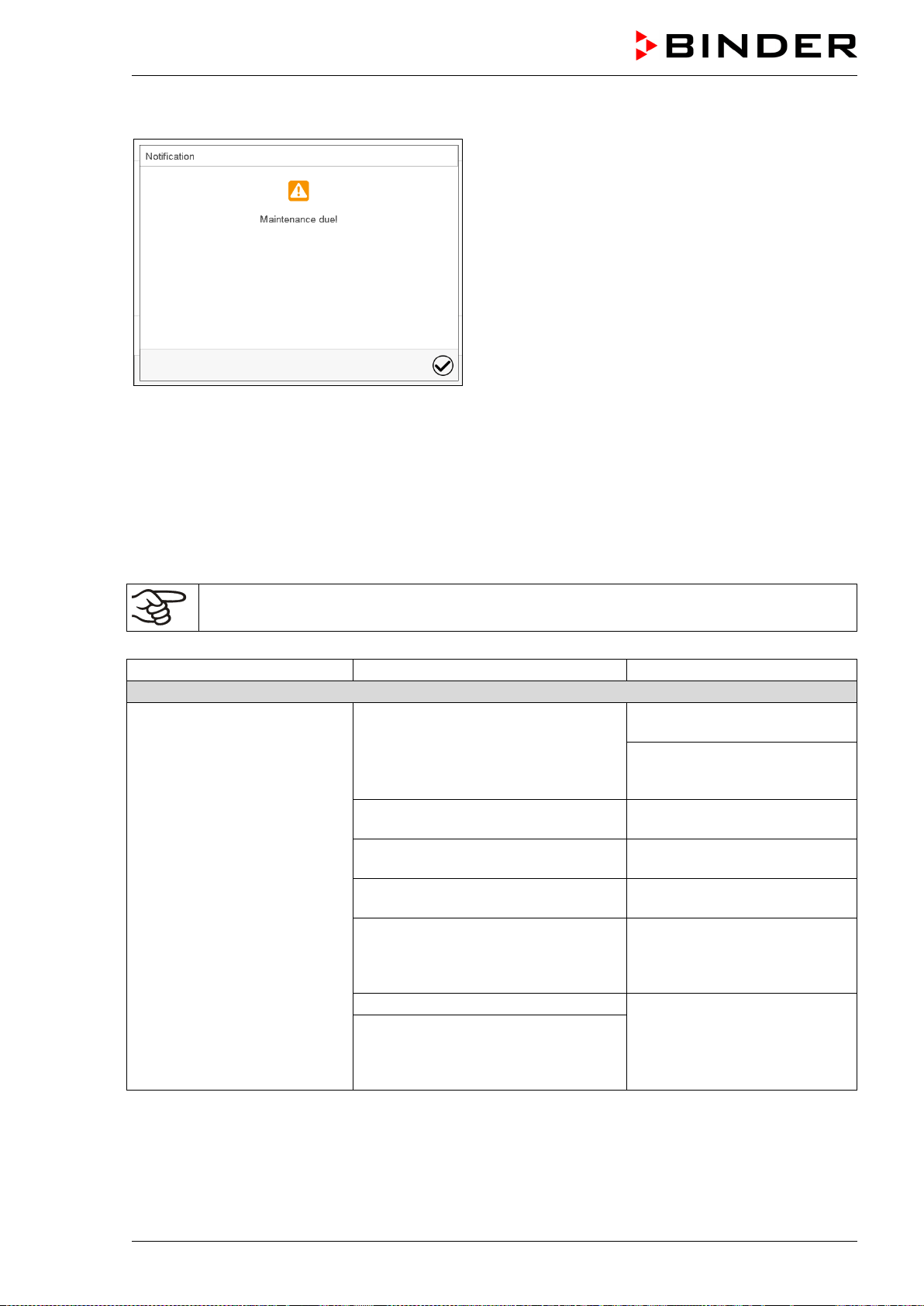
MKF / MKFT (E5) 06/2020 page 135/176
After 8760 operating hours or two years the following message appears:
After confirmation with the Confirm icon, the
message window will pop up again every two
weeks until it is reset by BINDER Service.
23.3 Simple troubleshooting
Defects and shortcomings can compromise the operational safety of the chamber and can lead to risks
and damage to equipment and persons. If there are is a technical fault or shortcoming, take the chamber
out of operation and inform BINDER Service. If you are not sure whether there is a technical fault, pro-
ceed according to the following list. If you cannot clearly identify an error or there is a technical fault,
please contact BINDER Service.
Only qualified service personnel authorized by BINDER must perform repair.
Repaired chambers must comply with the BINDER quality standards.
Fault description
Possible cause
Required measures
General
Chamber without function.
No power supply.
Check connection to power
supply.
Check whether the chamber is
turned on at the main power
switch.
Wrong voltage.
Check power supply for correct
voltage (chap. 4.8).
Main power switch (1) not turned on
Turn on the main power switch
(1).
MKF/MKFT 115, 240, 720: Rear
power switch (12) not turned on.
Turn on the rear power switch
(12).
Chamber fuse has responded.
Check chamber fuse and re-
place it if appropriate. If it re-
sponds again, contact BINDER
service.
Controller defective.
Contact BINDER service.
Nominal temperature exceeded by
20 °C due to chamber failure. Over
temperature protective device (class
1) responds.
Loading ...
Loading ...
Loading ...
