Loading ...
Loading ...
Loading ...
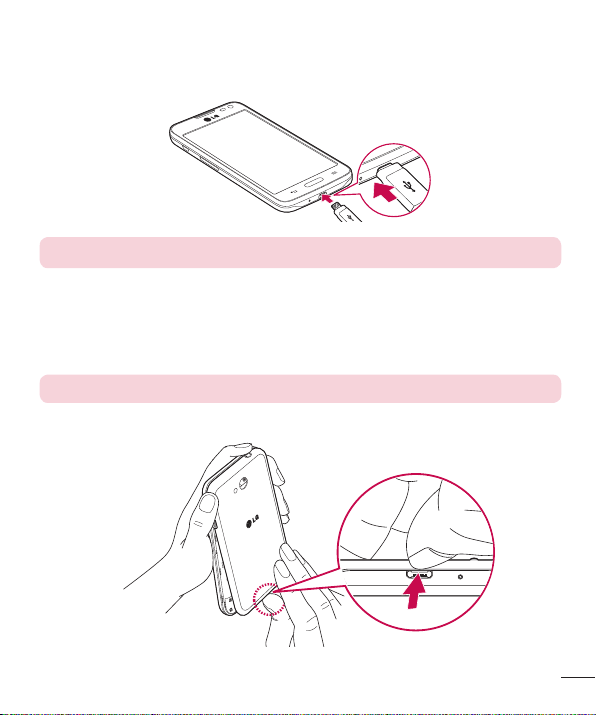
17
2 Plug the USB cable (as shown below) into the phone’s Charger/USB Port.
NOTE: The battery must be fully charged initially to improve battery lifetime.
Inserting a microSD card
Insert a microSD™ card to use the camera and other multimedia features.
Multimedia contents can be saved in the microSD card.
NOTE: This device supports up to a 32GB microSD card.
1 Remove the back cover.
Loading ...
Loading ...
Loading ...