Loading ...
Loading ...
Loading ...
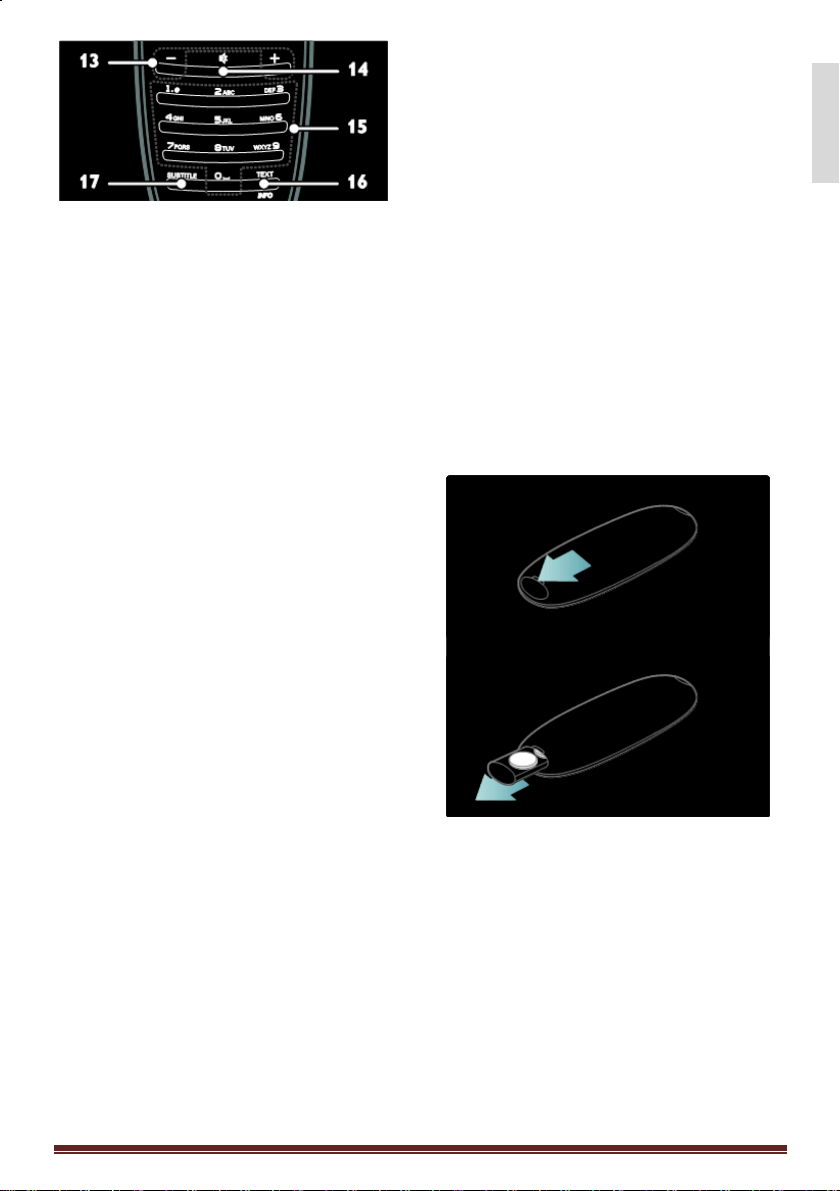
MediaSuite 40-55HFL5573D/10 Page 13
English
13. +/- (Volume): Adjust volume.
14. (Mute): Mute or restore audio.
15. 0 – 9 (Numeric buttons): Select
channels.
16. TEXT/INFO: Enable or disable
teletext.
Press and hold to view more
information on the current activity.
The INFO button is available on
certain models only.
17. SUBTITLE: Enable or disable
subtitles.
Batteries
Warning: Risk of swallowing batteries!
The product/remote control may contain a
coin type battery, which can be swallowed.
Keep the battery out of reach of children at
all times!
Caution: The battery contains perchlorate
material, handle it with care. For
information, see
www.dtsc.ca.gov/hazardouswaste
/perchlorate
If your remote control signal is weak,
replace the batteries:
1. Open the battery cover.
2. Remove the old batteries from the
battery compartment, and replace
them with fresh batteries.
Make sure that the ends of the batteries
line up correctly with the +/- markings in
the battery compartment.
Notes:
Dispose of batteries according to
environmental directives.
Remove batteries from the remote control
if you will not use it for an extended period
of time.
Remote control with coin cell batteries:
Loading ...
Loading ...
Loading ...