Loading ...
Loading ...
Loading ...
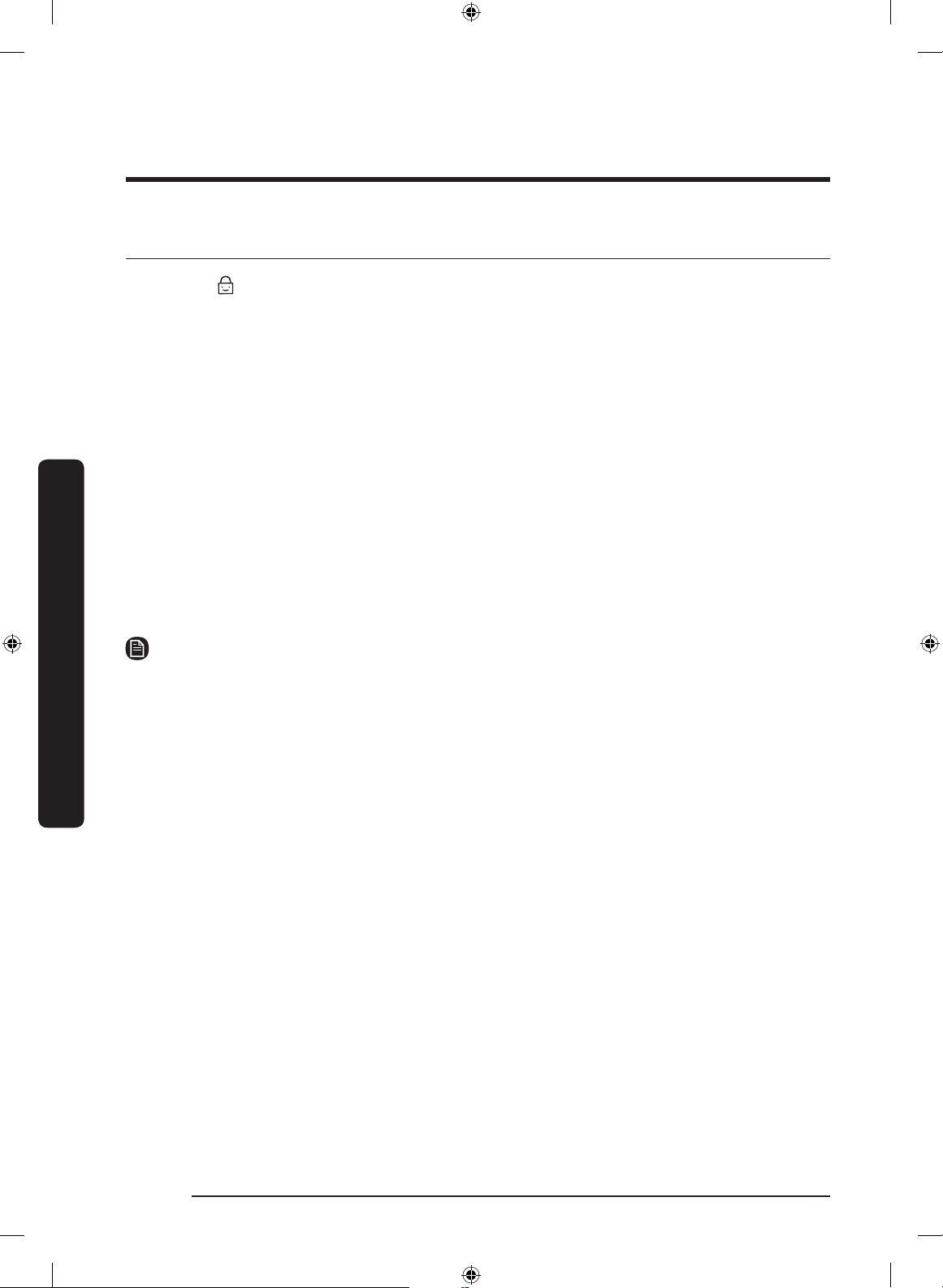
Operations
Operations
English50
Special features
Child Lock
To prevent children or infants from accidently starting or setting the washer, Child
Lock locks all buttons except for the POWER button. Note that each washer operates
independently and has its own Child Lock function. If you want to activate Child Lock for
the upper or lower washer, you must press the appropriate buttons on the upper or lower
washer’s control panel.
To activate Child Lock
• Press and hold Sound and Rinse Times on the upper washer (or Temp. and Rinse Times
on the lower washer) simultaneously for 3 seconds. The door locks and the Child Lock
indicator turns on. Then, press START/PAUSE to activate.
To deactivate Child Lock temporarily
• You can deactivate Child Lock temporarily for 1 minute. To do this, press and hold
Sound and Rinse Times on the upper washer (or Temp. and Rinse Times on the lower
washer) simultaneously for 3 seconds. The door is unlocked for 1 minute and the Child
Lock indicator blinks.
NOTE
• If you open the door 1 minute or more after deactivating Child Lock, an alarm sounds
for up to 2 minutes.
• If you close the door within 2 minutes, the door locks and Child Lock is reactivated. If
you do not close the door or the door is not properly closed, the alarm keeps sounding
for 2 minutes.
• To add laundry after activating Child Lock, rst deactivate Child Lock or restart the
washer.
To cancel Child Lock
• Press and hold Sound and Rinse Times on the upper washer (or Temp. and Rinse Times
on the lower washer) simultaneously for 3 seconds to deactivate, and then press and
hold the buttons again for 3 seconds to release Child Lock. The door unlocks and the
Child Lock indicator turns off.
FlexWash_DC68-03768L-00_EN.indd 50 2017-09-13 2:26:17
Loading ...
Loading ...
Loading ...