Documents: Go to download!
- Owner's manual - (English)
- WHAT'S IN THE BOX
- OPERATIONS & FUNCTION
- CLEANING AND CARE
- SPECIFICATIONS
- TROUBLESHOOTING
Table of contents
User Manual Vacuum Cleaner
WHAT'S IN THE BOX



PRODUCT DIAGRAM
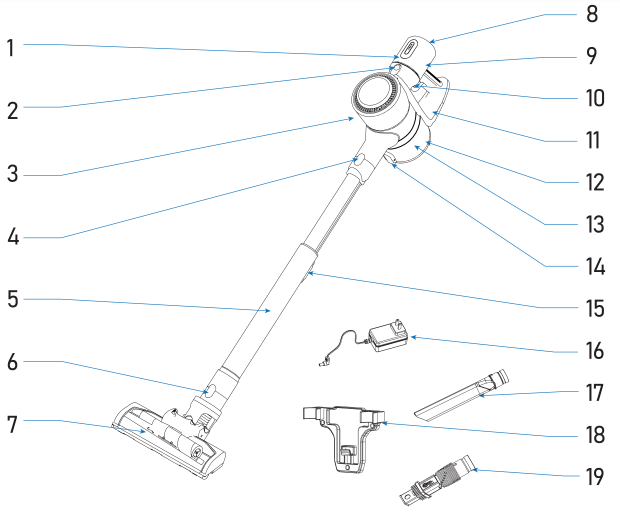
1. Power Indicator
2. Bin Release Button
3. Motor Part
4. Wand Release Button
5. Wand
6. Brush Release Button
See other models: TOPPIN TPVC002
7. Motorized Floor Nozzle
8. Motor Button
9. Battery Part
10. Power Button
11. Main Body with Handle
12. Dust Bin
13. Bin Max Mark
14. Empty Button
15. Wand Slide Switch
16. Power Adapter
17. Crevice Tool
18. Wall Mount 19.2-in-1 Brush
OPERATIONS & FUNCTION
Wall Mount Installation
Draw by the hole of the mount on the wall, drill the holes based on the drawing, and insert the screws through the mount into the wall to fasten the wall mount.
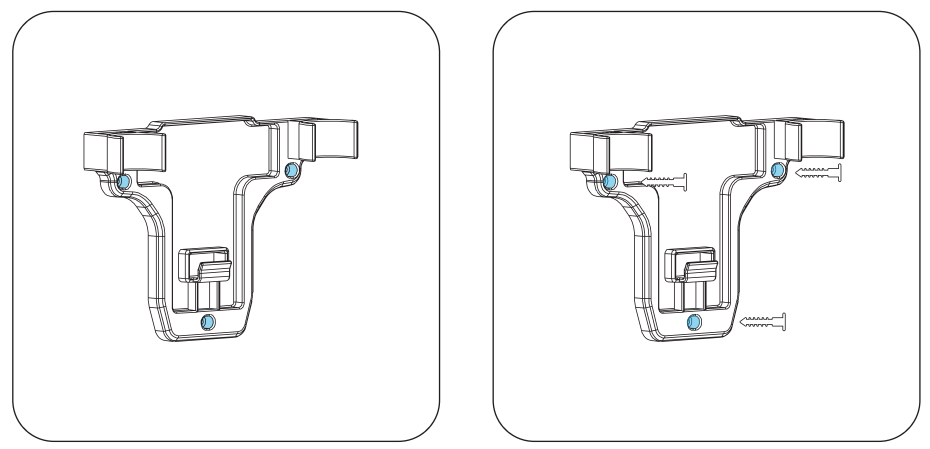
Main Body Assembly
Assemble the dust bin and main body.
Connect one end of the wand and the brush roll, the other end and main body. Push firmly and they will click into place.

Adjusting the Wand Length
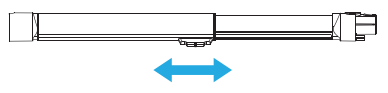
Slide the switch to adjust the wand length as desired.
Using as Upright Vacuum
• Press the Power button to turn it on and the Power indicator will stay solid blue.
• Press the Motor button to switch to High and Low leveL
• Press the Power button to turn it off.
Note:
• When in operation, the Brush Roll LED wilt Light up to shine the surface.
• Do not Leave the Motor Brush Roll in one place on delicate floors.
• The Motor Brush Roll is protected from overcurrent. If there's a tangling or the motor is stuck, the temperature control inbuilt will disconnect the motor from power, so it'll stop rolling. Please power off the vacuum to check and clear the tangling in this situation and start operation after the motor cools down.
Using as Handheld Vacuum
Assemble the Floor Nozzle Attachment.
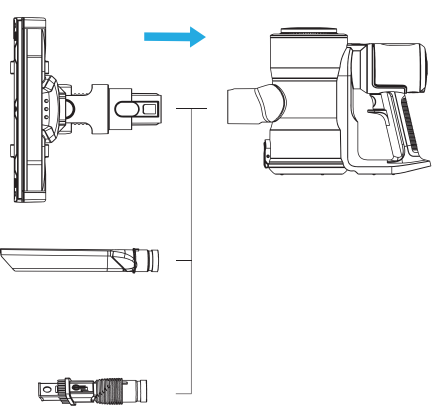
Charging the Battery
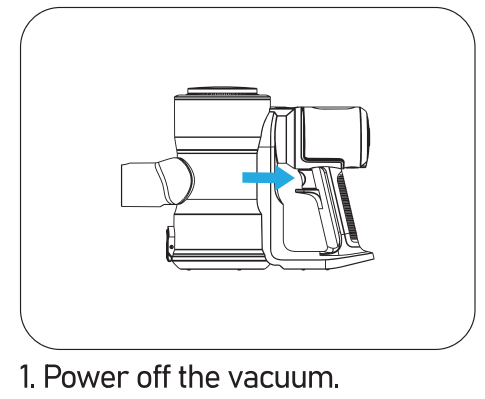
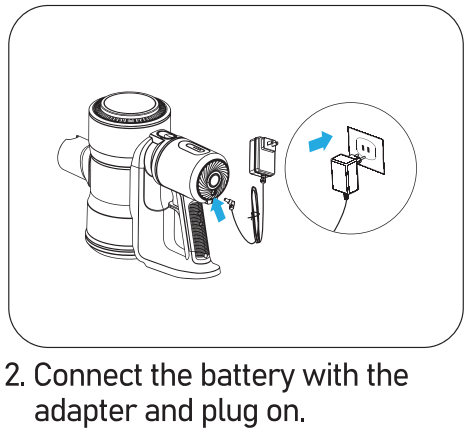
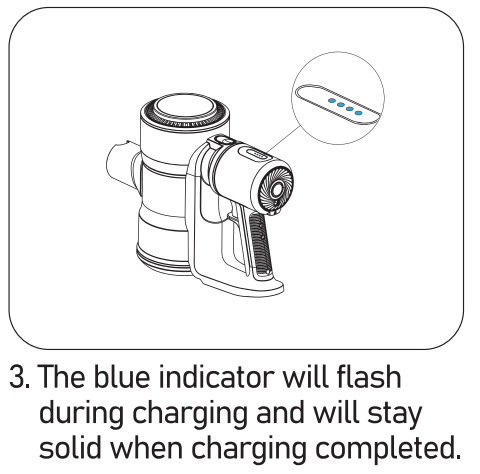
Note:
• DO NOT power on when charging the battery.
• ONLY use the battery and power adapter from Toppin.
• ONLY use the battery for the vacuum. DO NOT use for other purposes.
• You can also push the Battery Release button to remove the battery for the charging.
• It’s recommended to fully charge and discharge the battery ever 3 months, if the product is not in use for a long time.
CLEANING AND CARE
General Maintenance
• Do not carry out any maintenance or repair work other than that shown and described in this User Guide or advised by the Toppin Support.
• Only use parts recommended by Toppin. If you do not this may invalidate your warranty.
• Store the machine indoors. Do not use or store it below 37.4°F (3°C). Ensure the machine is at room temperature before operating.
• Clean the machine only with a dry cloth. Do not use any lubricants, cleaning agents, polishes or air fresheners on any part of the machine.
• If used in a garage, always wipe the base plate and ball with a dry cloth after vacuuming to clean off any sand, dirt, or pebbles that could damage delicate floors.
• Refit all parts securely before using.
Emptying the Bin
1. Empty the Dust Bin when the dust reaches the Max mark.
2. Hold the Dust Bin, press the Empty button, shake gently to empty the Dust Bin.
3. Close back the Dust Bin cover, press to click into place.
4 Reassemble the Dust Bin and main body for further operation.
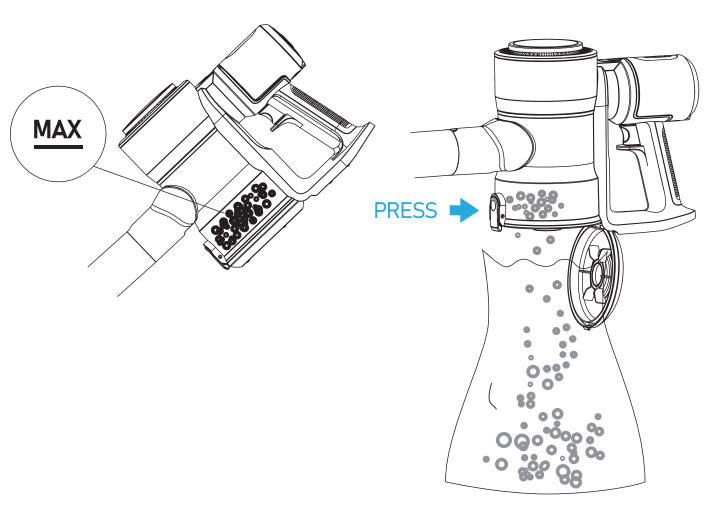
Note:
Make sure there is a trash bag underneath when press the Empty Button to avoid dust fall.
Cleaning the Brushes
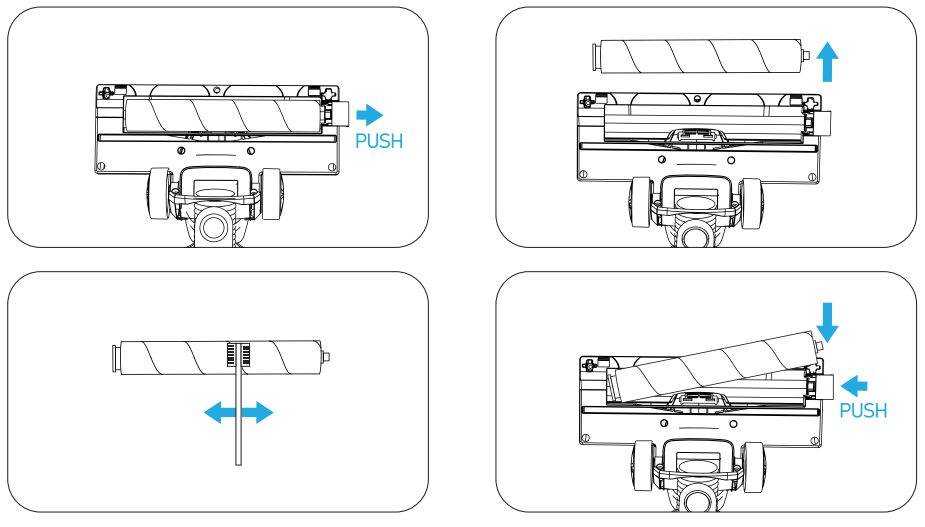
Cleaning & Replacing the Filters
It's recommended to clean the metal mesh, inner filter and the sponge for 44 uses (or more frequently based on actual situation).
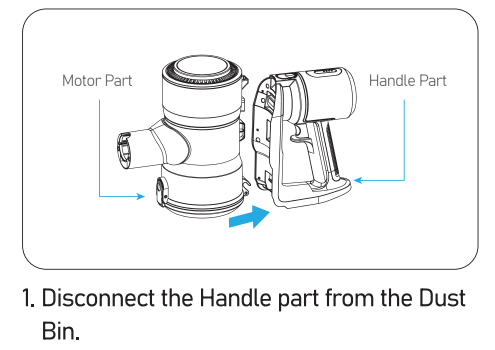
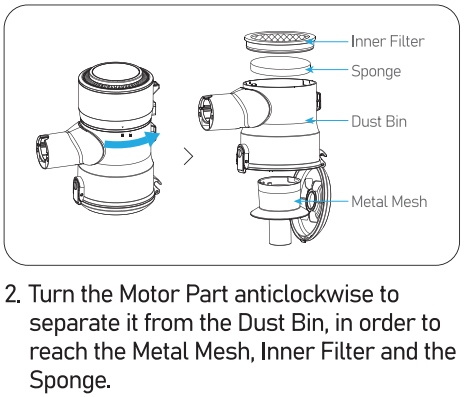
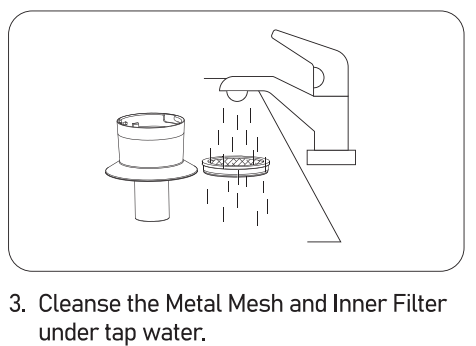
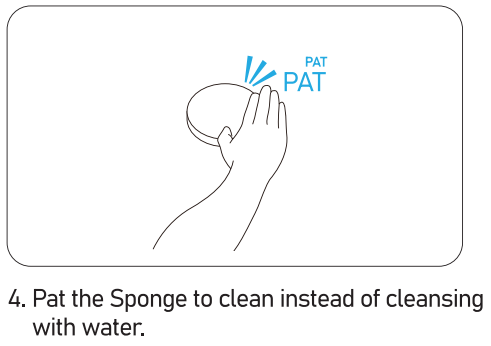
Note:
Please make sure all parts clean and dry before refit all parts security.
It’s recommended to change the filter every 6 month, contact Toppin to purchase the replacement filter 6 other accessorizes if needed.
Disposing the Batteries
Disposal - wear gloves to handle the battery and dispose of immediately, following local ordinances or regulations.
SPECIFICATIONS
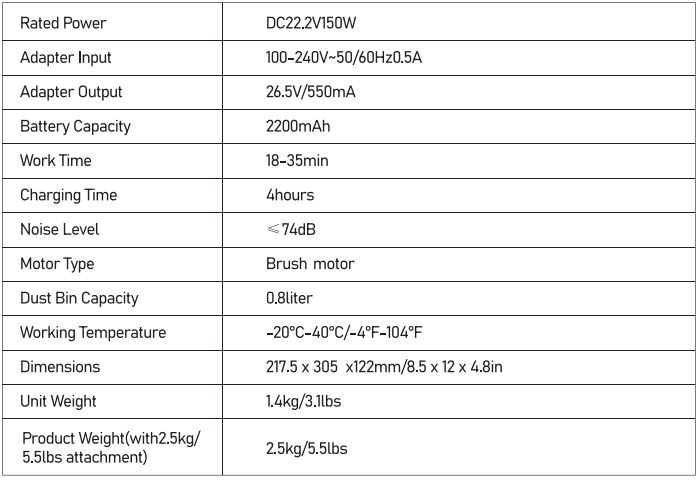
TROUBLESHOOTING
| Problem | Possible Solution |
| Vacuum does not work | • Low battery level - charge immediately with the power adapter included. • Loose battery connection - disassemble the battery and refit again, if still not work, contact Toppin support for further instructions. |
| Weak or no sucking | • Full Dust Bin - empty the Dust Bin • Blockages in the Wand, Floor Nozzle, Brush or Dust Bin: The Motor Brush Roll is protected from overcurrent. If there's a tangling or the motor is stuck, the temperature control inbuilt will disconnect the motor from power, so it'll stop rolling - Power off the vacuum to check and clear the tangling in this situation and start operation after the motor cools down. • Poor connection of Dust Bin or filter - Reassemble the Dust Bin or filter • Dirty Inner Filter - Clean the Inner Filter refer to 'Cleaning & Replacing the Filters’ on Page 9. |
| Dust Leakage from the vacuum | • Full Dust Bin - empty the Dust Bin • Poor connection of Dust Bin or filter - ReassembLe the Dust Bin or filter |
| Brush roll stops working | • There's a tangling or the brush gets stuck, the protection system is activated - Power off the vacuum to check and clear the tangling in this situation and start operation after the motor cools down. • Contact Toppin [email protected] if still not working normally. |
| Much shorter work time after charging | • Insufficient charging time - Fully charge the battery for k hours. Refer to the Charging the Battery section for more. • Aged battery - Purchase a new battery from Toppin. |
| Battery cannot be charged | • It's recommended to fully charge and discharge the battery ever 3 months, if the product is not in use for a Long time. • Aged battery - Purchase a new battery from Toppin. |

