Loading ...
Loading ...
Loading ...
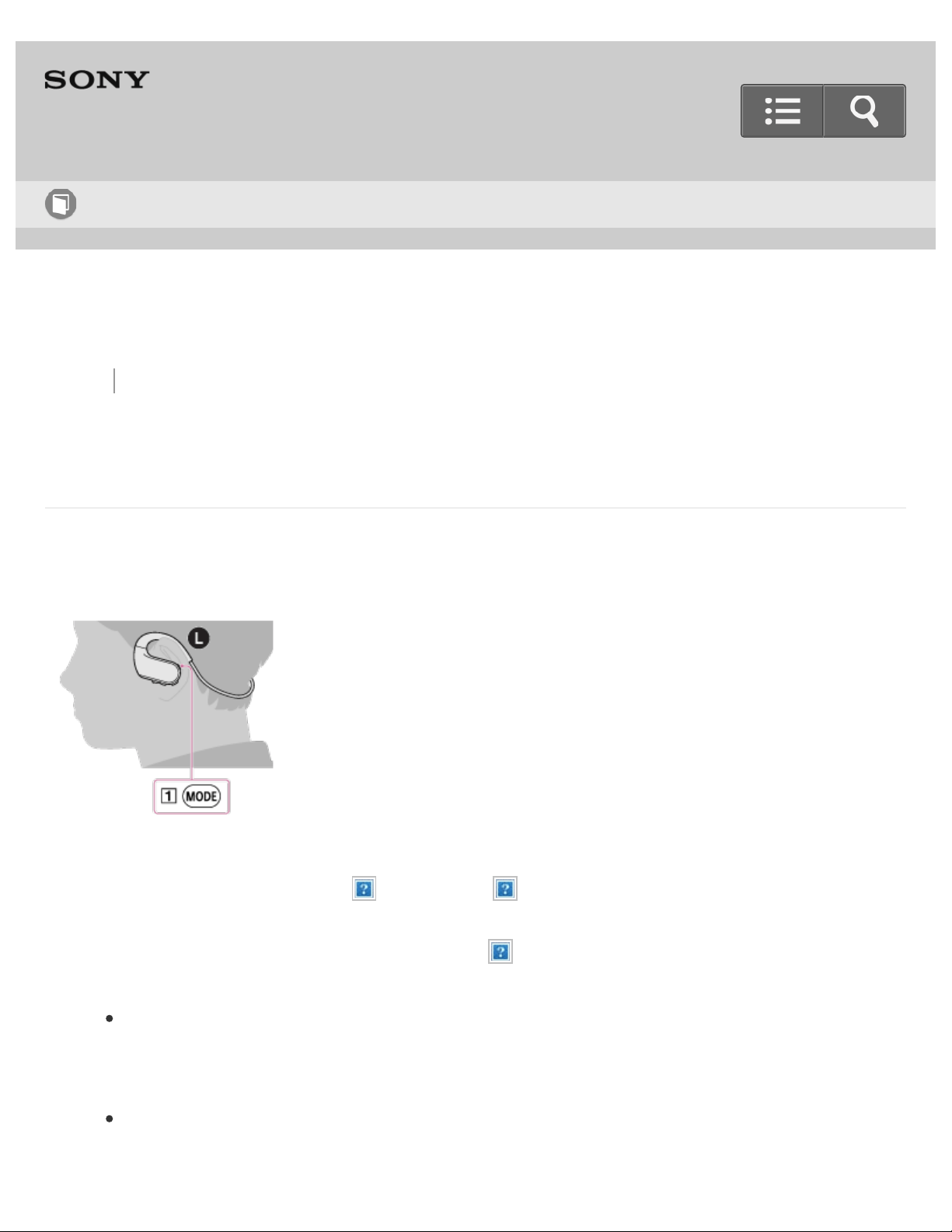
Back Back to Top Print
Digital Music Player
NW-WS413/WS414
Changing the playback order to Folder Play/Playlist Play/Album Play
You can change the playback order to Folder Play/Playlist Play/Album Play. The Walkman
is set to play songs by folder as a default.
1. Press and hold the button ( ) on the left ( ) side of your Walkman for longer than 3
seconds repeatedly.
Each time you press and hold the button ( ), the playback order changes as follows
and voice guidance is heard.
Folder Mode (Normal)
Plays songs in the order set in folders. Folders are groups of songs shown in
Windows Explorer or the Mac Finder.
Playlist Mode
Plays songs in the order set in playlists. Playlists are lists of songs to play back in
Help Guide
How to Use
171
Loading ...
Loading ...
Loading ...