Loading ...
Loading ...
Loading ...
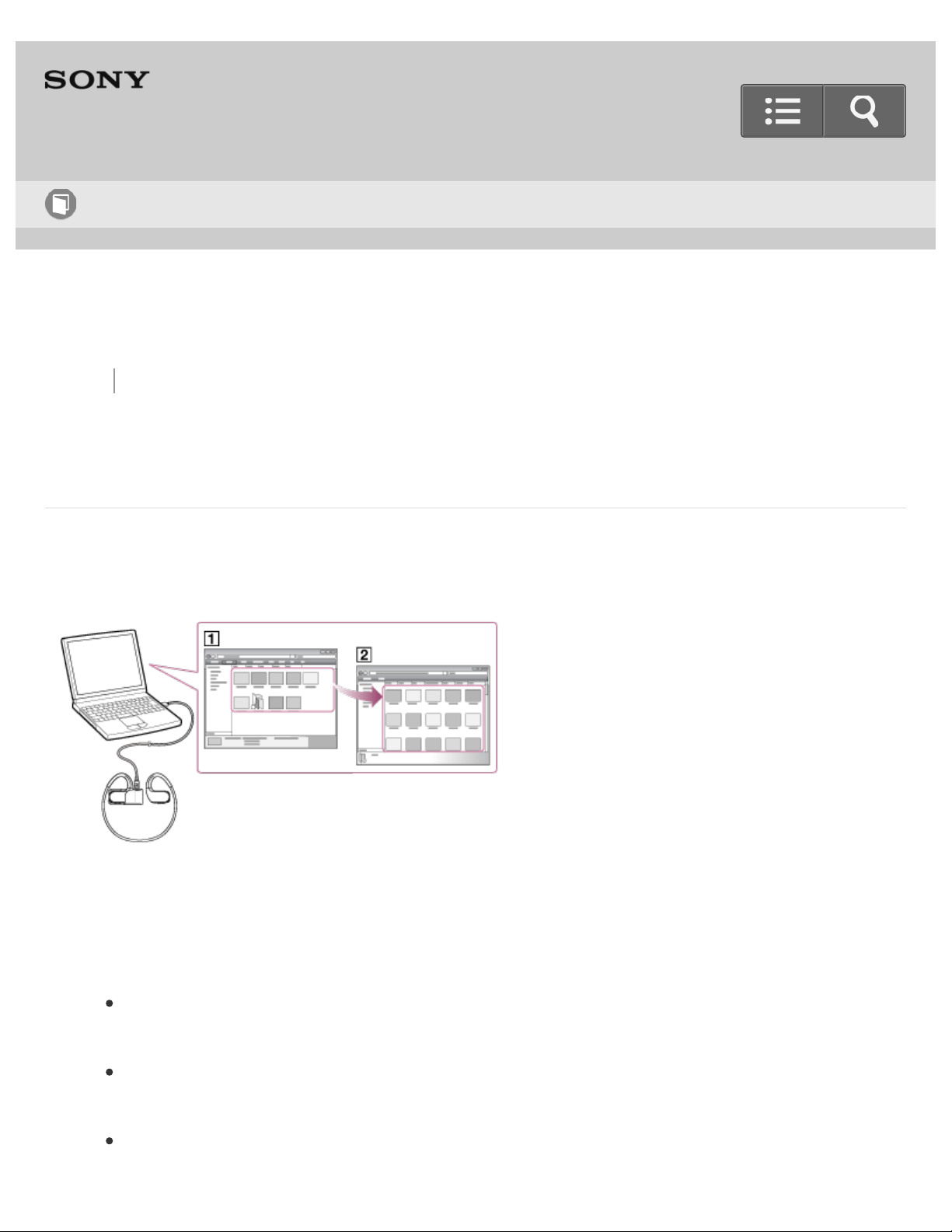
Back Back to Top Print
Digital Music Player
NW-WS413/WS414
Transferring content using Explorer
Content such as music can be directly transferred by drag-and-drop using Windows
Explorer.
1. Connect your Walkman to a running computer via USB.
2. Open “WALKMAN” using the procedure below that corresponds to your computer.
Windows 7:
Select “Start” – “Computer,” and then open “WALKMAN.”
Windows 8.1:
Select “Desktop” to open “File Explorer.” In the “This PC” list, open “WALKMAN.”
Windows 10:
Help Guide
How to Use
136
Loading ...
Loading ...
Loading ...