Loading ...
Loading ...
Loading ...
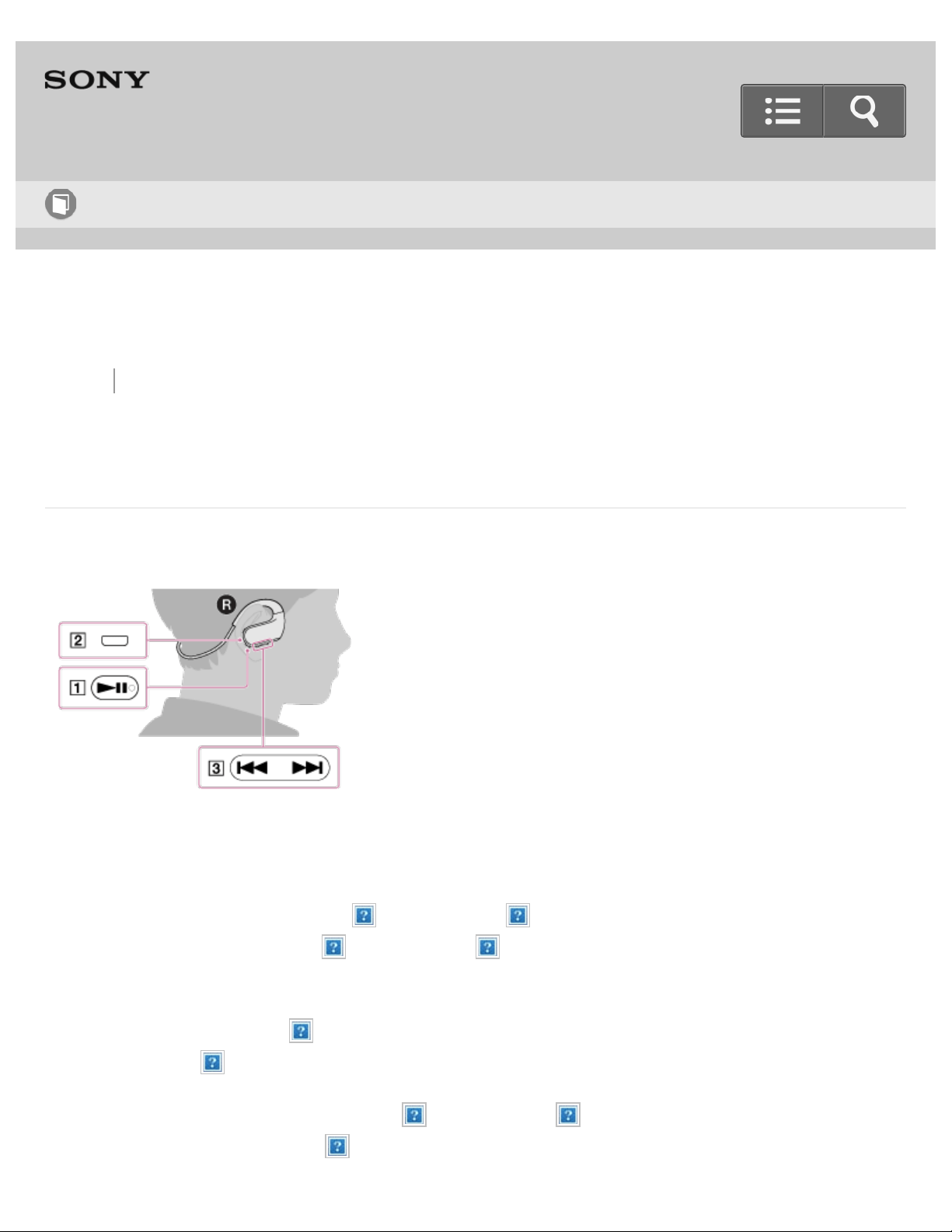
Back Back to Top Print
Digital Music Player
NW-WS413/WS414
Formatting memory
You can initialize your Walkman by formatting the memory.
1. Check that the playback is paused.
2. Press and hold the button ( ) on the right ( ) side of your Walkman for about 17
seconds until the lamp ( ) on the right ( ) side of your Walkman blinks in orange
quickly.
3. Release the button ( ).
The lamp ( ) lights up in red.
4. Press the Previous/Next button ( ) on the right ( ) side of your Walkman within 30
seconds after the lamp ( ) lights up in red.
Help Guide
How to Use
112
Loading ...
Loading ...
Loading ...