Loading ...
Loading ...
Loading ...
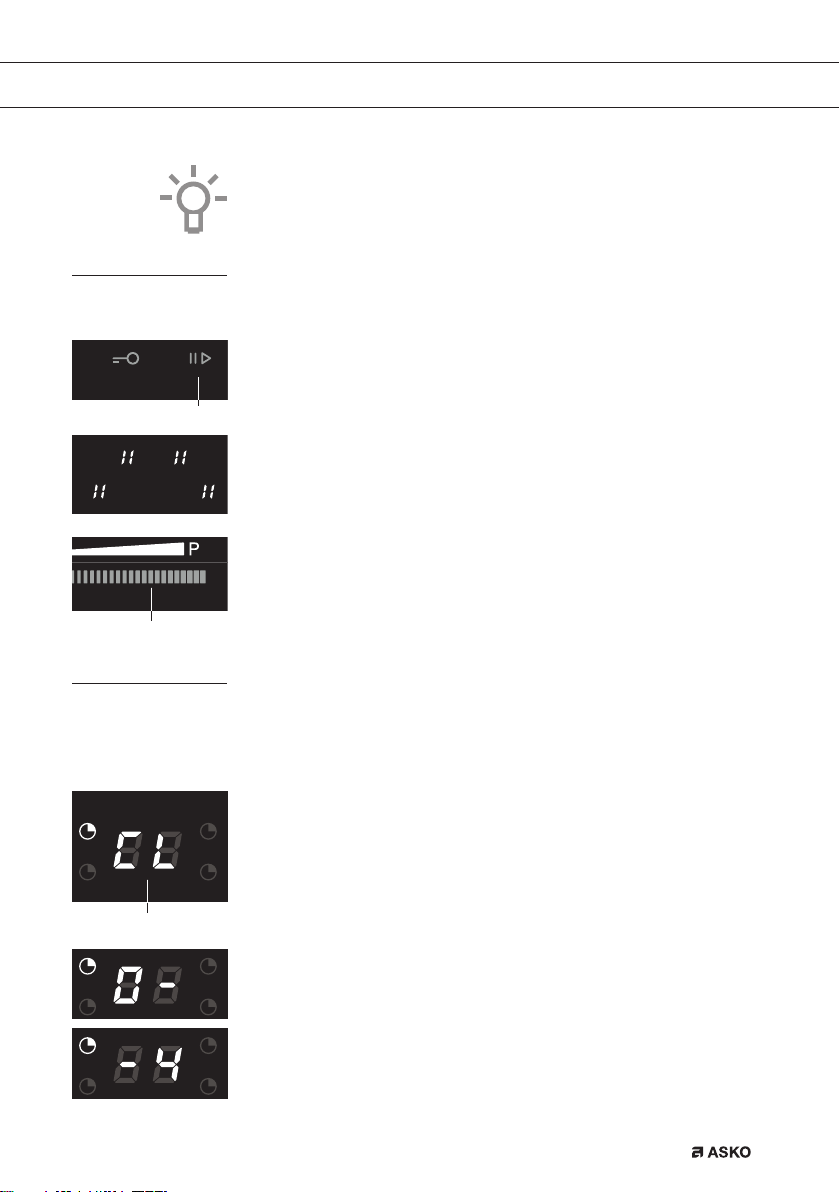
EN 13
OPERATION
Tip
Set the hob to child lock mode before starting to clean the hob.
This will prevent the hob being switched on by accident.
Pause mode
Use pause mode if you wish to interrupt the cooking process (for example
to clean the hob during cooking). Heating of the cooking zones, timer
settings, etc. will then be paused. The maximum pause time is 10 minutes.
After 10 minutes in pause mode the hob will switch off. The pause mode is
available when the dot above the pause button is visible.
Activate pause mode
• Press the pause button (05) until you hear a beep.
The cooking zone display will show “| |”.
The hob is now in pause mode.
De-activate pause mode
• Press the pause button (05) until you hear a beep.
The indicator above the pause button will flash.
• Press somewhere on the slide control (02) or cooking level display.
The active settings can be read in the display.
Cooking-timer/alarm
A cooking-timer can be set for each cooking zone. The hob also has
an alarm. Both the cooking-timer as well as the alarm can be set for
a maximum of 99 minutes. The alarm works in the same way as the
cooking-timer, but is not linked to a cooking zone. If the alarm has been
set, it will continue counting down after the hob has been switched off.
The alarm can only be switched off when the hob is switched on.
Setting the cooking-timer
1. Select the desired cooking zone and set the power level.
2. Touch the timer display (10) .
The timer indicator of the relevant cooking zone flashes.
3. Use the slide control (02) to adjust the desired time.
First set a value in the right display and wait until the figure no
longer flashes and a dash appears in the left display. Then set the
left display (if a preset time longer than 9 minutes is required).
The selected cooking zone will switch off automatically once the set
time has elapsed.
10
05
02
Loading ...
Loading ...
Loading ...
