Loading ...
Loading ...
Loading ...
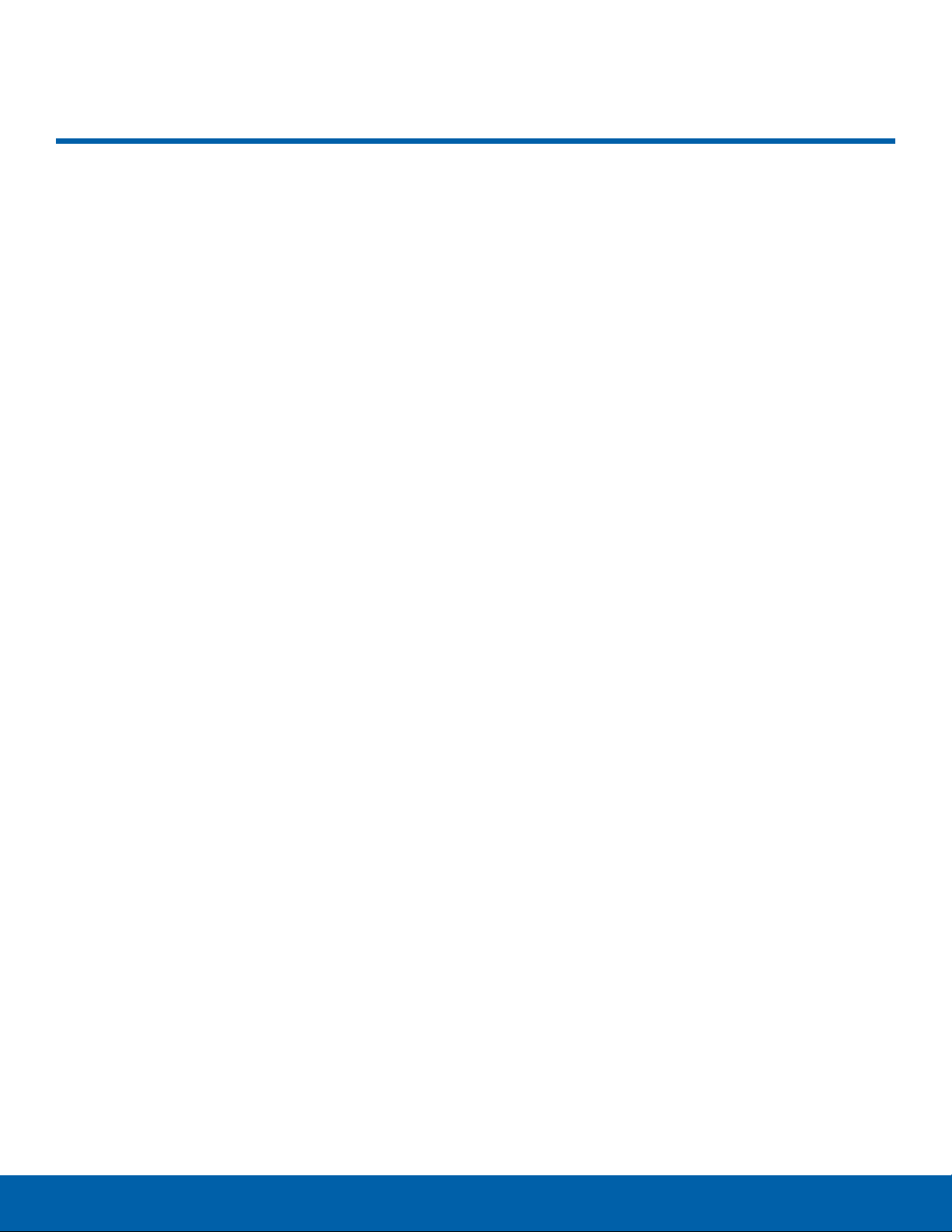
43
Network and Internet
Settings
Network and Internet
Change the network and Internet
settings.
► On the Settings screen, tap Network & Internet:
•
Wi-Fi: Activate the Wi-Fi feature to connect to a
Wi-Fi network and change the related settings.
-
Turn off Wi-Fi to save the battery when not
inuse.
•
Airplane mode: Activate or deactivate Airplane
mode. This disables all wireless functions on
your device. You can use only non-network
services.
Important: Make sure the device is turned off
during takeoff and landing. After takeoff, you can
use the device in Airplane mode if allowed by
aircraft personnel.
•
Data usage: Keep track of your data usage
amount.
•
VPN: Set up and connect to virtual private
networks (VPNs).
•
Dial-up: Configure the dial-up settings.
•
Proxy: Configure the proxy settings.
Loading ...
Loading ...
Loading ...
