Loading ...
Loading ...
Loading ...
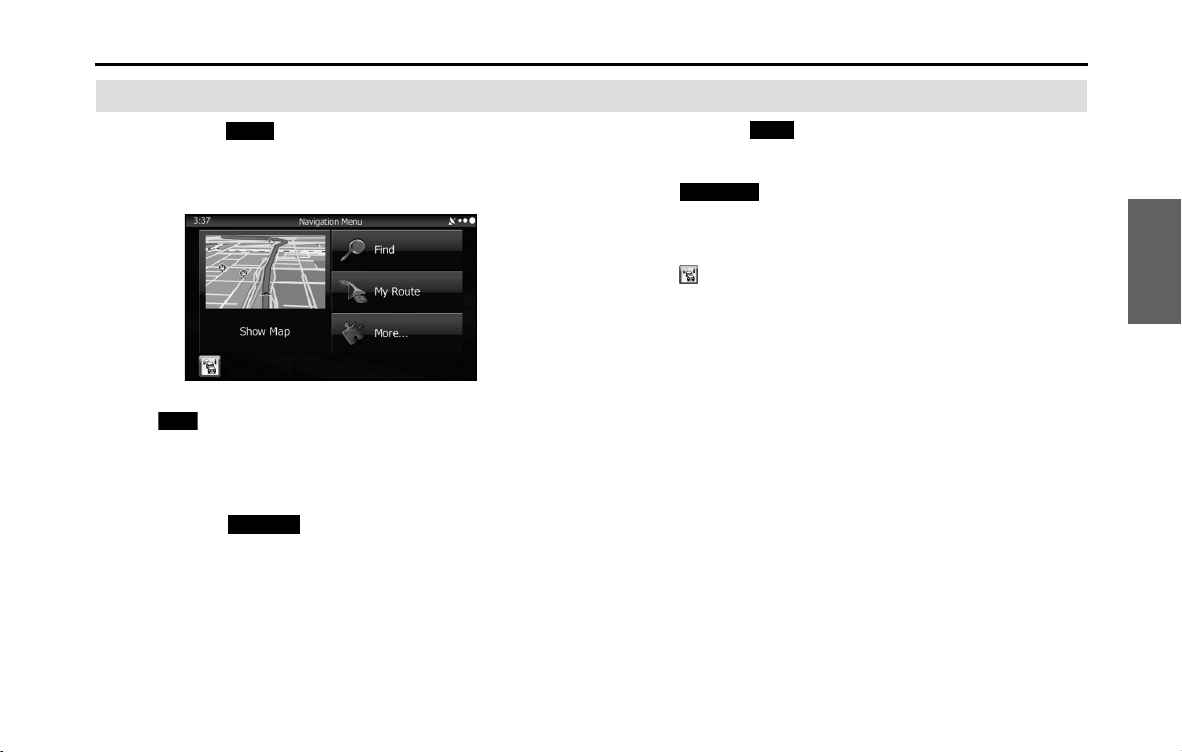
Navigation 85
Read First
Navigation Menu
When you touch (Menu) on the navigation screen or
the multi screen, the navigation menu (main menu) appears.
You can access all of the software's functions from this menu.
The following options are available.
• Touch (Find), and then select which method to use to reach
your destination by entering the address, selecting a favorite spot,
selecting a position on the map, or selecting from the destination
list. You can also select recent destinations from Smart History, or
enter coordinates into the system.
• When you touch (My Route), each point on the route, or
a path log on the map is displayed for the entire journey. You can
also perform various route related functions such as editing or
Canceling the route, setting the route departure point, selecting a
different route, avoiding a part of the route, performing a navigation
simulation, or adding an entry to the destination list.
• When you touch (More), you can set the navigation software
operating method, start the tutorial, show a demo route simulation,
or start various other auxiliary applications.
• Touch (Show Map) to start navigation on the map. The
button itself shows the current position, recommended route, and
reduces the surrounding area to display on the map being used.
Press the button to enlarge the map to full-screen size.
• Touch to open the Traffic Summary screen.
Menu
Find
My Route
More
Show Map
Loading ...
Loading ...
Loading ...
