Loading ...
Loading ...
Loading ...
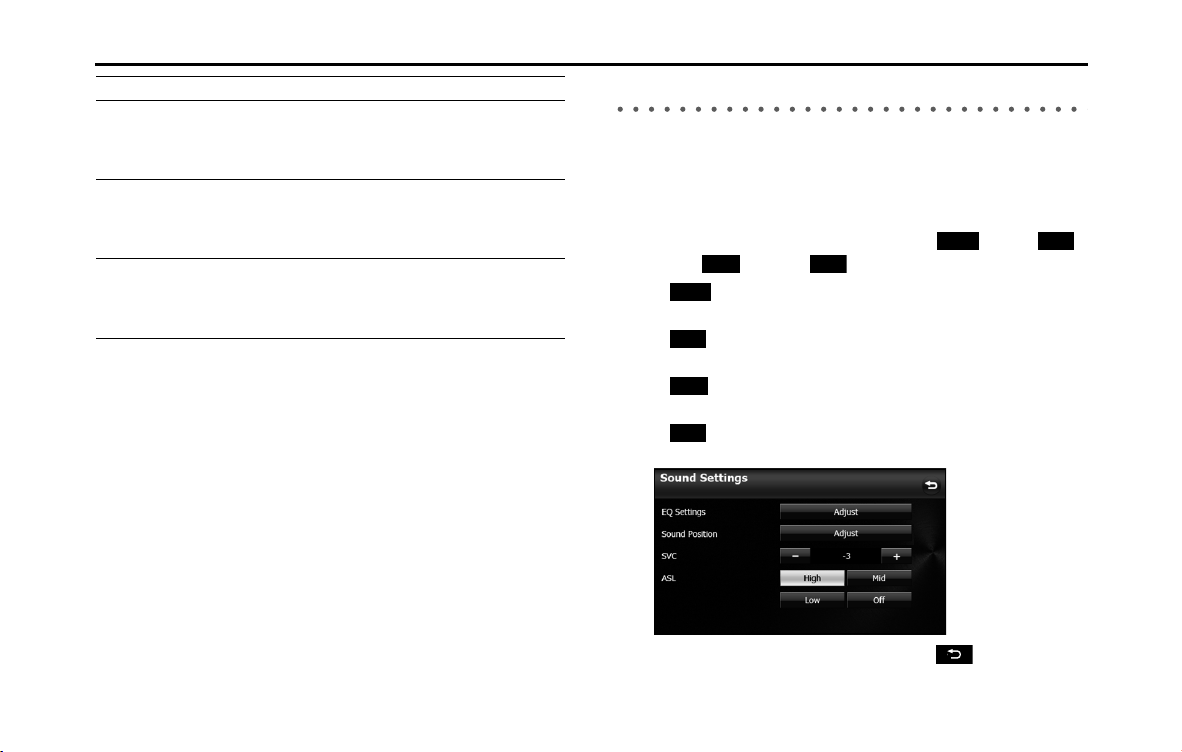
208 Audio and Visual
Basic Operation
* You can set the volume level in a range of 0 to 63 (Max). Set the volume level
differences in a range of -10 to +20.
Setting the Automatic Sound Levelizer
The Automatic Sound Levelizer (ASL) function detects the noise level
inside the vehicle as it changes according to the driving speed and road
conditions, and automatically increases the audio volume when the
noise increases.
1 On the Sound Settings screen, touch (High),
(Mid), (Low) or (Off) in ASL.
• (High):
Set the sensitivity for detecting noise inside the vehicle to High.
• (Mid):
Set the sensitivity for detecting noise inside the vehicle to Mid.
• (Low):
Set the sensitivity for detecting noise inside the vehicle to Low.
• (Off):
Cancel the ASL setting.
• After completing the adjustment, touch to save the
adjusted settings and return to the previous screen.
When volume
level is adjusted
from 25J45 in
CD mode
35J55
50
J
Max (70)
*
45 40J60 30J50
When volume
level is adjusted
from MaxJ20
in AM mode
55J52045J
0(-5)
*
60J10 50J0
When volume
level is adjusted
from 10J30 in
USB mode
5J25 20J40 0J15 30 0J20
Audio mode FM AM CD USB BT-Audio
High Mid
Low O
High
Mid
Low
O
Loading ...
Loading ...
Loading ...