Loading ...
Loading ...
Loading ...
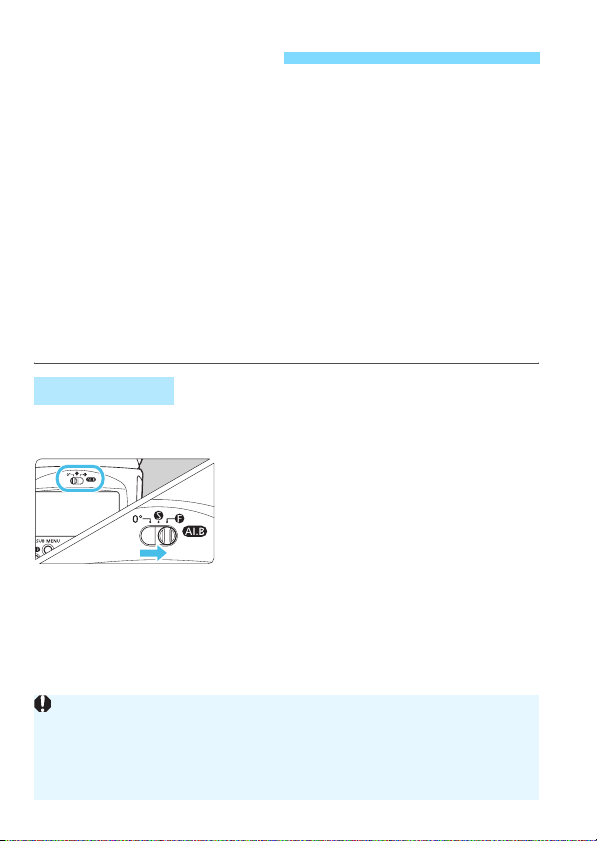
42
By pointing the flash head toward a ceiling, you can utilize the reflection
of the flash light off the surface for flash photography, making it possible
to soften the shadows of the subject for a more natural-looking shot.
This shooting technique is called “Bounce flash photography”.
Bounce flash photography allows you to get a more natural-looking shot
compared to techniques that light the subject directly with the flash light.
Shooting with the appropriate exposure, however, may require some
knowledge and experience.
This Speedlite comes with an “AI bounce (AI.B) flash function” that
enables you to perform bounce flash photography automatically. There
are two AI bounce flash modes: “AI.B full-auto mode” and “AI.B semi-
auto mode”. With AI.B full-auto function, the camera performs the
bounce flash photography automatically, requiring only simple
operations.
Slide the <X> bounce mode switch to switch the AI bounce flash
mode.
0° : Set when performing normal flash
photography (not bounce flash
photography).
Y: Allows you to perform “AI.B semi-
auto shooting” (p.45, 56).
Z: Allows you to perform “AI.B full-
auto shooting” (p.43, 46, 48).
X
AI Bounce Flash
Bounce Mode
When the bounce mode is switched, the flash head automatically moves
to the forward-facing position.
When the flash head is moving, do not touch it.
When you are to perform manual bounce flash photography, set P.Fn-09
to 1 (p.92) and set the switch to the <0°> position.
Loading ...
Loading ...
Loading ...