Loading ...
Loading ...
Loading ...
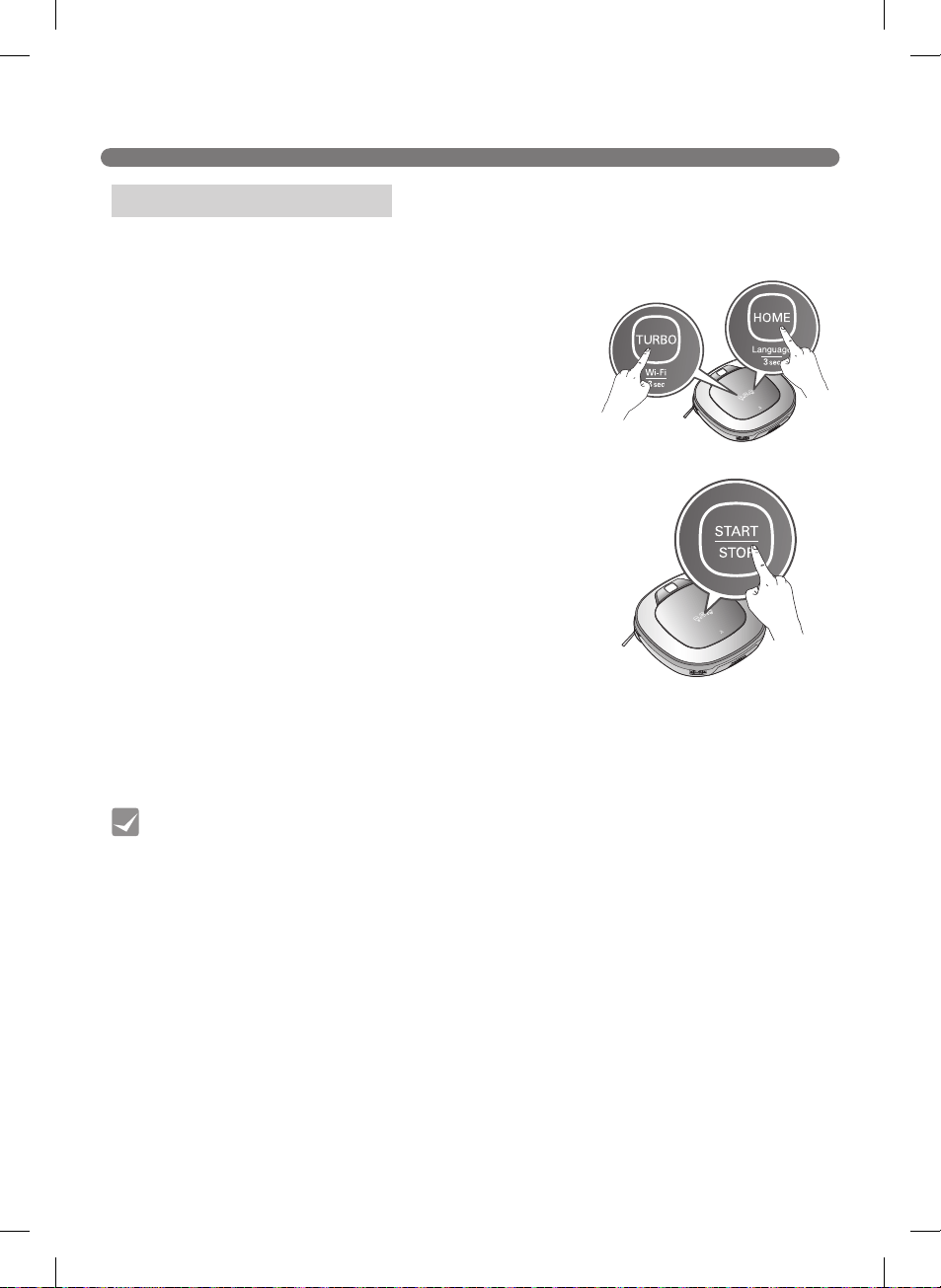
40
PRODUCT INFO INITIALIZATION
If you happen to sell a used Robot Cleaner, or if would like to initialize information set up on the
product, run Initialization.
※
Any dispute between seller and buyer is an issue between the two parties. LG Electronics provides a
product initialization function to restore the unit back to the original factory settings.
1. Press and hold down the "Turbo" and "Home" buttons for 3
seconds with the power on; all displays will then be lit with a
"ding" sound.
2. Press "Start/Stop" to initialize the product; power will be
turned off.
3. Pressing "Start/Stop" again will turn Robot Cleaner on with a
melody.
Product info initialization
• Initialization returns the following information as factory default setting.
- Cleaning Diary
- Smart Diagnosis record
- Nickname
- Learned cleaning information
Tip
Loading ...
Loading ...
Loading ...