Loading ...
Loading ...
Loading ...
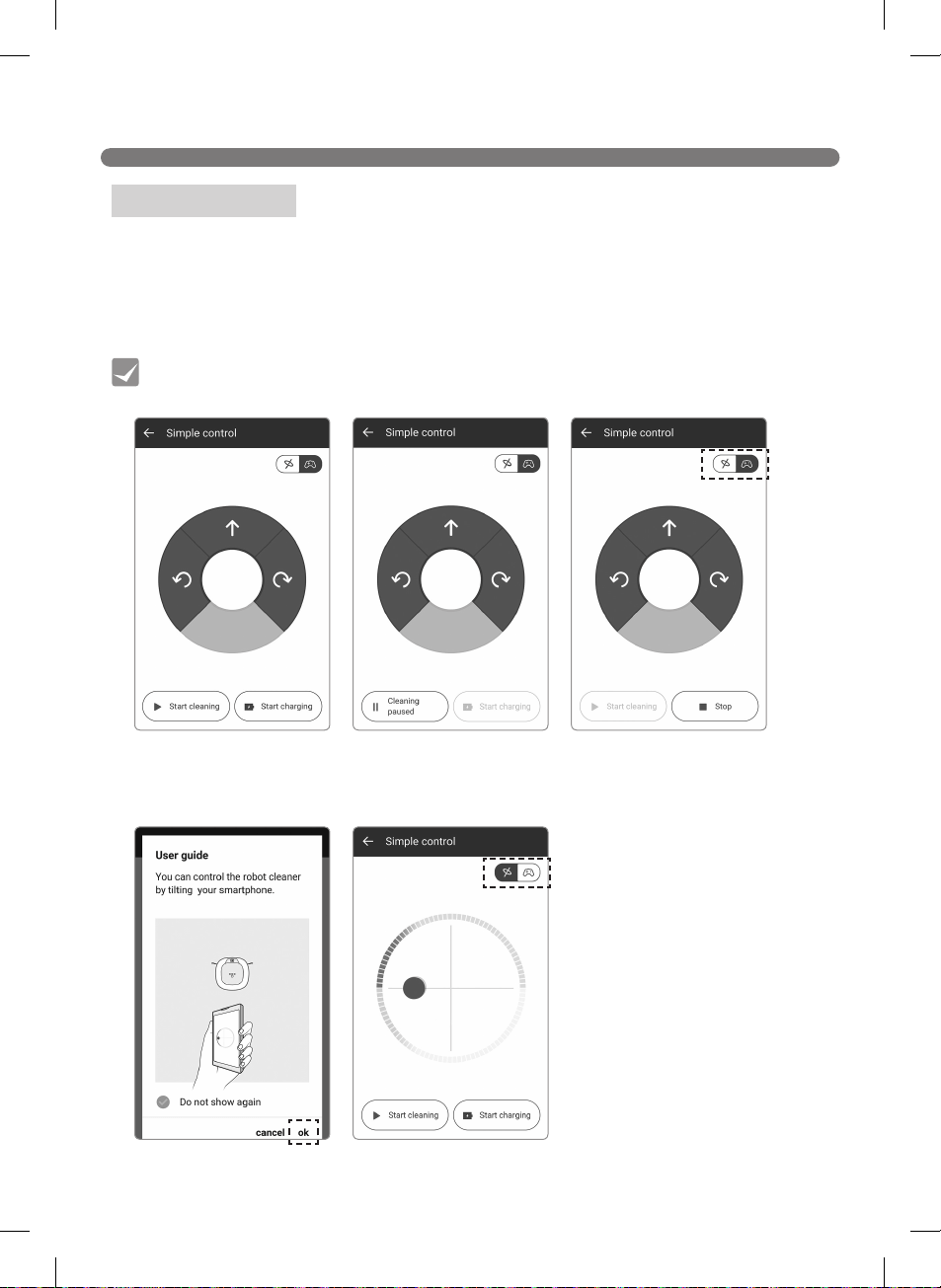
33
SMART APPLICATION FUNCTION
You can operate the Roboking manually on the Simple control screen. In addition, you can start
cleaning or self navigate it back to the docking station by pressing the "Start Cleaning" or "Start
Charging" button.
'The "Start Cleaning" button will change to the "Cleaning paused" button once cleaning has begun.
'The "Start Charging" button will change to the "Stop" button during its return to the docking station.
You can control the robot cleaner by tilting your smartphone.
Simple Control
[Simple control screen] [Screen during cleaning] [Moving to the Home station]
[tilting control][tilting control Guide]
• Pressing the "Change Gyro" button allows operation of the Simple control by tilting the
smartphone.
Tip
Loading ...
Loading ...
Loading ...