Loading ...
Loading ...
Loading ...
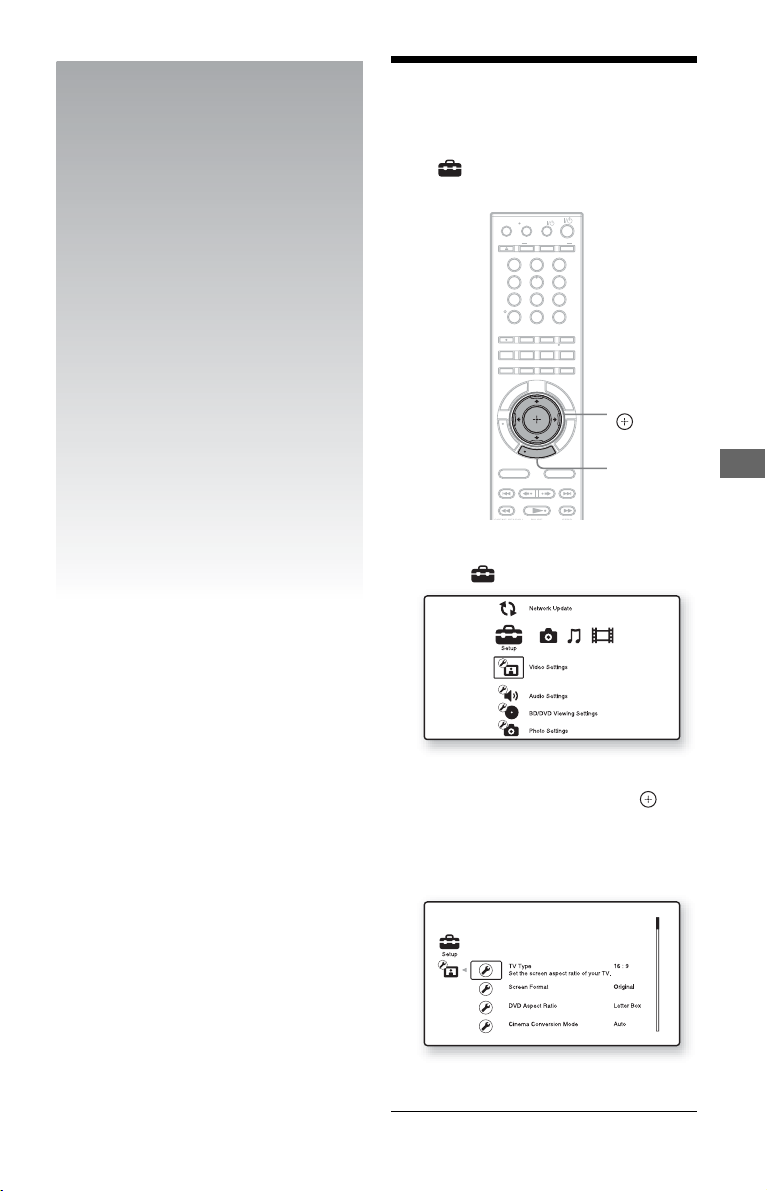
61
US
Settings and Adjustments
Settings and
Adjustments
Using the Settings
Display
Select (Setup) on the home menu when
you need to change the settings of the player.
1 Press HOME.
2 Select (Setup) using B/b.
3 Select the setup category icon to
change using V/v, and press .
For details on setting options and setup
category icons, see “Setting list”
(page 62).
Example: Video Settings
4 Set the options.
321
654
987
0
THEATER
ENTER
ENTER
CLEAR
AUDI O
SUBTITLE
GROUPSORT
REPLAY NEXTADVANCEPREV
PLAY
PAU S ESCENE SEARCH STOP
SHUFFLE ALL DISCS DISPLAYREPEAT
GREEN BLUE YELLOWRED
CC WIDEFAVORITES
ANGLE TIME
OPERATION CHANGEOPEN/CLOSE
AMP TV BD
AV
INPUT
G
U
I
D
E
G
U
I
M
O
D
E
T
O
P
M
E
N
U
P
O
P
U
P
/
M
E
N
U
R
E
T
U
R
N
O
P
T
I
O
N
S
H
O
M
E
T
O
O
L
S
9
0
6
32
5
87
4
1
H
O
M
E
HOME
B/V/v/b/
,continued
Loading ...
Loading ...
Loading ...