Loading ...
Loading ...
Loading ...
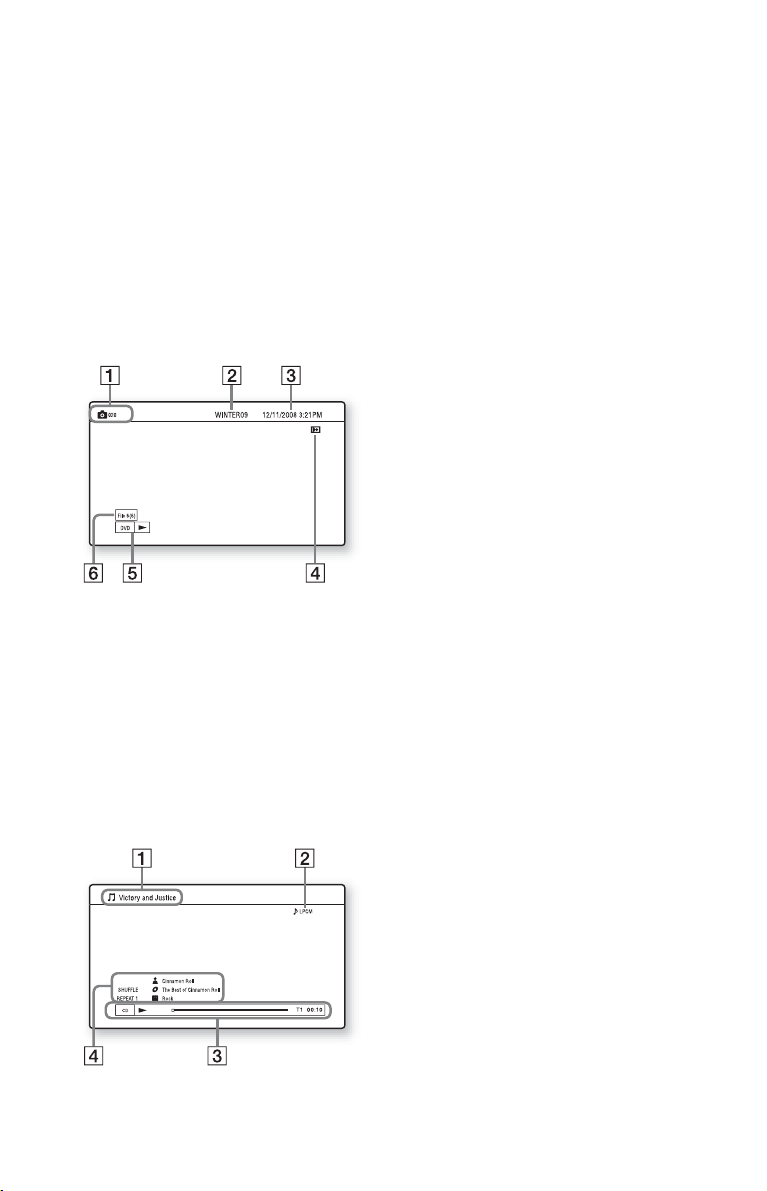
16
US
E Playback information
Displays Disc type/Play mode/Video
codec/Bit rate/Playing status bar/
Playing time (Remaining time*)
F Output resolution/Video frequency
* Displayed when you press TIME repeatedly.
z
• You can also check the playback information in
the front panel display (page 10).
• Press SUBTITLE, AUDIO, or ANGLE, and you
can check each type of information.
When playing a photo file
A File name
B Album name
C Shooting date
D Rotating status
E Disc type/Playing status
F Current file number/total number of
files
When playing a music CD/MP3 audio track
A Track/file name
B Audio mode
C Playing information
Displays Disc type/Playing status bar/
Track number/Playing time
D Track information
Displays Artist name/Album name/
Genre name/Play mode
Loading ...
Loading ...
Loading ...