Loading ...
Loading ...
Loading ...
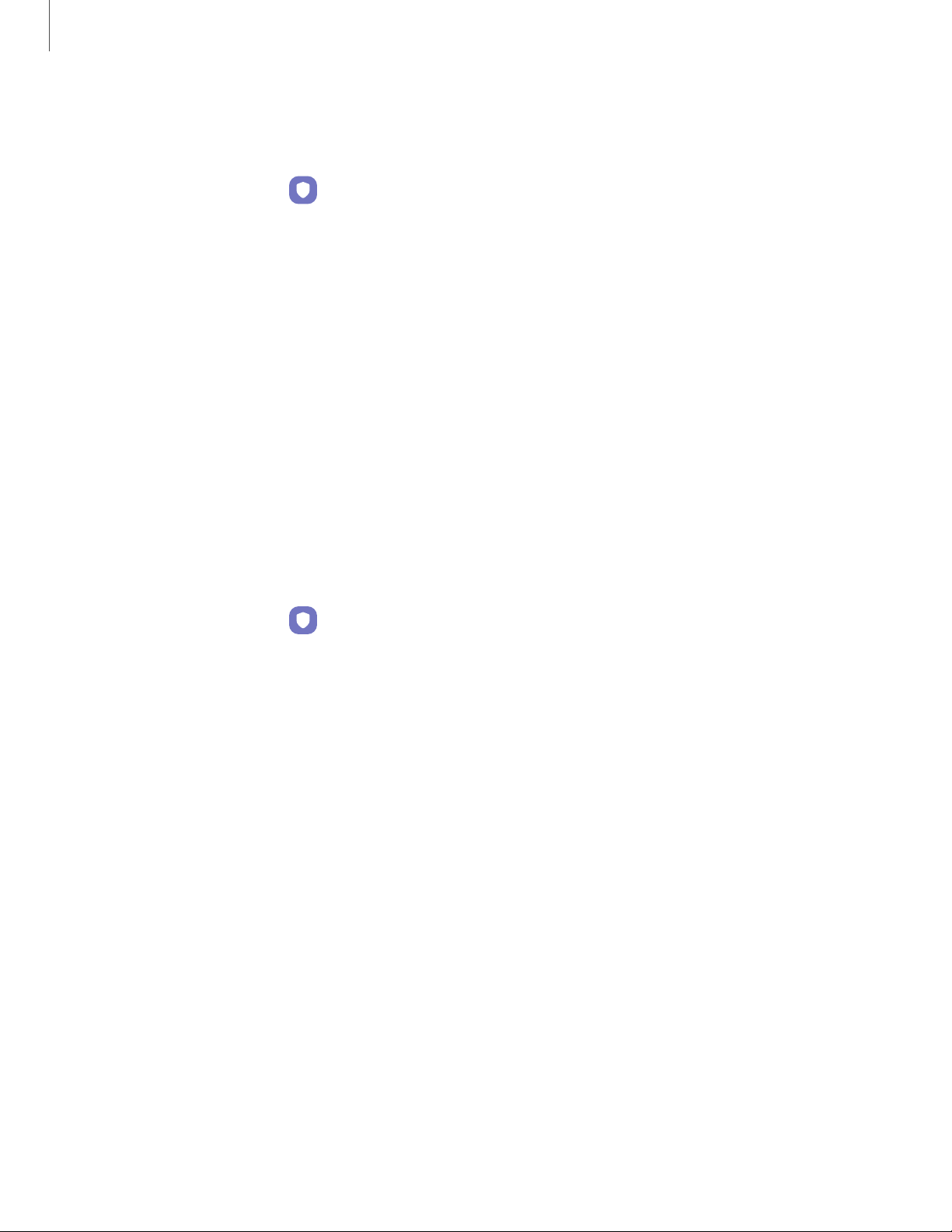
Fingerprint verification settings
Use fingerprint recognition to verify your identity in supported apps and actions.
◌
From Settings, tap Biometrics and security > Fingerprints.
•
Fingerprint unlock: Use your fingerprint for identification when unlocking
your device.
•
Show icon when screen is off: Show the fingerprint icon when the screen
isoff.
•
Show animation when unlocking: Show an animation when you use
fingerprint verification.
•
About unlocking with biometrics: Read details on the requirements each
biometric security feature has for using your pattern, PIN, or password as a
backup.
Biometrics settings
Configure your preferences for biometric security options.
◌
From Settings, tap Biometrics and security > More biometrics settings for the
following:
•
Show unlock transition effect:Show a transition effect when you use
biometrics to unlock your device.
•
Biometrics security patch: View the software version of the biometric security
features.
35
Getting started
Loading ...
Loading ...
Loading ...