Loading ...
Loading ...
Loading ...
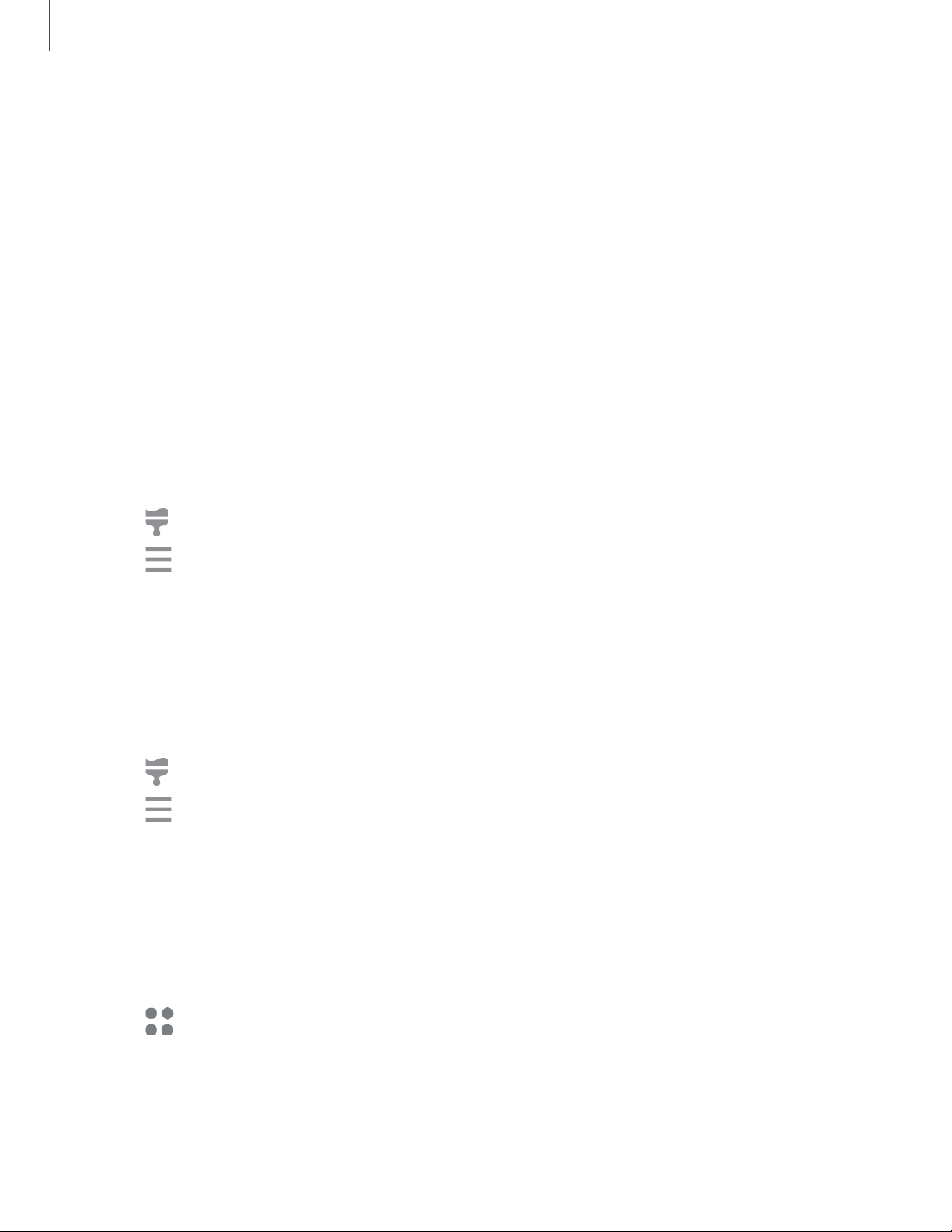
3. Tap a picture or video to choose it.
• If choosing a single picture, choose which screen or screens you want to
apply the wallpaper to.
• Videos and multiple pictures can only be applied to the Lock screen.
• If choosing videos or pictures from the Gallery, tap on one or more items, and
then tap Done.
4. Tap Set on Home screen, Set on Lock screen, or Set on Lock and Home screens
(depending on which screens are applicable).
Themes
Set a theme to be applied to your Home and Lock screens, wallpapers, and app icons.
1. From a Home screen, touch and hold the screen.
2.
Tap Themes, and tap a theme to preview and download it.
3.
Tap Navigation drawer > My stuff > Themes to see downloaded themes.
4. Tap a theme, and then tap Apply to apply the selected theme.
Icons
Apply different icon sets to replace the default icons.
1. From a Home screen, touch and hold the screen.
2.
Tap Themes > Icons, and tap an icon set to preview and download it.
3.
Tap Navigation drawer > My stuff > Icons to see downloaded icons.
4. Tap an icon, and then tap Apply to apply the selected icon set.
Widgets
Add widgets to your home screens for quick access to info or apps.
1. From a Home screen, touch and hold the screen.
2.
Tap Widgets, and then tap a widget set to open it.
3. Swipe to the widget you want to add to the Home screen, and tap Add.
22
Getting started
Loading ...
Loading ...
Loading ...