Loading ...
Loading ...
Loading ...
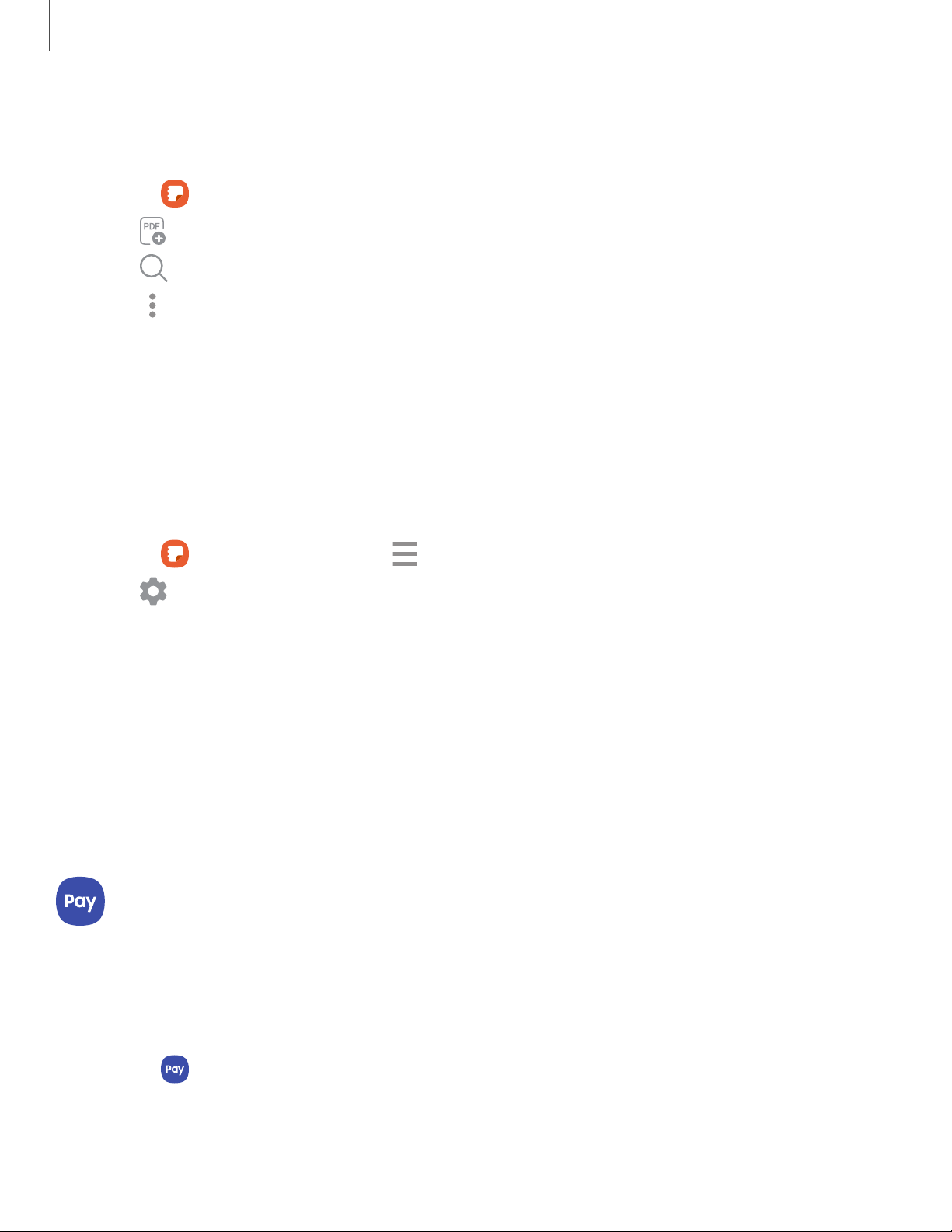
Notes options
You can edit, sort, or manage notes.
◌
From Samsung Notes, the following options are available:
•
Import PDFs
: Open a PDF in Samsung Notes.
•
Search
: Search for a keyword.
•
More options
:
– Edit: Select notes to share, delete, save as file, lock, or move.
– Sort: Change the way notes are organized.
– View: Switch between Grid, List, or Simple list.
Notes menu
You can view your notes by category.
◌
From Samsung Notes, tap Navigation drawer for the following options:
•
Samsung Notes settings
: View settings for the Samsung Notes app.
•
All notes: View all notes.
•
Frequently used: Quick access to commonly used notes.
•
Shared notebooks:View notebooks shared with your contacts through your
Samsung account.
•
Trash: View deleted notes for up to 15 days.
•
Folders: View notes by groups.
•
Manage folders:Add, remove, and organize groups.
Samsung Pay
Samsung Pay
™
lets you make payments with your device. It is accepted almost
anywhere you can swipe or tap your credit card. A Samsung account is required.
For support, visit samsung.com/us/support/owners/app/samsung-pay.
◌
From Samsung Pay, tap Get started and follow the prompts.
106
Apps
Loading ...
Loading ...
Loading ...