Loading ...
Loading ...
Loading ...
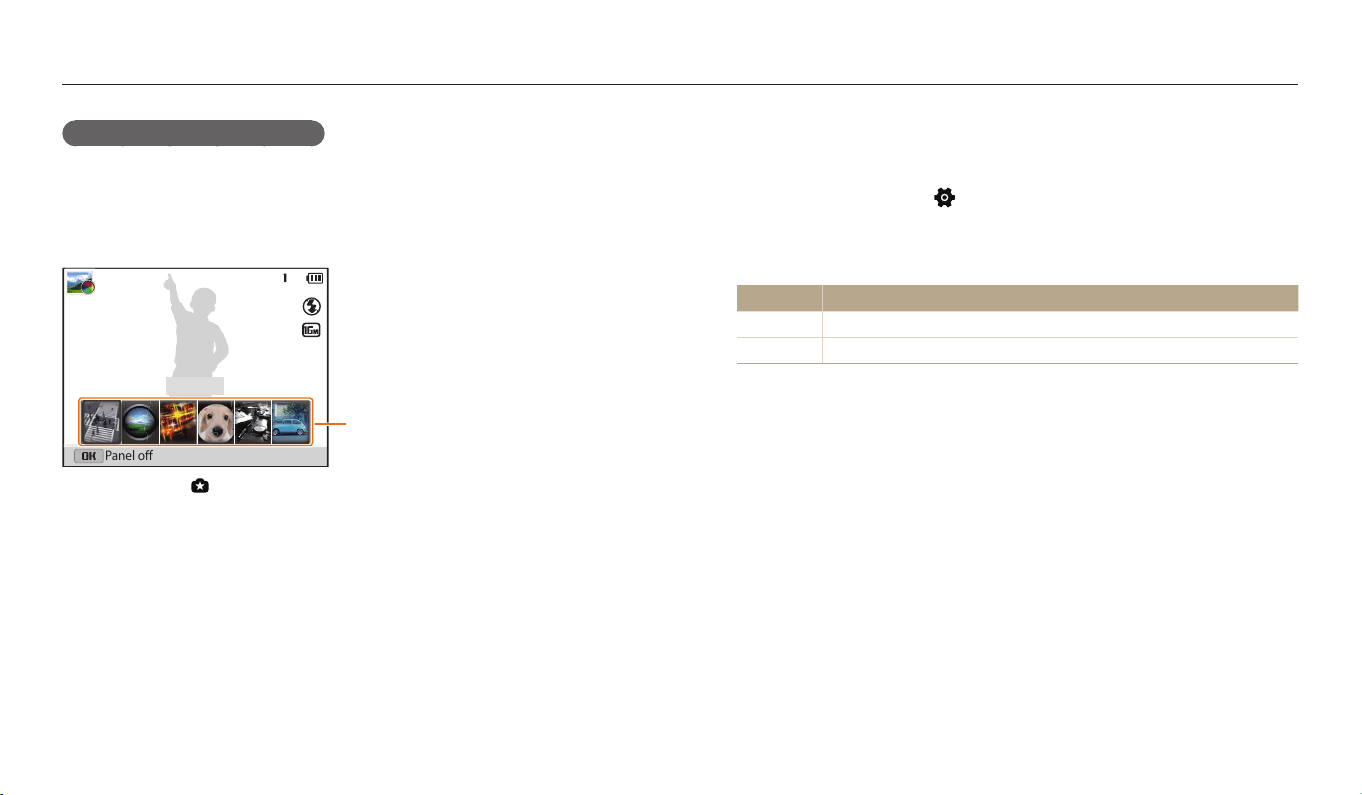
Setting the display and sound
Basic functions
37
Setting the option display view
You can hide or show the option display appearing in some modes.
Press [
o
] repeatedly.
•
Hide the option display.
•
Show the option display.
Option display
Miniature
Panel o
▲ For example, in mode
Setting the sound
Turn on or o the sound your camera emits when you perform functions.
1
Rotate the mode dial to .
2
Select Sounds → Beep Sound.
3
Select an option.
Option Description
O
The camera does not emit any sounds.
On
The camera emits sounds.
Loading ...
Loading ...
Loading ...