Loading ...
Loading ...
Loading ...
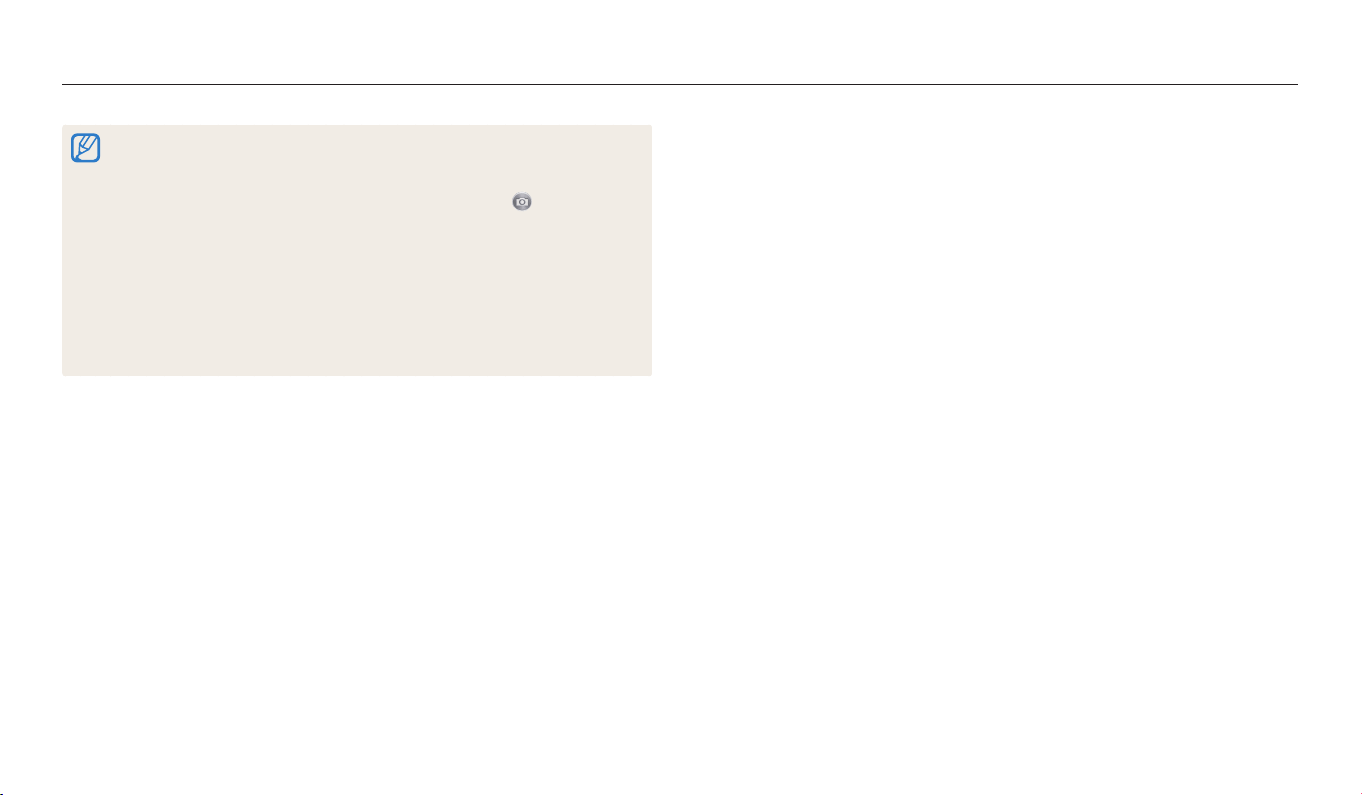
Using a smart phone as a remote shutter release
Wireless network
116
•
When you use this feature, the ideal distance between the camera and the smart
phone may vary, depending on your surroundings.
•
The smart phone must be within 23 feet (7 m) when you use this feature.
•
It will take some time to capture the photo after you release on the smart
phone.
•
The Remote Viewnder function will deactivate when:
-
either the camera or the smart phone turn o
-
either device loses its connection to the WLAN
-
the Wi-Fi connection is poor or unstable
-
you perform no operations for approximately 3 minutes while connected
•
The camera screen turns o if you perform no operations on the camera for
30seconds.
Loading ...
Loading ...
Loading ...