Loading ...
Loading ...
Loading ...
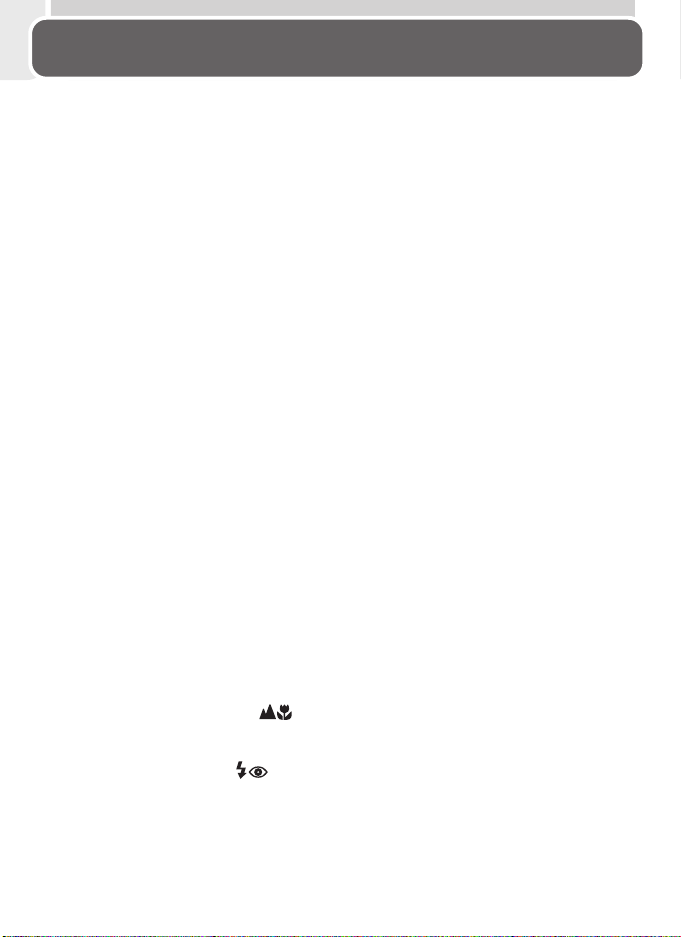
vi
Table of Contents
Product Documentation .............................................................................. i
For Your Safety ........................................................................................... ii
Notices ....................................................................................................... iv
Introduction: Before You Begin ...................................................................... 1
Overview: About This Manual ....................................................................... 2
Familiarization: The Parts of the Camera and Their Functions ................... 4
Where to Find It—Parts of the COOLPIX 2000 ................................................ 4
How to Use It—Camera Controls and Displays ................................................ 6
First Steps: Getting Ready to Use Your Camera ............................................ 9
Step 1—Attach the Camera Strap ................................................................... 9
Step 2—Insert Batteries .................................................................................. 9
Step 3—Insert the Memory Card .................................................................... 10
Step 4—Choose a Language .......................................................................... 12
Step 5—Set the Time and Date ....................................................................... 13
Tutorial: Getting Started ................................................................................. 15
Taking Pictures: The Basics ............................................................................. 16
Step 1—Ready the Camera ............................................................................. 16
Step 2—Adjust Camera Settings (Optional) ..................................................... 18
Step 3—Frame the Picture .............................................................................. 19
Step 4—Focus and Shoot ............................................................................... 20
Step 5—Turn the Camera Off ......................................................................... 21
Reviewing Pictures: Quick Review ................................................................. 22
Quick Review .................................................................................................. 22
Thumbnail Review .......................................................................................... 24
Getting Creative: Choosing a Mode .............................................................. 25
Connections: Connecting to External Devices ............................................... 29
Connecting to a Computer: Nikon View 5 .................................................... 30
Before You Begin: Installing Nikon View 5 ....................................................... 30
Making the Connection: Connecting to Your Computer ................................. 32
Connecting to a Television or VCR: Television Playback .............................. 38
Beyond Point-and-Shoot: Adjusting Camera Settings .................................. 39
Focus-Mode Selection: The Button ....................................................... 40
Delaying Shutter Release: Self-Timer Mode ................................................. 41
Framing Pictures: Optical and Digital Zoom ................................................. 42
Flash Photography: The Button ............................................................ 43
Loading ...
Loading ...
Loading ...