Loading ...
Loading ...
Loading ...
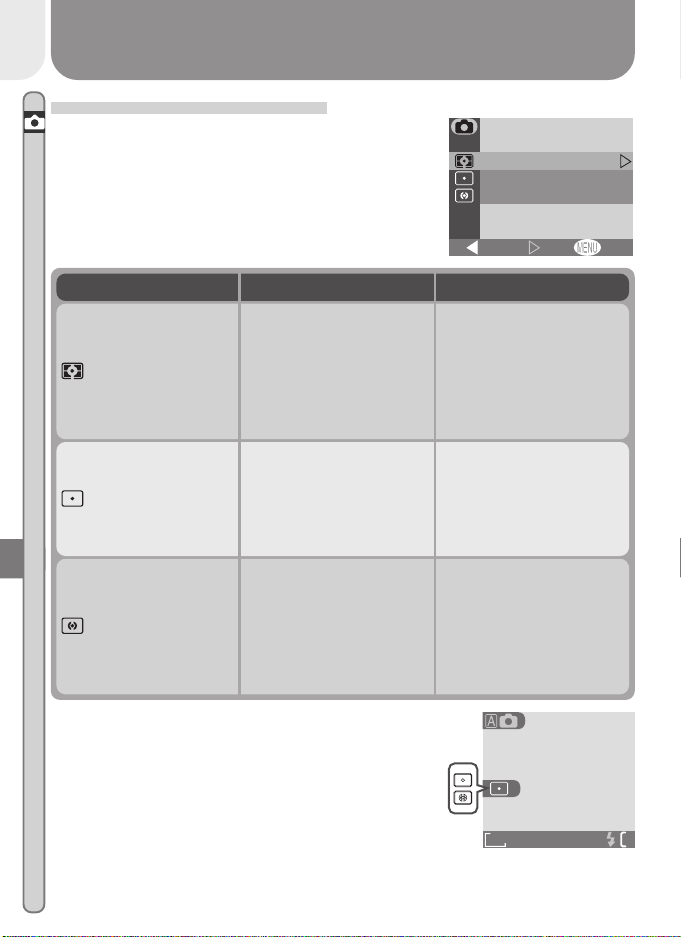
60
Menu Guide—The Shooting Menu
Measuring Light: Metering
The options in the metering menu determine how
the camera sets exposure.
OFFSet
METERING
METERING
Spot
Matrix
Center-weighted
BK
Option When to use itHow it works
Matrix
Best choice in most cir-
cumstances.
Compares measure-
ments from sixty areas of
frame with library of typ-
ical compositions to pro-
duce optimal exposure
for entire picture.
Spot
Ensures that subject in
center of frame will be
correctly exposed even if
background is very bright
or very dark.
Camera meters area at
center of frame equiva-
lent to about
1
/
60
of total.
Metered area shown by
square in monitor.
Center-weighted
Classic meter for por-
traits; preserves back-
ground details while let-
ting lighting conditions at
center of frame deter-
mine exposure.
Camera meters entire
frame but assigns great-
est weight to area in cen-
ter of frame occupying
about
1
/
15
of total.
At settings other than Matrix, the current meter-
ing setting is indicated by an icon in the monitor.
FINE
AUTO
1632
Loading ...
Loading ...
Loading ...