Loading ...
Loading ...
Loading ...
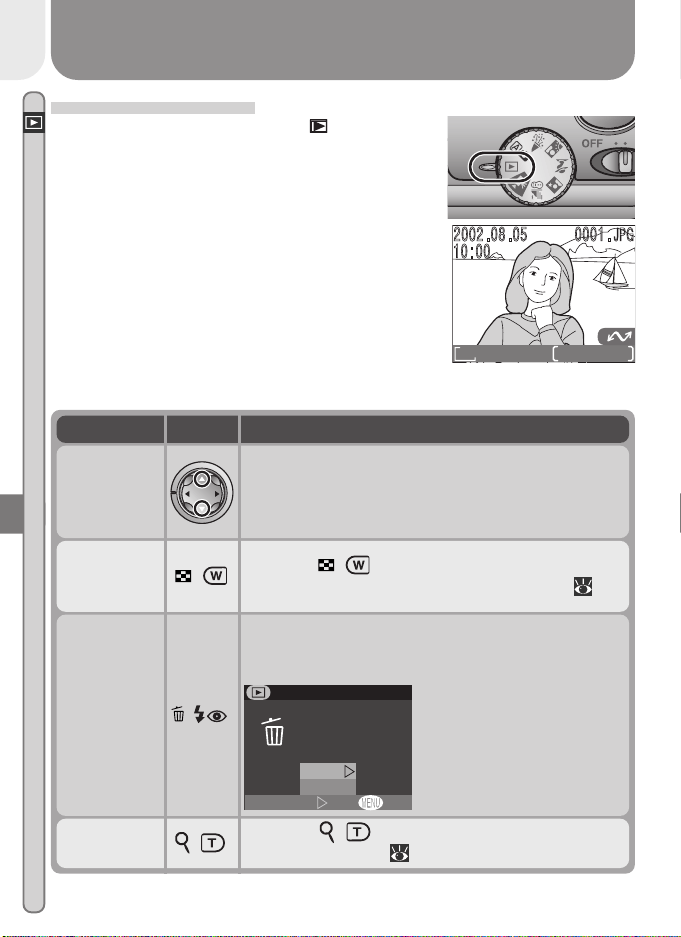
46
Basic Playback
Full-Frame Playback
When the mode dial is turned to , the camera
enters playback mode with the most recent pic-
ture displayed in the monitor.
FINE
1632
0001/0008
View
multiple
pictures
( )
Press the
( ) button to display up to nine pic-
tures at a time as small thumbnail previews ( 48).
Press DescriptionTo
The following operations can be performed in playback mode:
( )
A confirmation dialog will be displayed. Press multi
selector up or down to highlight option, press to
right to select.
•Select No to exit without
deleting picture
•Select Yes to delete
picture
Delete
current
picture
OFF
Erase 1 image
Yes or No ?
Set
DELETE
No
Ye s
Press the multi selector down to view pictures in
the order recorded, up to go back. Keep multi se-
lector pressed to scroll rapidly to the desired frame
number.
View other
pictures
( )
Press the
( ) button for an enlarged view of
the current photo ( 49).
Zoom
photo in
Loading ...
Loading ...
Loading ...