Loading ...
Loading ...
Loading ...
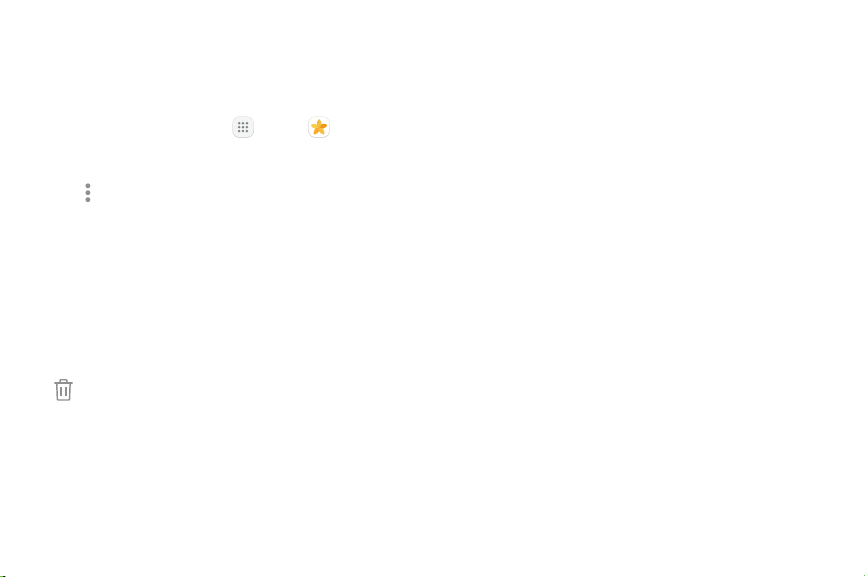
Delete Pictures and Videos
You can delete pictures and videos stored on your
device.
1. From a Home screen, tap Apps > Gallery.
2. Tap a folder to open it.
3. Tap Moreoptions > Edit.
4. Tap pictures and videos to select them, or tap the
All checkbox at the top of the screen to select all
pictures and videos.
5. Tap Delete, and confirm when prompted.
– or –
When viewing a single picture or video, tap
Delete.
Take a Screenshot
Capture an image of your screen. It will automatically
create a Screenshots album in the Gallery app.
► From any screen, press and hold the Power and
Home keys.
Apps 71
Loading ...
Loading ...
Loading ...
