Loading ...
Loading ...
Loading ...
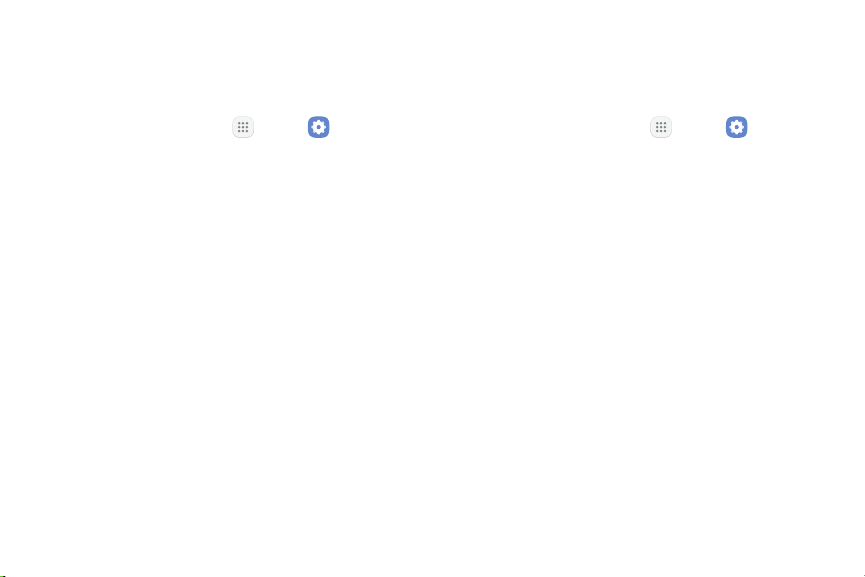
Settings
Vibration Pattern
Choose from preset vibration patterns or create your
own pattern.
1. From a Home screen, tap Apps > Settings.
2. Tap Sounds and vibration > Vibration pattern.
3. Tap a pattern to preview and select it.
Volume
Set the system volume level and default volume for call
ringtones, notifications, and other audio.
Set the Volume
Set the Ringtone volume from a Home screen by
pressing the Volume key.
1. From a Home screen, tap Apps > Settings.
2. Tap Sounds and vibration > Volume and drag the
sliders to set the default volume for:
•
Ringtone
•
Media
•
Notifications
•
System
121
Loading ...
Loading ...
Loading ...
