Loading ...
Loading ...
Loading ...
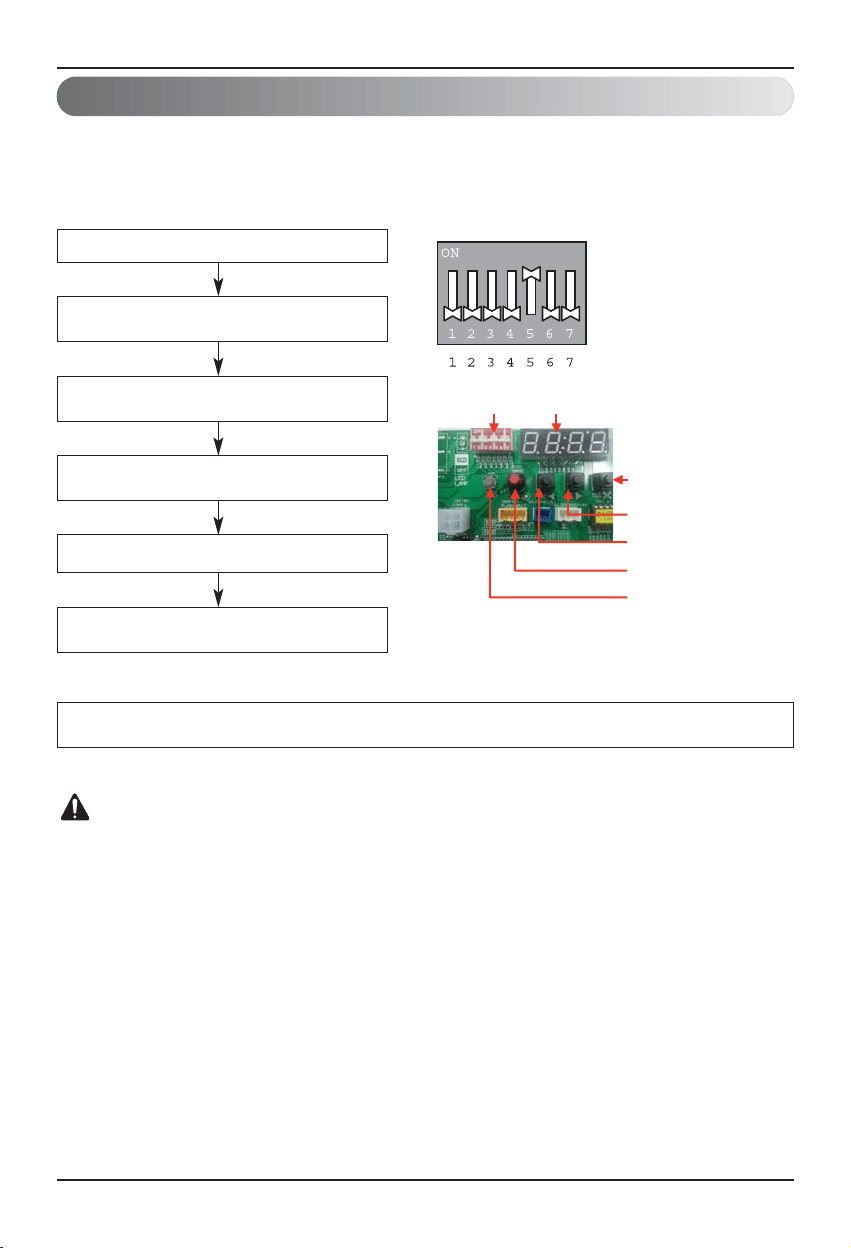
Setting and Using Method
22 Variable Water Flow Controller Kit
6. Setting of Outside Unit DIP Switch
Variable Water flow Control Kit Mode
• Steps for setting of Variable water flow control mode
Set the switch No.5 of outside unit ON
Select the “Func” mode using ʻ▶ʼ and ʻ◀ʼ
button, and then press the confirm button '●'
Select the “Fn4” using ʻ▶ʼ and ʻ◀ʼ button,
and then press the confirm button '●'
Press reset button to reflect the setting
Setting of variable water flow control kit is
finished
h If you want to stop the variable water flow control mode, follow the same step and make “Fn4” “Off”
Select the “On” using ʻ▶ʼ and ʻ◀ʼ button,
and then press the confirm button '●'
DIP SWITCH 7-Segment
SW01C ( : confirm)
SW02C ( : backward)
: forward)
SW04C
( X : cancel)
SW01D (reset)
SW03C (
ȭ
ȯ
Ɨ
CAUTION
After change ʻDIP Switchʼ setting, then you must press reset switch to reflect the setting.
Before operating the outside unit, check the flow rate of water and voltage signal of PCB.
Minimum flow rate of water is recommended 40% of rated flow rate. Otherwise, the outside unit
get damage.
Loading ...
Loading ...
Loading ...