Loading ...
Loading ...
Loading ...
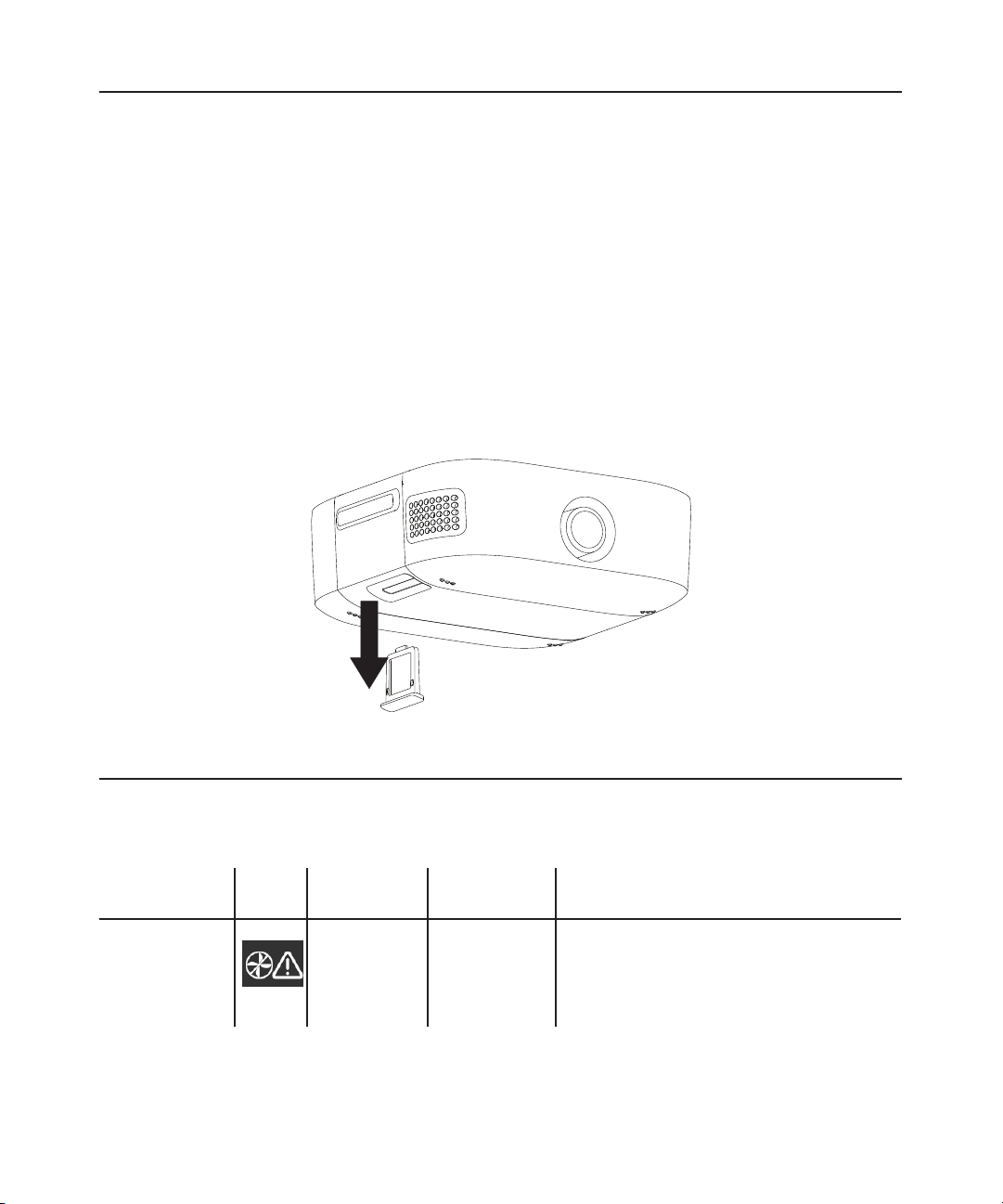
5. Filter
30
Installing or Replacing the Filter
One of the lters must be in place at all times to operate the device. If a lter is not
already installed in the device, you must at least install the reusable lter before using
your device.
The device has an automatic air lter reminder. Every 30 days, your device will display a
message reminding you to check your lters and replace them as needed.
Note
The lter reminder is a message only. The device does not detect the performance
of the lters, nor does it recognize when a lter has been replaced.
Follow these steps to install/replace a lter into your device:
1. If replacing an existing lter, pull out the old lter assembly.
2. Insert a dry, reusable lter or a new, disposable, ne lter into the lter access on
the device.
Filter Device Pop-Up Messages
Device pop-ups are messages that show up on the user interface screen.
Condition Icon Description Possible
Cause
Action
Inlet blocked.
Check lter.
Blocked
airway
Blockage at
device inlet.
Check device air inlet is not
obstructed. Check air lter(s) are
installed properly; replace if needed.
Loading ...
Loading ...
Loading ...