Loading ...
Loading ...
Loading ...
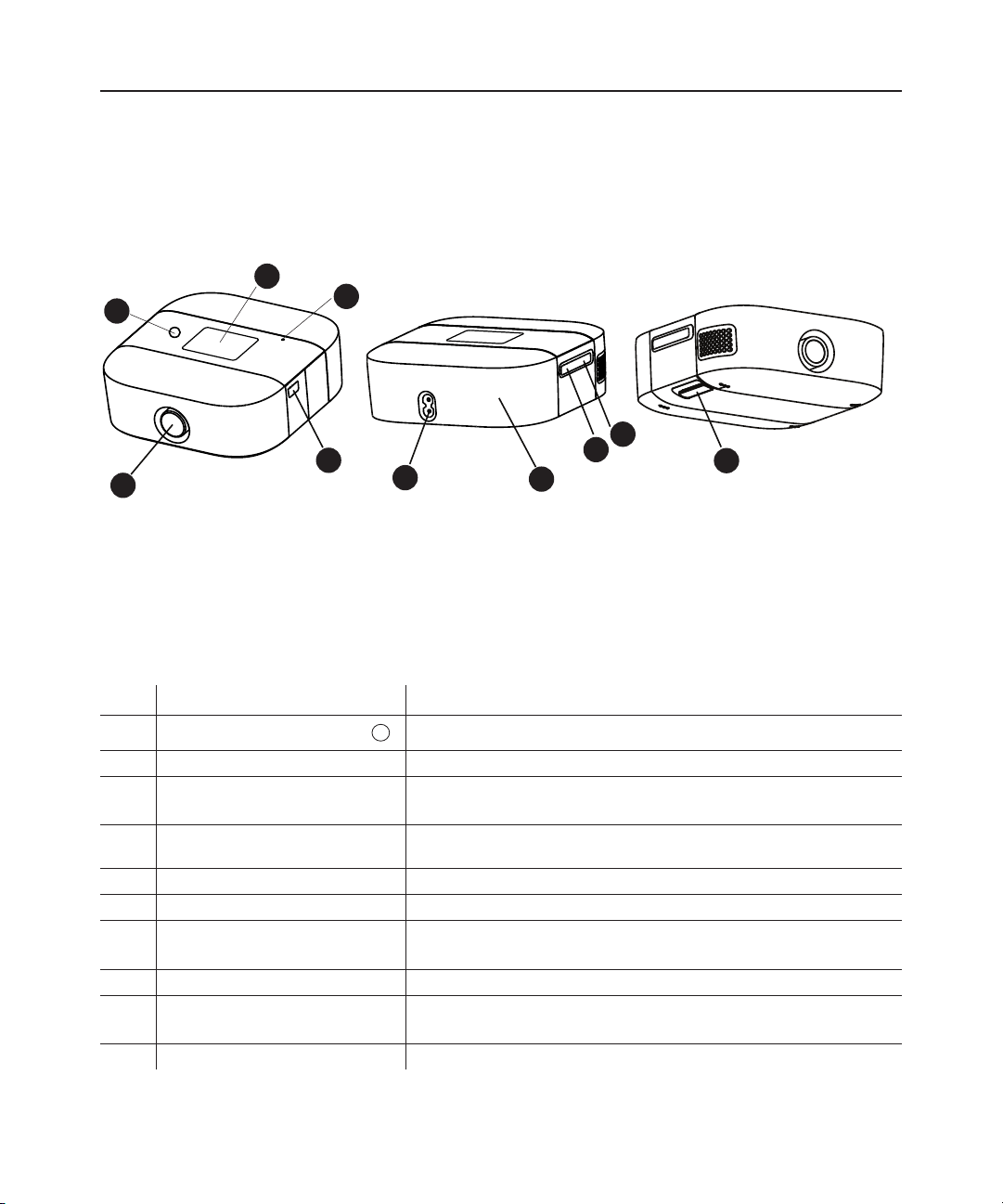
2. System Overview
11
System Diagram
The gure above illustrates some of the device features, described in the following table.
# Feature Description
1
Therapy on/o button
Starts and stops the airow for therapy.
2 Display Touchscreen This is the User Interface for the therapy device.
3 Ambient Light Sensor
Detects room light levels and adjusts brightness of
the display screen.
4 Air Outlet Port Connect the tubing here.
5 Serial Connector Access the serial connector here.
6 AC Power Inlet Connect the power cord here.
7 Battery Pack Access
This end cap slides o for access to the battery pack
connection.
8 microSD Card Access the microSD card here.
9 Mobile Charging Port
Access the USB charging port here for mobile device
usage.
10 Filter Access Access the lter here.
1
2
3
4
5
6
7
8
9
10
Loading ...
Loading ...
Loading ...