Loading ...
Loading ...
Loading ...
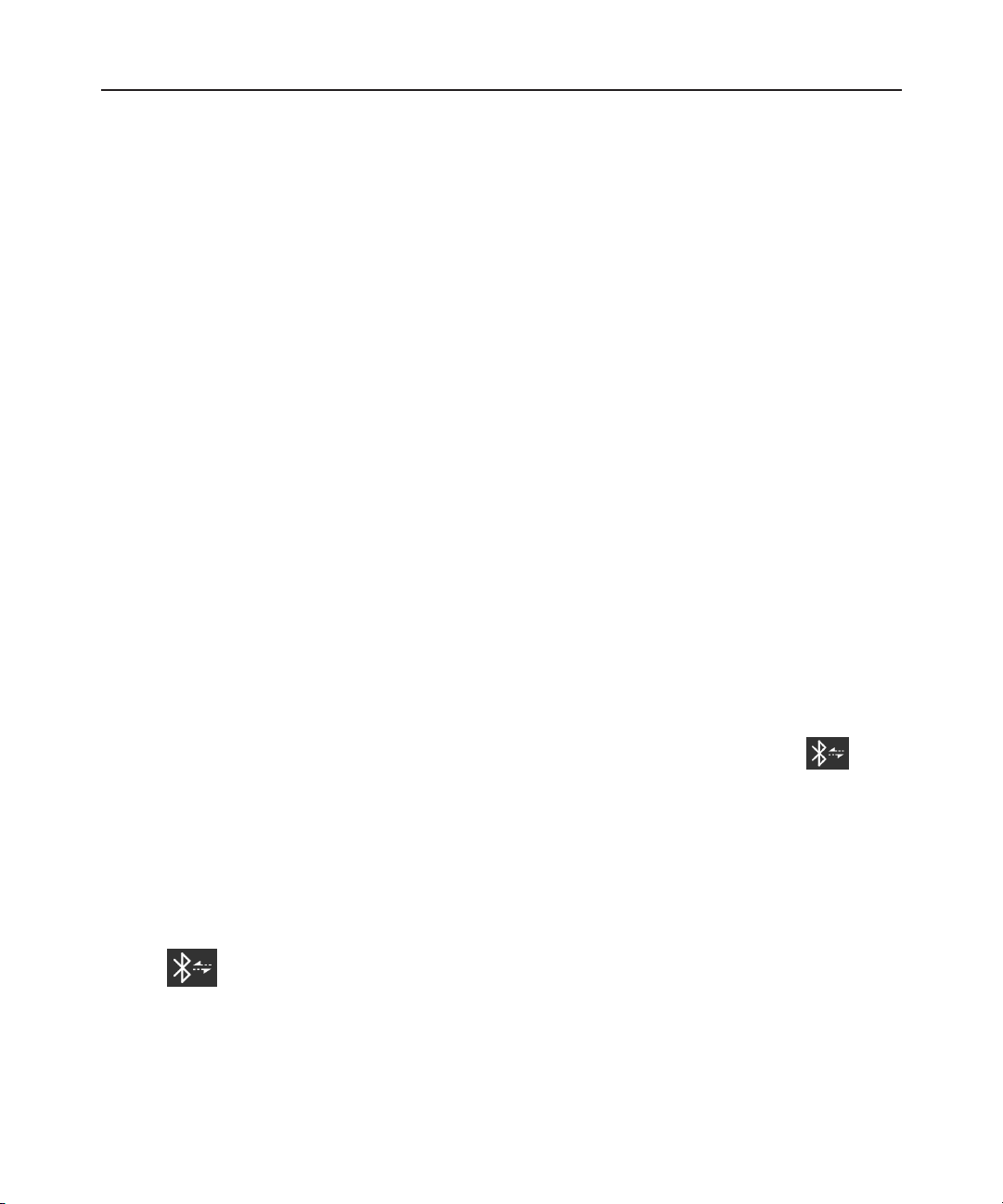
3. Therapy Device
22
Pairing Therapy Device to Bluetooth®-enabled Mobile Device
Your device may have Bluetooth wireless technology, which is one method by which you
can transfer your therapy device’s data to DreamMapper. DreamMapper is a mobile and
web-based system designed to help you enhance your sleep therapy experience.
Notes
• You can only pair your therapy device to one mobile device at any given time.
• Pairing works best when your therapy device and mobile device are in the same
room.
• The current version of DreamMapper will guide you through these instructions.
• After initiating pairing, you will have 30 seconds to complete the setup. After this
time, it will be cancelled automatically.
Follow the steps below to manually pair to your mobile phone or tablet.
1. Install DreamMapper on your mobile device.
2. With your therapy device powered up and the blower o, initiate Bluetooth Setup
from the DreamMapper mobile app.
3. The therapy device will appear as PR BT XXXX (XXXX will be the last four digits of
the serial number listed on the bottom of your therapy device or in My Support
settings).
4. Your mobile device will require you to conrm pairing via one of these two meth-
ods:
— Enter a PIN code
The following icon will appear on your therapy device screen with Pair?:
Swipe left or right to select “yes,” and tap the display to conrm your setting. Your
therapy device will display a 6 digit PIN. Enter this PIN on your mobile device to
complete pairing.
— Confirm a PIN code
The following icon will appear on your therapy device screen with a 6-digit PIN
and Pair?:
Verify that the PIN is the same on both the therapy device and the mobile device.
If so, swipe the therapy device’s display to select “yes” and tap the display to
select. Then, accept on the mobile device to complete pairing.
Loading ...
Loading ...
Loading ...