Loading ...
Loading ...
Loading ...
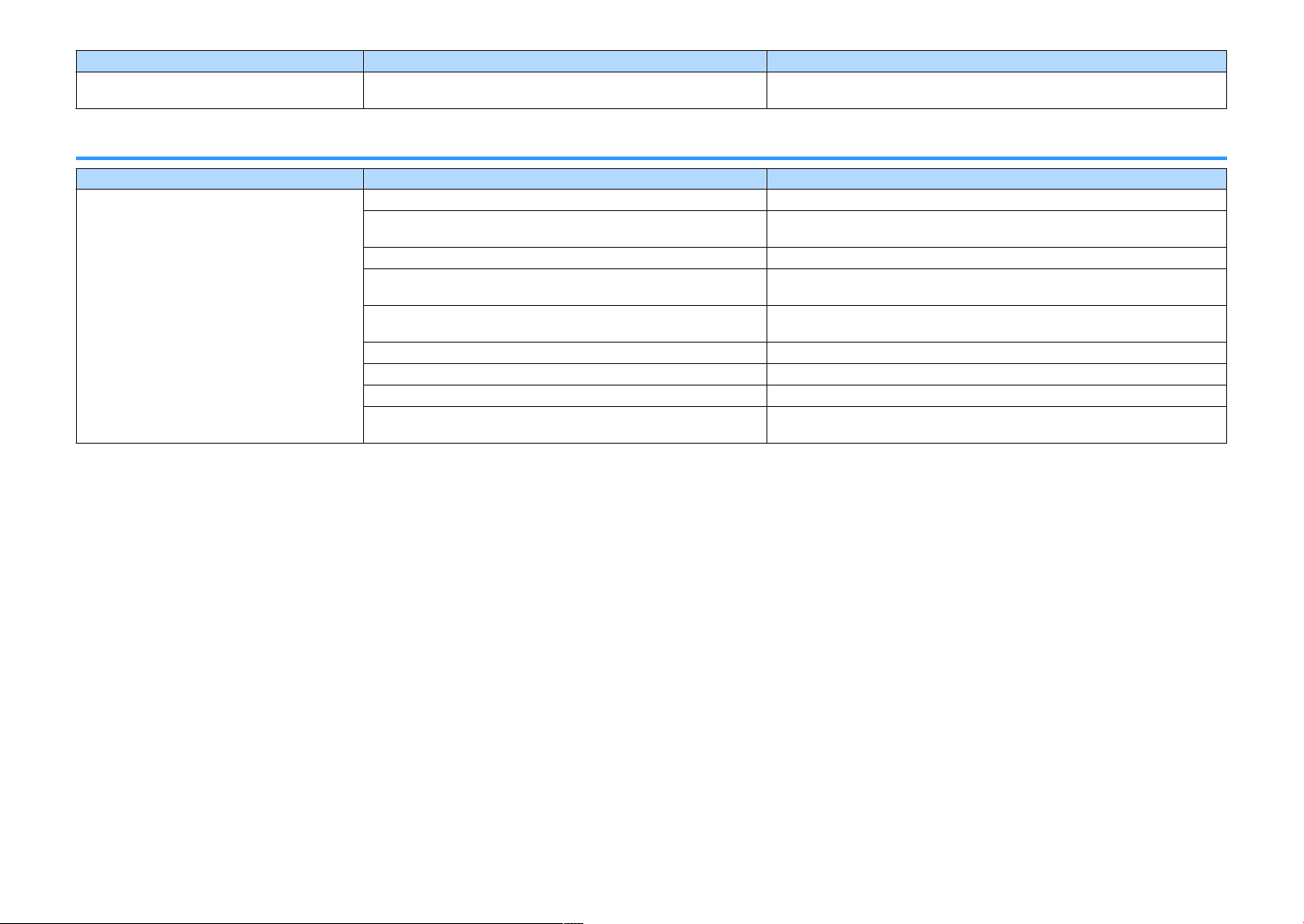
Problem Cause Remedy
The unit cannot connect to the Internet via a
wireless router (access point).
The unit and the wireless router (access point) are too far apart or
there is an obstacle between them.
Place the unit and the wireless router (access point) closer to each other or move
them to a location where there are no obstacles between them.
Bluetooth®
Problem Cause Remedy
Cannot make the unit pair with a Bluetooth device.
The Bluetooth device does not support A2DP. Use a Bluetooth device that supports A2DP.
A Bluetooth device that you want to pair with the unit has a password
other than “0000”.
Use a Bluetooth device whose password is “0000”.
The unit and the Bluetooth device are too far apart. Move the Bluetooth device closer to the unit.
There is a device (such as a microwave or a wireless network device)
that outputs signals in the 2.4 GHz frequency band nearby.
Move the unit away from those devices.
The unit enters standby mode.
Turn on the unit and select Bluetooth as the input source, and then perform
pairing with the device.
The wireless switch on the rear panel is turned off. Set the wireless switch properly to enable the Bluetooth connection (p.7).
The wireless antenna is not attached. Attach the wireless antenna.
Another Bluetooth device is already connected to the unit. Terminate the current Bluetooth connection and then establish a new connection.
Private Mode is set to “On”. In this case, you can connect only a
Bluetooth device that has been connected before.
Set Private Mode to “Off” and then connect the new Bluetooth device.
En
40
Loading ...
Loading ...
Loading ...
