Loading ...
Loading ...
Loading ...
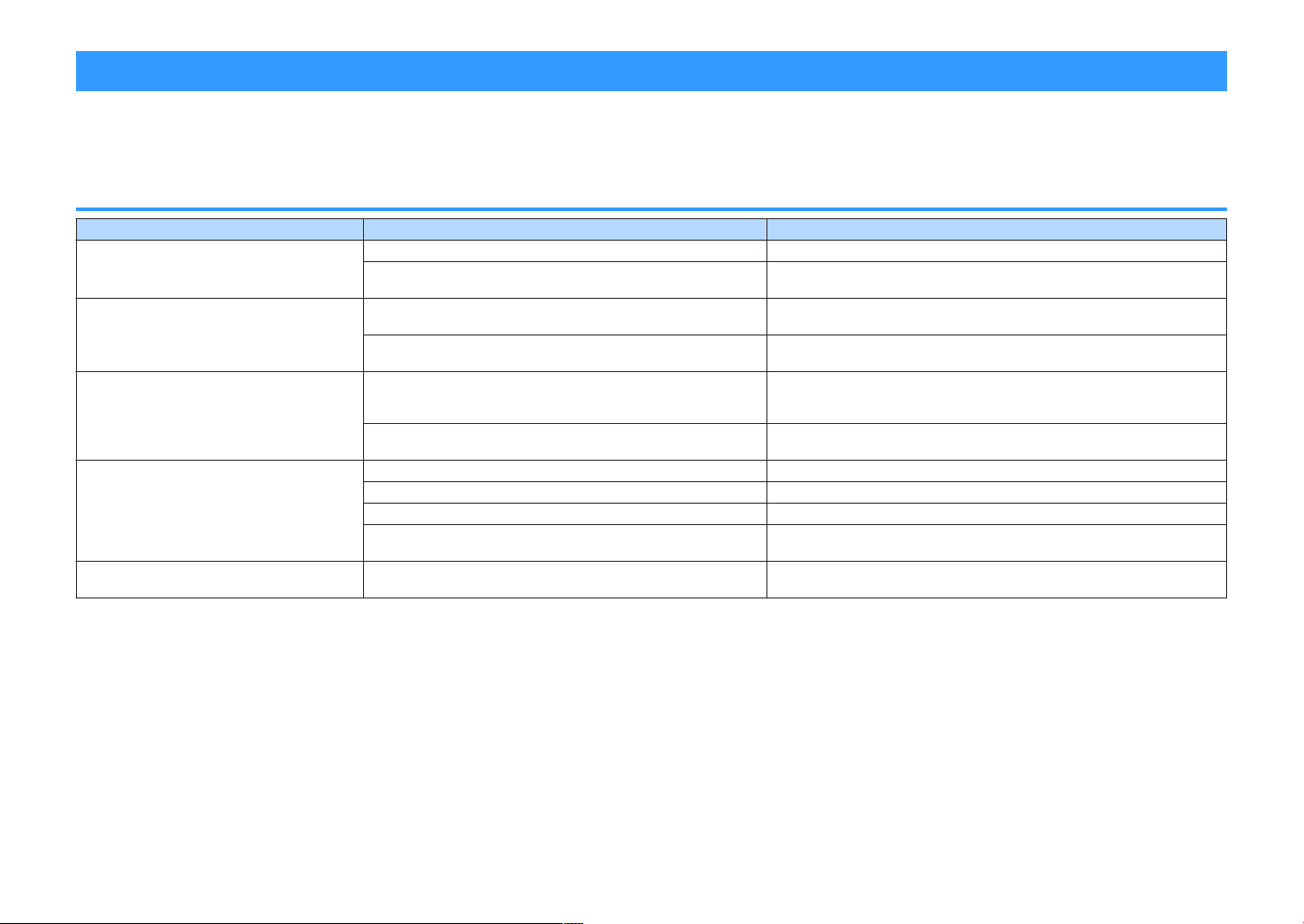
Troubleshooting
Refer to the table below if the unit does not function properly.
If the problem you are experiencing is not listed below or if the instructions below do not help, turn off the unit, disconnect the power cable, and contact the nearest authorized
Yamaha dealer or service center.
General
Problem Cause Remedy
The power does not turn on.
The power cable is not properly connected. Connect the power cable firmly.
The protection circuitry has been activated.
As a safety precaution, capability to turn on the unit is disabled. Contact your
nearest authorized Yamaha dealer or service center to request repair.
The power turns off immediately after the power
has been turned on.
The unit was turned on while a speaker cable was shorted.
Twist the bare wires of each speaker cable firmly and reconnect to the unit and
speakers (p.11).
The inner power supply circuit is malfunctioning.
Contact your nearest authorized Yamaha dealer or service center to request
repair.
The unit is not reacting.
The internal microcomputer is frozen, due to an external electric shock
(such as lightning or excessive static electricity).
Hold down the z (power) key on the front panel for at least 15 seconds to restart
the unit. If the problem persists, disconnect the power cable from the AC wall
outlet and plug it again.
The remote control IDs of the unit and the remote control are not
identical.
Change the remote control ID of the unit or the remote control (p.29, p.32).
No sound.
Incorrect input or output cable connections. Connect the cable properly.
Another input source is selected. Select an appropriate input source with the input selection keys.
The volume is at the minimum or muted. Turn up the volume.
The output of the device that is connected to the unit's digital optical
input is set to an audio format other than PCM.
The optical input of the unit supports only PCM signals. Change the audio output
setting on the playback device (such as a TV) to PCM.
Noise or humming is heard coming from the unit
or devices surrounding it.
The unit is too close to another digital or radio frequency device. Move the unit further away from the device.
En
38
Loading ...
Loading ...
Loading ...
