Loading ...
Loading ...
Loading ...
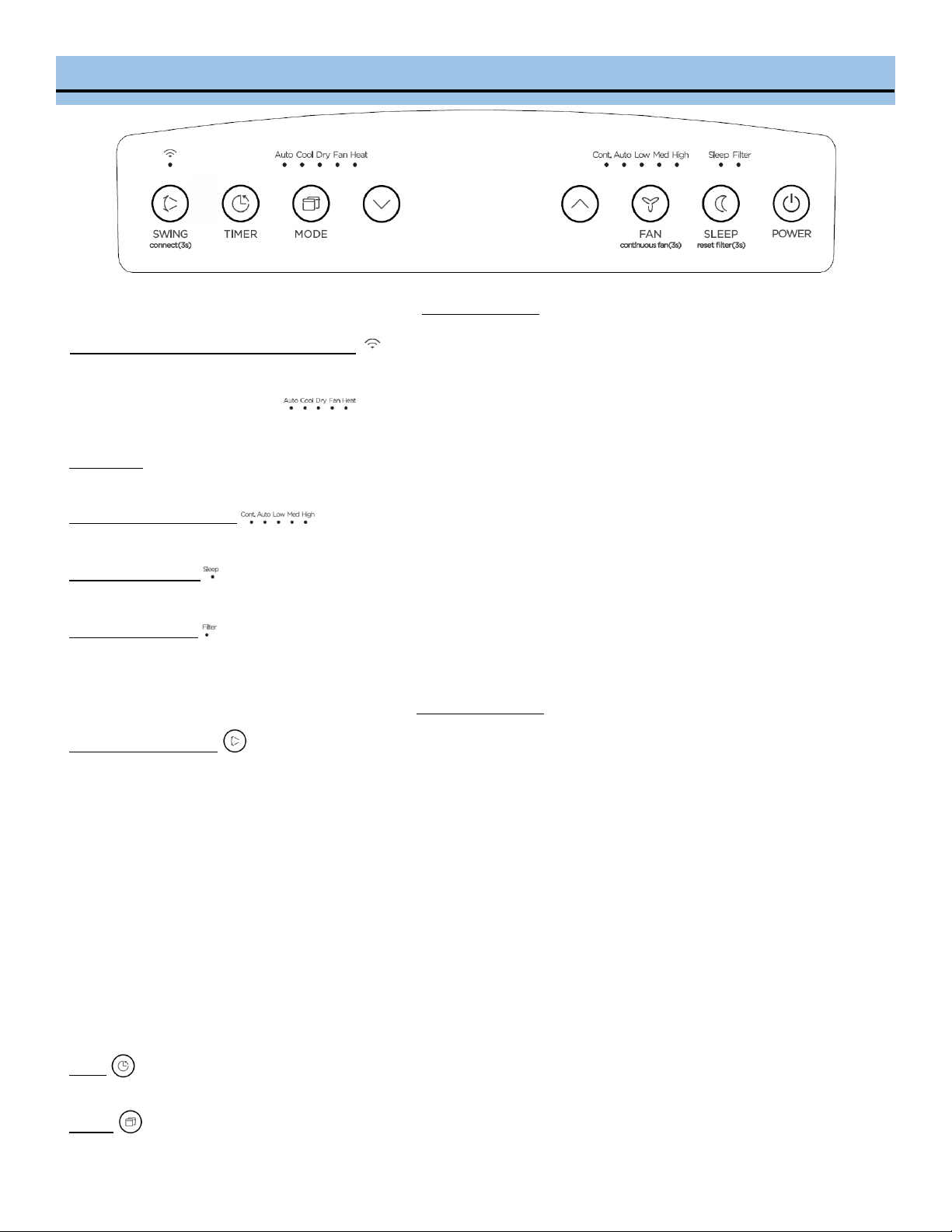
CONTROL PANEL
DISPLAY ICONS
Wireless feature (Wi-Fi enabled models only)
Illuminates to show wireless connection is activated.
Operation Mode Indicator Lights
Illuminates to show current mode operation.
LED Display
Shows the set temperature in °F or °C and the Auto-timer settings. While on FAN modes, it shows the room temperature.
Fan Speed Indicator Lights
Illuminates to show the set fan speed.
Sleep Indicator Light
Illuminates when Sleep Mode is activated.
Filter Indicator Light
The LED will illuminate after 250 hours of operation. This feature is a reminder to clean the Air Filter for more efficient operation.
CONTROL BUTTONS
Swing / Wireless Mode
Auto-swing
Press to start the auto swing feature. When the operation is ON, press the SWING button to stop the louver at a desired angle.
Turn on Wireless connection mode
To turn on Wireless connection mode on, press and hold the swing button for 3 seconds and the LED display will show “AP” for 3
seconds. Follow the instructions on the Wi-Fi setup manual and the latest app version available for your phone operating system.
Turn off Wireless connection mode
Once the wireless connection mode is successful, press and hold the swing and down buttons for 3 seconds and the LED display
will show “OF” for 3 seconds.
Connection Successful
If the connection is successful within 8 minutes, the unit will exit wireless connection mode automatically and the wireless
indicator will illuminate.
Connection Failed
If the connection has failed within 8 minutes, the unit will exit Wireless connection mode automatically.
NOTE: When you restart the wireless functions, it will take a period of time to connect to the network automatically. Always be
sure your wireless connection is working properly and there is a valid internet connection for Wi-Fi functionality to work.
Timer
Press to program timer delayed switch ON or OFF function.
Modes
Press to change modes. Controls the functions modes: AUTO, COOL, DRY, FAN, and HEAT*.
*only for ARC-1230WNH
Page 11
Loading ...
Loading ...
Loading ...