Loading ...
Loading ...
Loading ...
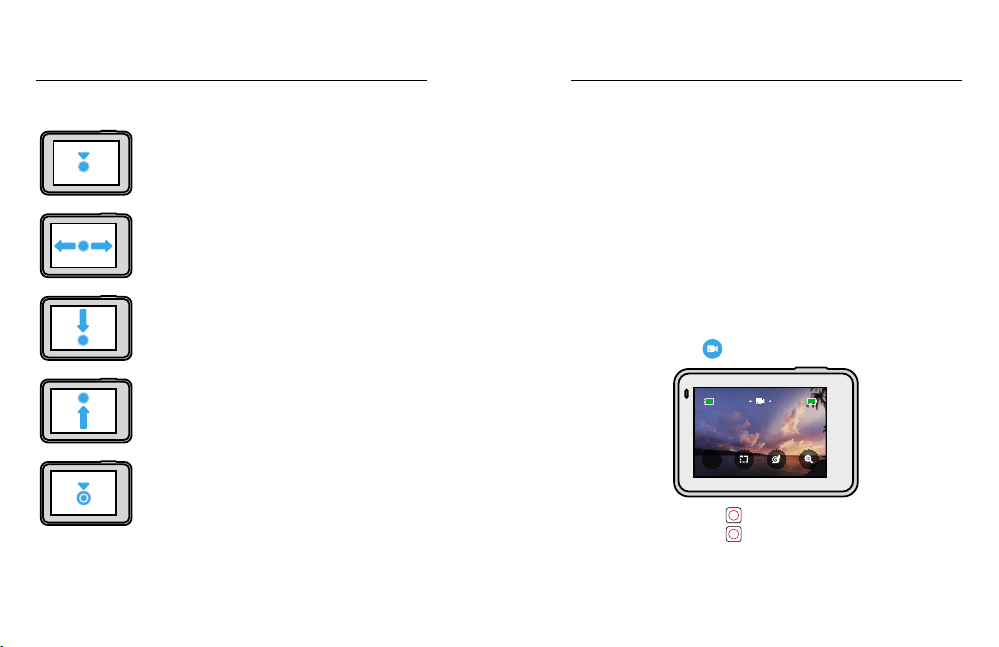
14 15
Getting to Know Your GoPro
USING THE TOUCH SCREEN
Tap
Selects an item, turns a setting on or o.
Swipe Left or Right
Switches between Video, Photo, and Time Lapse modes.
Swipe Down From the Edge of the Screen
Open the Dashboard when your camera
is in a landscape orientation.
Swipe Up From the Edge of the Screen
See your videos and photos in the Media Gallery.
Press and Hold
Turn on and adjust Exposure Control.
HERO7 Silver shoots HD video in two standard resolutions: 1440p
and 1080p.
• 1440p: Uses maximum frame height to get as much as possible in the
shot. Great for seles and POV footage. Black bars will appear on both
sides of the screen when playing back footage on your TV.
• 1080p: Crops a little o the top and bottom of the frame to give you
full-screen playback on your TV.
CHANGING THE DEFAULT VIDEO RESOLUTION
Your GoPro is set to record in 1440p by default, but it can be easily
changed to 1080p.
1. Swipe down to access the Dashboard.
2. Tap Preferences > Defaults > Video Resolution.
RECORDING VIDEO
1. Swipe left or right to
.
1H:36
100% 100%
4K
2. Press the Shutter button
to start recording.
3. Press the Shutter button
again to stop recording.
Recording Video
Loading ...
Loading ...
Loading ...