Loading ...
Loading ...
Loading ...
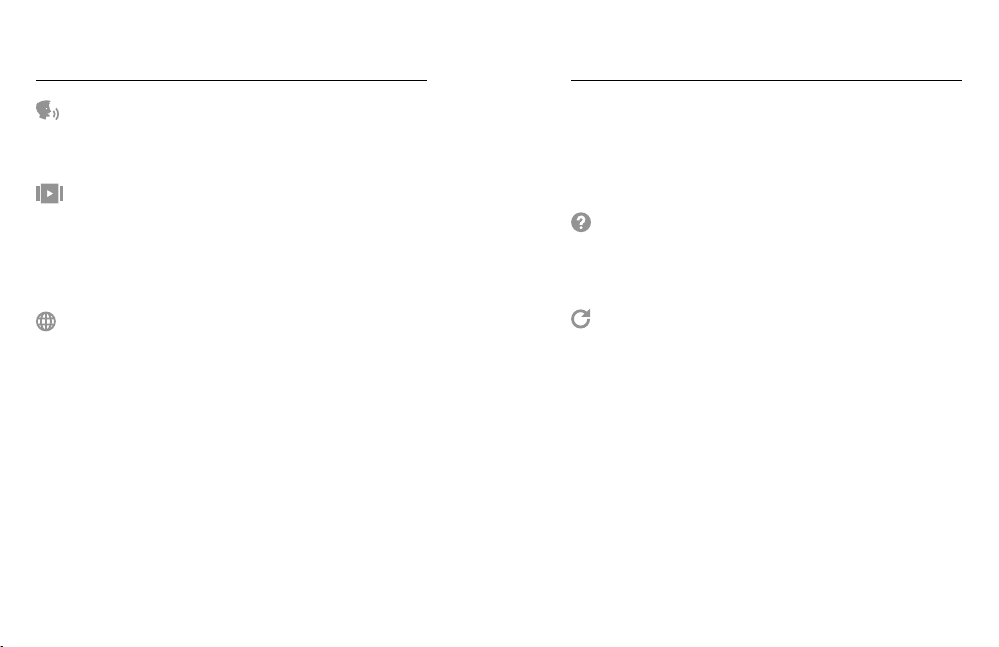
52 53
Customizing Your GoPro
VOICE CONTROL
Choose your Voice Control language and see a full list of commands.
TOUCH SCREEN
Turn on Landscape Lock, set the Screen Saver, and adjust the touch
screen’s brightness.
Heads Up: The camera buttons and Voice Control still work even when
the screen is o.
REGIONAL
Turn on GPS and set up your GoPro to work in your region.
GPS
Turn on GPS to track your speed, distance, and more. Add performance
stickers in the GoPro app to show how fast, far, and high you were going
in your videos. For more information and mobile device compatibility,
check out gopro.com/telemetry.
Language
Choose the language that appears on your camera.
Customizing Your GoPro
Video Format
Choose NTSC for North America or PAL if you’re outside North America.
The right format for your region will help prevent icker on a TV/HDTV
when you play back video that was recorded indoors.
Regulatory
See all of your camera’s certications.
ABOUT
Update your GoPro, plus nd your camera’s name, serial number,
and software version.
RESET
Format your SD card, reset your camera’s default settings, reset the
camera tips, or use Factory reset to clear your camera and restore
its original settings.
Loading ...
Loading ...
Loading ...