Loading ...
Loading ...
Loading ...
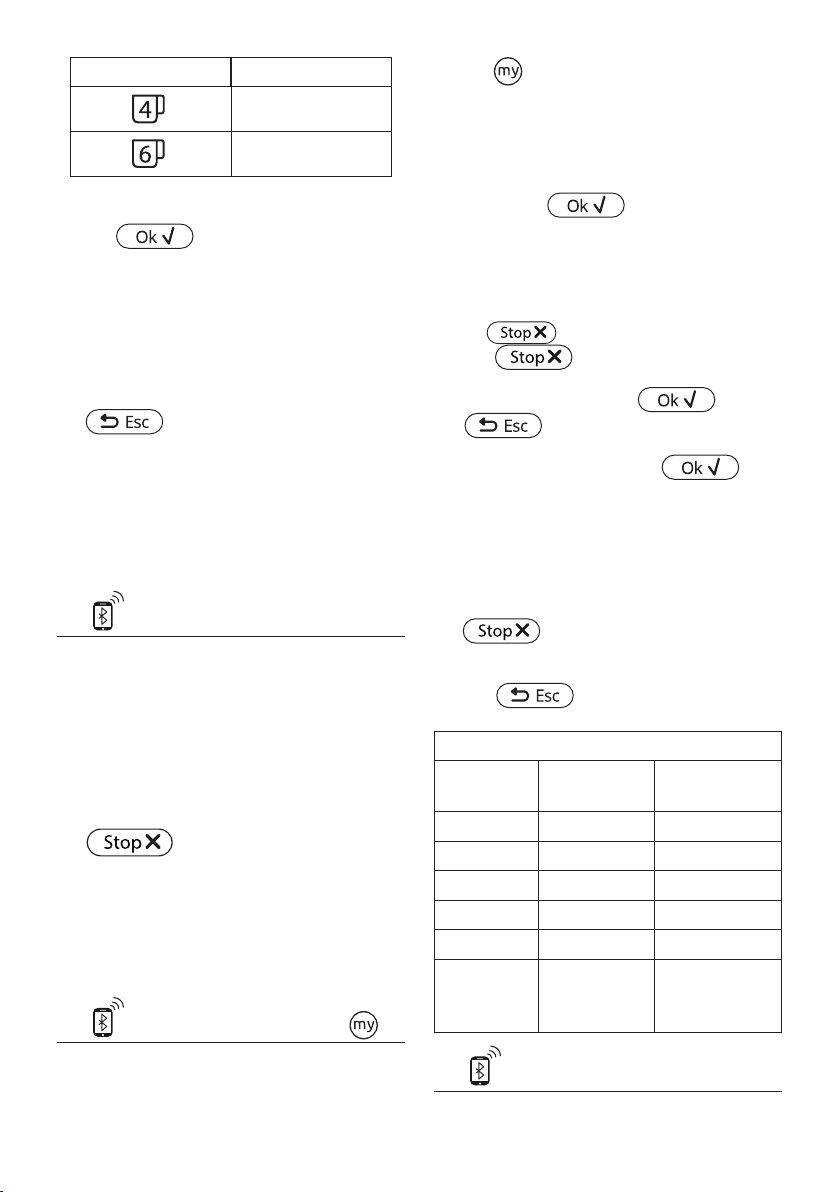
14
Selected quantity Quantity ( oz/ml)
16.9 / 500
25.4 / 750
2. Press "COFFEE POT", "SELECT Strength" "AND NUMBER OF
CUPS";
3. Press
.
4. After a few seconds, preparation begins automatically and
an image of the selected beverage appears on the display,
together with a progress bar which gradually lls as prepa-
ration progresses.
Once the coee has been delivered, the machine will be ready
for further use.
Please note:
•
: press to interrupt preparation completely
and go back to the homepage.
SAFETY WARNING:
After making the pot of coee, leave the
machine to cool for 5 minutes before mak-
ing another beverage. Risk of overheating!
11. DELIVERING HOT WATER
1. Make sure the hot water spout (D6) is attached correctly to
the hot water connection nozzle(A8);
2. Place a container under the spout (as close as possible to
avoid splashes);
3. Press "HOT WATER";The corresponding image appears on
the display, together with a progress bar which lls gradu-
ally as preparation proceeds;
4. The machine delivers hot water, then delivery stops auto-
matically. To interrupt hot water delivery manually, press
.
Please note!
• If "Energy Saving" mode is active, you may have to wait a few
seconds before the hot water is delivered.
• Preparation of hot water can be customised (see sections
"12. Customising the beverages
" and "13. Memorising
your own user prole").
12. CUSTOMISING THE BEVERAGES
The strength (when required) and quantity of the beverages can
be customised.
1. Make sure the user prole for which you want to customise
the beverage is active. You can select "MY" beverages for
each of the proles;
2. Press (C5);
3. To access the customising screen, choose the beverage you
want to customise. The corresponding accessories must be
inserted;
4. (Beverages including coee only) "CHOOSE COFFEE
Strength": Select the required strength by pressing "-" or
"+" and press "
";
5. "COFFEE QUANTITY" "STOP TO SAVE": Preparation begins
and the machine displays the quantity customising screen
in the form of a vertical bar. The star alongside the bar rep-
resents the current quantity;
6. When the amount reaches the minimum quantity you can
set, is displayed;
7. Press
when the required quantity in the cup
is reached;
8. "SAVE NEW SETTINGS?": Press
to save (or
to cancel).
The machine conrms if the values have been saved or not (de-
pending on the previous selection). Press .
The machine goes back to the homepage.
Please note!
• Cappuccinos and milk-based coees: the coee
strength is saved rst, followed by the quantity of rst
milk, then coee;
• Hot water: the machine delivers hot water. Press
to save the required quantity.
• You can also customise the beverages by connecting with
the DeLonghi Coee Link App.
• Press
to exit programming. The values will
not be saved.
Beverage quantity table
Beverage Standard quan-
tity ( oz/ ml)
Programmable
quantity ( oz/ ml)
ESPRESSO 1.3 / 40 0.7 - 6 / 20-180
LONG 5.4 / 160 3.9 - 8.4 / 115-250
COFFEE 6 / 180 3.4 - 8.1 / 100-240
DOPPIO+ 4 / 120 2.7 - 6 / 80-180
HOT WATER 8.4 / 250 0.7 - 14.2 / 20-420
TRUEBREW
OVER ICE
COFFEE™
≃ 3.38 / 100 from ≃ 1.35/ 40 to
≃8.11 / 240
13. MEMORISING YOUR OWN USER PROFILE
The machine allows you to memorise 3 dierent proles, each
associated with a dierent icon.
Loading ...
Loading ...
Loading ...