Loading ...
Loading ...
Loading ...
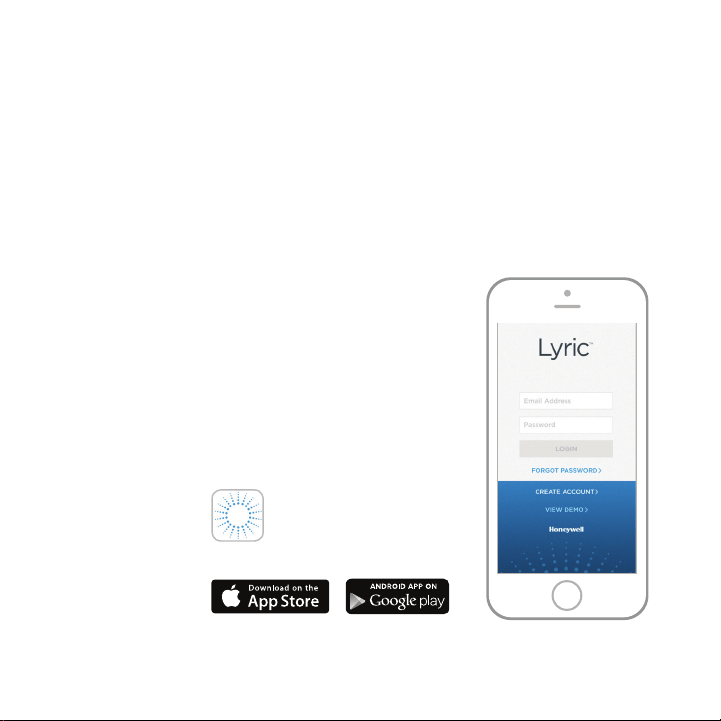
For help, go to lyric.honeywell.com 4
Preparing for installation
To install this product, you will need:
• The Lyric app
• Bluetooth connectivity turned on for your Android or Apple mobile
device
• Your Wi-Fi® password
Download and install the app
1
Go to the App Store or Google Play and search
for Honeywell Lyric. Follow instructions to
download and install the free Lyric app.
2
After downloading, launch the app, register (if
necessary), go to Menu, and then go to Add New
Device.
Note: Make sure Bluetooth is enabled on your
mobile device.
Honeywell Lyric app
Download and login
to complete the setup.
Loading ...
Loading ...
Loading ...