Loading ...
Loading ...
Loading ...
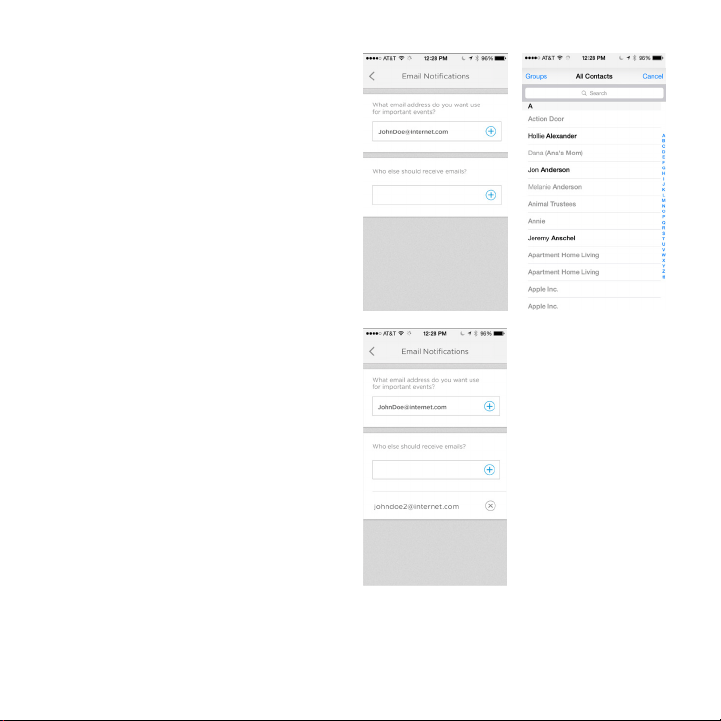
11 For help, go to lyric.honeywell.com
Select alert recipients
Choose the people you want notified
by e-mail when there is an alert
condition.
1
Press the text box to add a contact.
2
Select the contact from your
address book.
3
If you want other people to receive
alerts, press the Who else should
receive emails? text box.
4
Select the contact from your
address book.
5
Continue to add contacts until you
are done.
6
If you want to remove contacts,
press the X next to their name.
7
Press Finish.
Loading ...
Loading ...
Loading ...