Loading ...
Loading ...
Loading ...
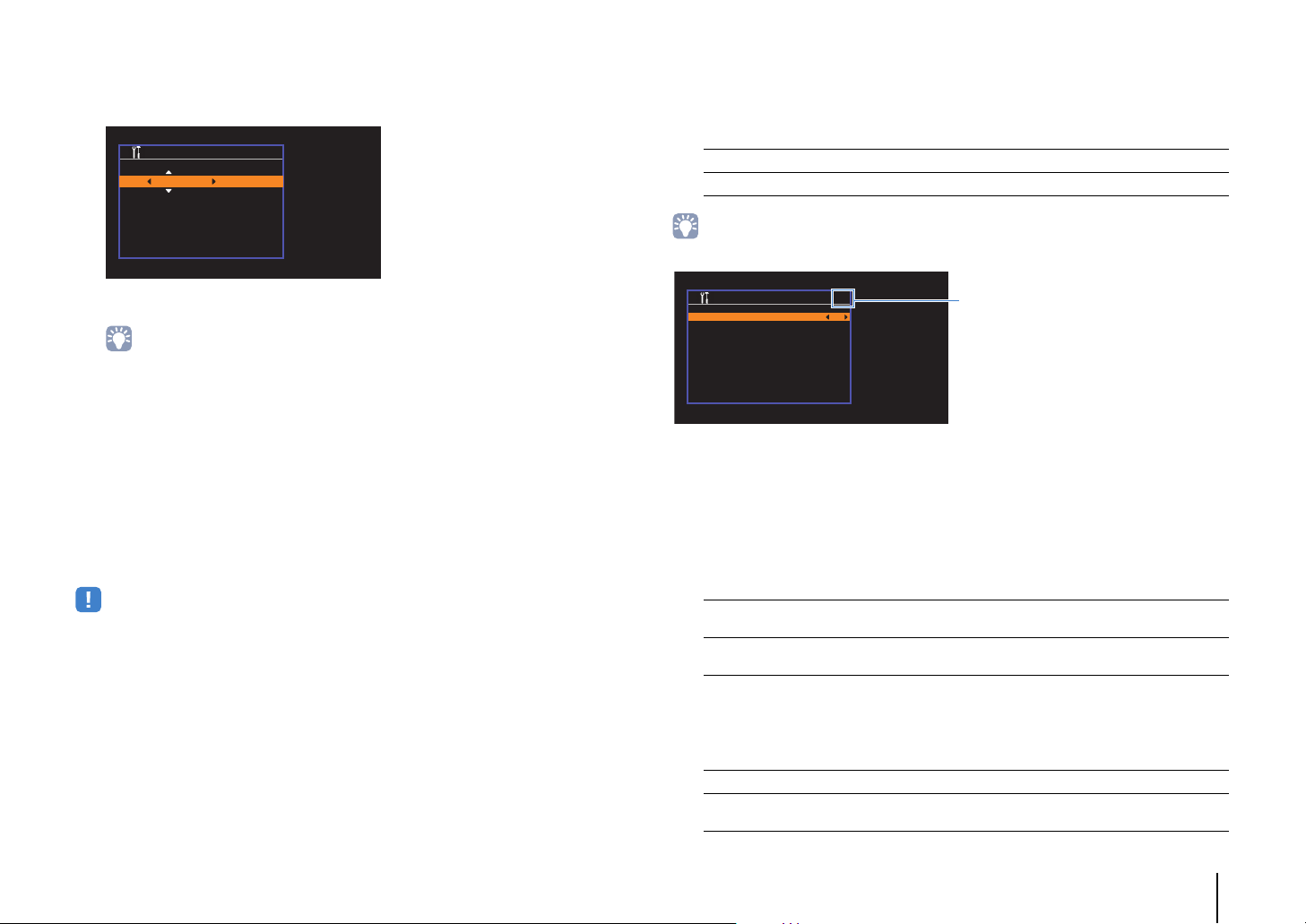
CONFIGURATIONS ➤ Configuring various functions (Setup menu) En 89
2
Use the cursor keys (e/r) to move the edit position and the cursor keys (q/w) to
select a character.
3
To confirm the new name, press ENTER.
• To cancel the entry, press RETURN.
4
To change another input source name, repeat steps 1 to 3.
5
To exit from the menu, press SETUP.
■ Dimmer
Adjusts the brightness of the front display.
Setting range
-4 to 0 (higher to brighten)
Default
0
• The front display may become dark when “ECO Mode” (p.88) is set to “On”.
■ Memory Guard
Prevents accidental changes to the settings.
Settings
• When “Memory Guard” is set to “On”, the lock icon (o) is displayed on the menu screen.
■ DC OUT
Configures the DC OUT jack setting.
❑ Power Mode
Selects how to supply power to the Yamaha AV accessory connected to the DC OUT
jack.
Settings
■ Party Mode Set
Enables/disables switching to the party mode (p.72).
Settings
Input Rename
Blu-ray
HDMI1
OK:ENTER
CANCEL:RETURN
Off (default) Does not protect the settings.
On Protects the settings until “Off” is selected.
Continuous (default)
Supplies power through the DC OUT jack continuously regardless of
the power state (on/standby) of the unit.
Power Sync.
Supplies power through the DC OUT jack only when the unit is turned
on.
Disable Disables switching to the party mode.
Enable (default)
Enables switching to the party mode. You can turn on/off the party
mode by pressing PARTY on the remote control.
o
Memory Guard
Memory Guard On
Back:RETURN
Icon
RX-S600_S600D_om.book Page 89 Tuesday, May 28, 2013 1:36 PM
Loading ...
Loading ...
Loading ...