Loading ...
Loading ...
Loading ...
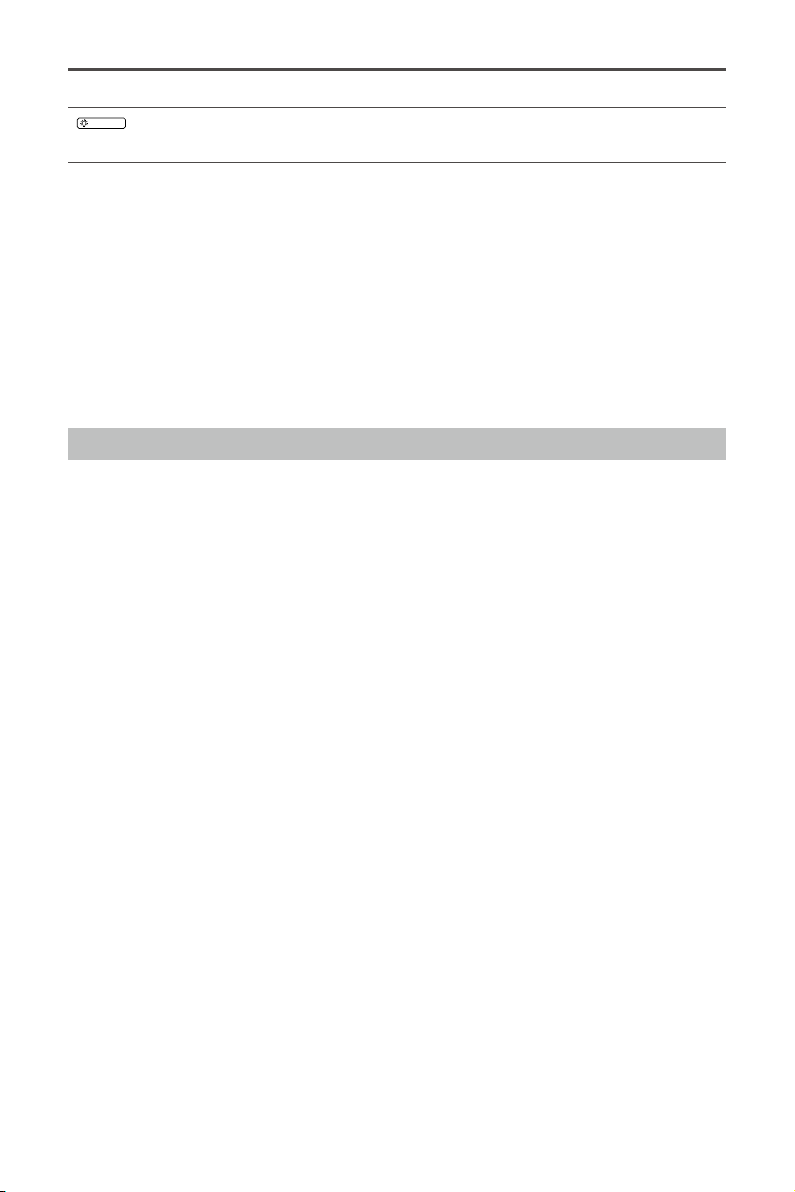
DJI FOCUS
User Manual
16
©
2015 DJI. All Rights Reserved.
TIPS
The motor will automatically reserve a 1mm margin at both mechanical limits for
protection.
When to Calibrate
1. If there is an ‘OK’ icon on the OLED screen, the motor is working normally and does not need
calibration.
2. If there is an ‘OK’ icon on the OLED screen but it is blinking, the motor was moved to a
different mounting position and needs to be re-calibrated.
3. If no ‘OK’ icon is on the OLED screen, the motor is not responding to the remote controller
accurately and should be calibrated.
Menu
Press the right arrow or OK button to enter the Menu.
Set the motor and system parameters and check the rmware version on this page.
Motor Parameters
Calibration Torque: The motor torque used for calibration-min, normal or max.
Run Torque: The motor torque used for normal operation-min, normal or max.
Speed: The rotational speed of the motor-slow, medium or fast.
Acceleration: The acceleration of the motor-slow, medium or fast.
Rack Speed: The speed at which the motor moves between the preset focus points A, B, C
and D. The rack speed ranges from 1% to 100%, and is proportional to the motor speed and
acceleration.
Direction: The motor’s direction of rotation-normal or reversed.
Default: Restore the default motor parameters.
Settings
Power Off: Idle time before the remote controller auto-powers off-10 min, 30 min, 60 min or
never.
Connect Motor: Select Link and then press the link button on the motor to start linking.
Endpoints: The upper and lower travel limits of the focus wheel. Turn the focus wheel to the
desired upper travel limit and select Set Point 1. Then, turn the focus wheel to the desired lower
travel limit and select Set Point 2. Turning the focus wheel from Point 1 to Point 2 will rotate the
camera focus by a full cycle.
LED Control: Enable or disable the LED and system status indicators on the remote controller
and motor individually.
Default: Restores the default settings for the remote controller.
About
Displays the current rmware version of the remote controller.
Loading ...
Loading ...
Loading ...
