Loading ...
Loading ...
Loading ...
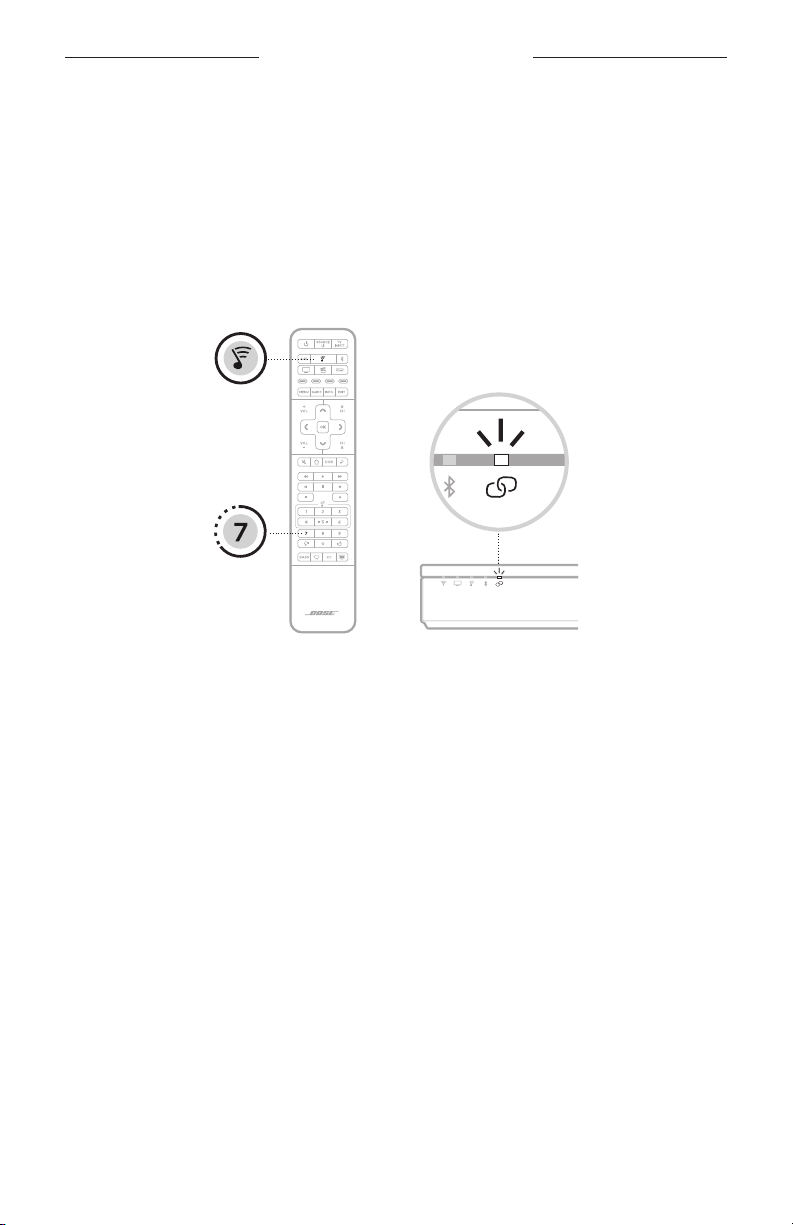
SYSTEM PLACEMENT
20
|
ENG
CONNECT TO A SOUNDBAR
CONNECT USING THE SOUNDTOUCH 300 REMOTE
CAUTION: You MUST make sure your soundbar software is up-to-date for optimal
sound quality and to prevent damage to your surround speakers. For more
information on updating your soundbar see page 20.
1. Update your soundbar, see page 20.
2. On your soundbar’s remote, press the SoundTouch button e.
3. Press and hold k until the connectivity l light on the soundbar blinks white.
Once connected, you hear a tone. The light on the back of the wireless receivers
and l on the soundbar glow white.
NOTES:
• Connecting may take several minutes.
• If the surround speakers don’t connect to the soundbar, see “Troubleshooting”
on page 28.
Loading ...
Loading ...
Loading ...