Documents: Go to download!
User Manual
- Owner's manual - (English)
- Warranty - (English)
- Comparison Chart brochure - (English)
- Safety - (English)
- Installation Guide - (English)
User manual of Sony SDM-X73 (26 pages)
Table of contents
- Top page: Page 1
- Table of Contents: Page 4
- Precautions: Page 5
- Identifying parts and controls: Page 6
- 1: Page 6
- 2: Page 7
- Setup: Page 8
- Setup 1:Connect the video signal cables: Page 8
- Setup 2:Connect the audio cord: Page 9
- Setup 3:Connect the power cord: Page 9
- Setup 4:Bundle the cords and cables: Page 10
- Setup 5:Turn on the monitor and computer: Page 10
- Setup 6:Adjust the height and tilt: Page 11
- Selecting the input signal (INPUT button): Page 12
- Customizing Your Monitor: Page 13
- Navigating the menu: Page 13
- PICTURE ADJUST menu: Page 14
- Selecting the MODE (ECO mode): Page 14
- Adjusting the BACKLIGHT: Page 14
- Adjusting the CONTRAST: Page 14
- Adjusting the BRIGHTNESS: Page 14
- Resetting the adjustment data to the defaults: Page 14
- Adjusting the SHARPNESS: Page 15
- SCREEN menu (analog RGB signal only): Page 15
- Automatic picture quality adjustment function: Page 15
- ...
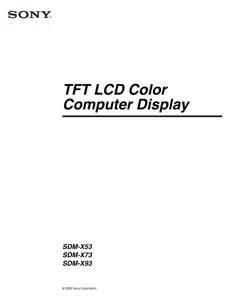
See other models: PCV-RS322X IJP-V100 GDM-F500R PCGA-DDRW1 PCGA-CDRW51
