Loading ...
Loading ...
Loading ...
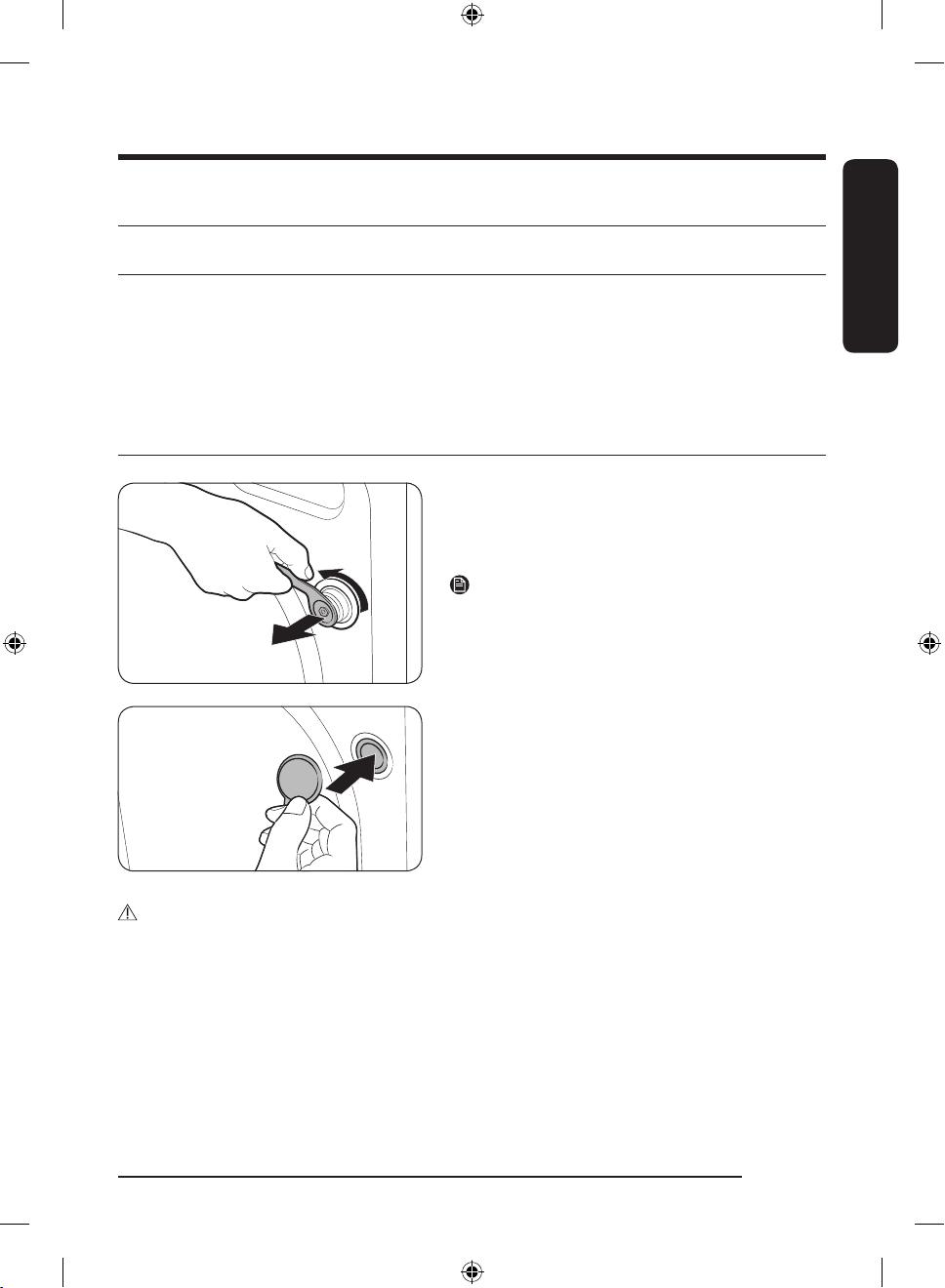
English
English 23
Step-by-step installation
STEP 1 Select a location
Location requirements:
• A solid, level surface without carpeting or flooring that may obstruct ventilation
• No direct sunlight
• Adequate room for ventilation and wiring
• Ambient temperature always higher than the freezing point (32 °F / 0 °C)
• Away from heat sources
STEP 2 Remove the shipping bolts
Unpack the product package and remove all shipping
bolts.
1. Loosen all shipping bolts on the rear of the machine
using the spanner.
NOTE
Use the enclosed end of the supplied wrench to remove
the shipping bolts.
2. Fill the holes with the supplied plastic bolt caps.
Keep the shipping bolts for future use.
WARNING
• The shipping bolts secure the tub during product transportation and reduce the chance of suspension
damage. Remove the shipping bolts before using the product and only reinsert them if you need to
move the product.
• Packaging materials can be dangerous to children. Dispose all packaging material (plastic bags,
polystyrene, etc.) out of children’s reach.
Untitled-17 23 2021-06-07 3:23:58
Loading ...
Loading ...
Loading ...