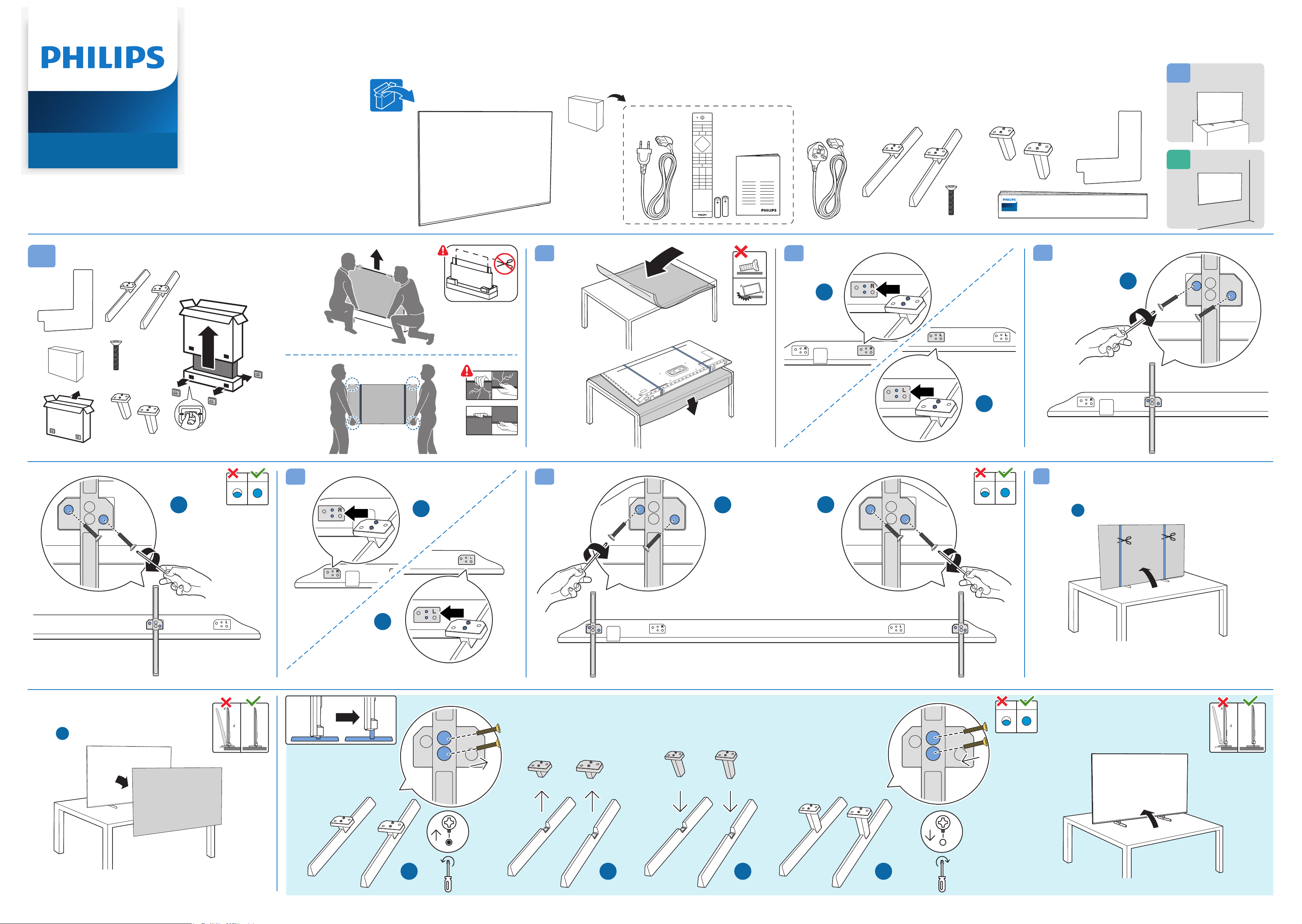
Quick Start Guide
Television
9506 series
(UK)
(EU)
x4
x4
Quick Start Guide
Television
1
2
R
L
L
R
R
L
1
2
3
4
R
L
2a
2b
1
3a
3b
4
A
A
A
B
Loading ...

For 65PML9506/12. Series: 9506
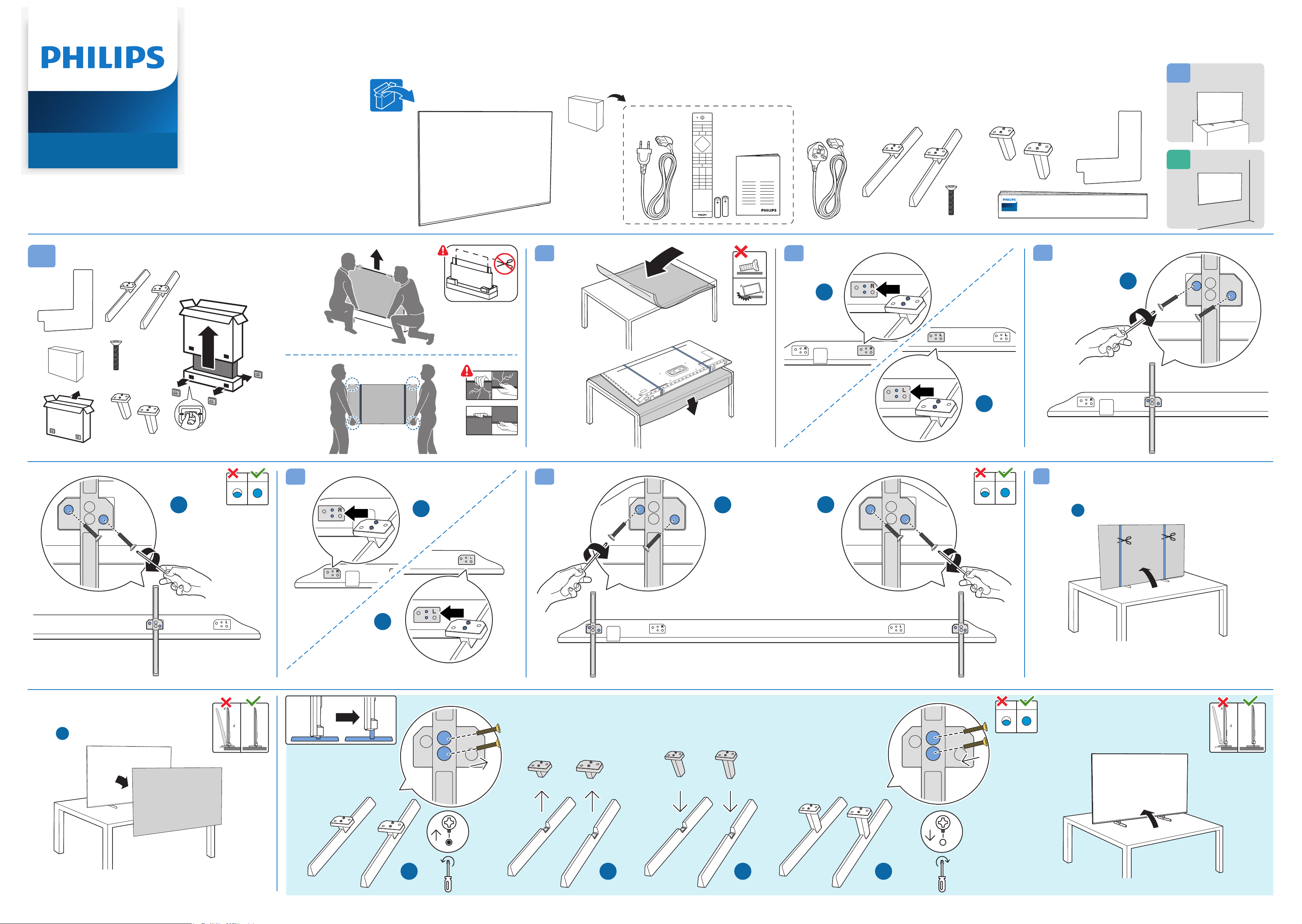
Philips in United States
1-888-744-5477 Monday - Saturday: 9:00 AM - 9:00 PM EST Sunday: 9:00 AM - 6:00 PM EST
Related Products