Loading ...
Loading ...
Loading ...
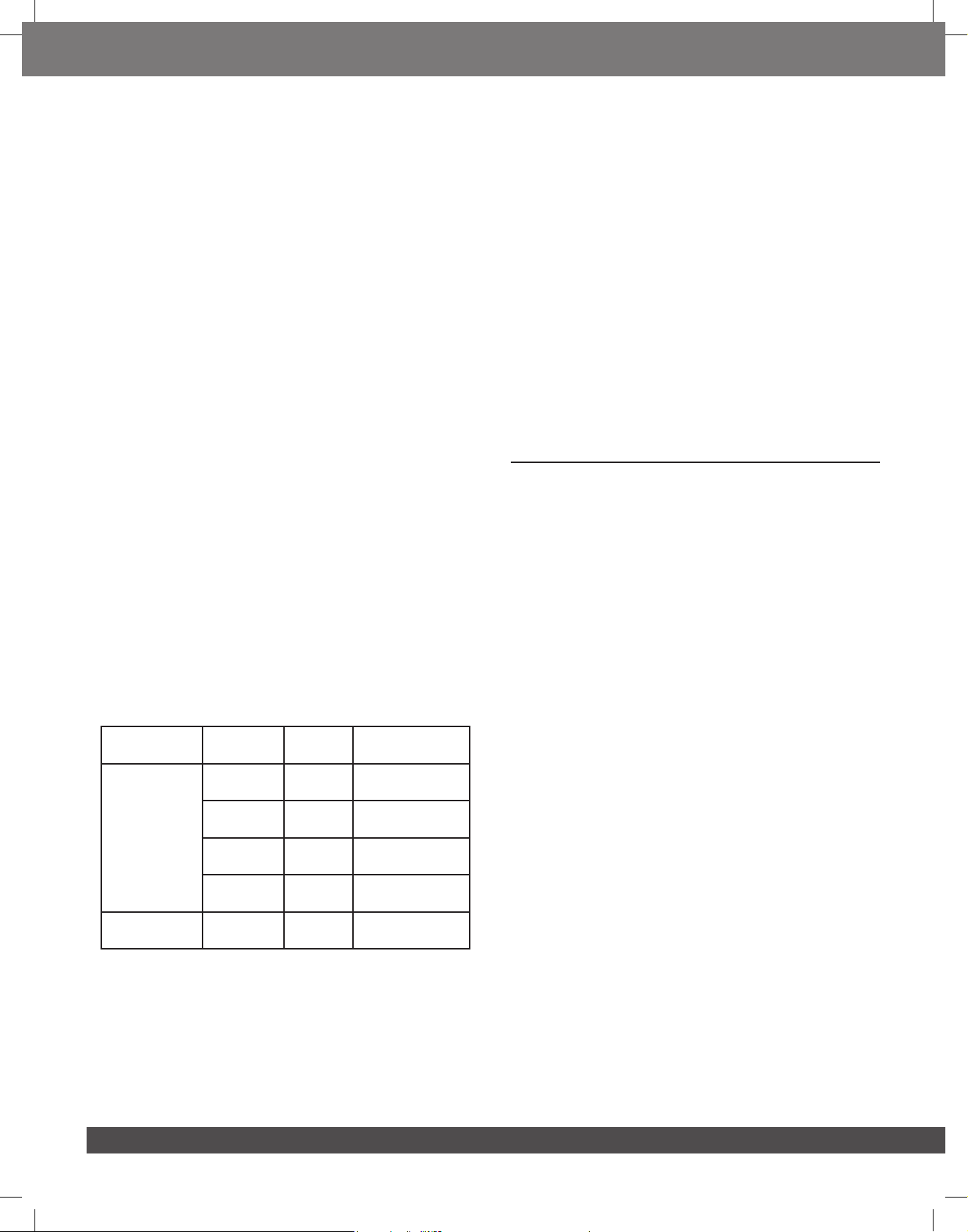
10
11. PRODUCT SPECIFICATIONS
General
• Total Maximun Power : 510W
• Soundbar Maximum Power : 150W
• Subwoofer Maximum Power : 300W
• Surround Speaker Maximum
Power : 30W x 2
• Surround Speaker Play Time : 10 hours
• Battery charge time : <3 hours
• Soundbar Transducer Size : 6 x 2.25” racetrack drivers
3 x 1.25” tweeter
• Subwoofer Transducer Size : 10”
• Max SPL : 104db
• Frequency Response : 35Hz to 20KHz
• Operating Temperature : 0°C - 45°C
Input and Output
• Audio inputs : 1 Analog, 1 Optical,
Bluetooth, USB
• HDMI Video Inputs : 3
• HDMI Video Output
(with Audio Return Channel) : 1
• HDMI HDCP Version : 2.2
Bluetooth specication
• Bluetooth Version : 4.2
• Bluetooth Prole : A2DP V1.3 / AVRCP V1.6
USB specication
(USB) port: Type A
File Format Type Compatibility list:
Extension Codec
Sampling
Rate
Bitrate
*.mp3
MPEG 1
Layer2
16KHz ~
48KHz
80kbps~320kbps
MPEG 1
Layer3
16KHz ~
48KHz
80kbps~320kbps
MPEG 2
Layer3
16KHz ~
48KHz
80kbps~320kbps
MPEG 2.5
Layer3
16KHz ~
48KHz
80kbps~320kbps
*.wav -
16KHz ~
48KHz
up to 3000kbps
Product dimension and weight
• Soundbar Dimensions (W x H x D) : 1148 x 58 x 93 (mm) \
45" x 2.3" x 3.7"
• Soundbar Weight : 3.9kg \ 8.6 lbs
• Subwoofer Dimensions (W x H x D) : 440 x 305 x 305 (mm) \
16" x 12" x 12"
• Subwoofer Weight : 13kg \ 28.7 lbs
• Surround Speaker Dimensions : 165 x 59 x 93 (mm) \
(W x H x D) 6.5" x 2.3" x 3.7"
• Surround Speaker Weight : 0.6kg \ 1.3 lbs
• Packaging Dimensions (W x H x D) : 1008 x 379 x 455 (mm) \
39.7" x 14.9" x 17.9"
• Packaging Weight (Gross) : 20.95kg \ 46.1 lbs
Wireless transmitter/receiver section
• Bluetooth Frequency Range : 2402MHz-2480MHz
• Bluetooth Max Transmitting : 9dbm (EIRP)
power
• Bluetooth Transmitter : GFSK, /4 DQPSK, 8DPSK
modulation
•
5.8G Wireless Frequency Range
: 5725MHz- 5875MHz
•
5.8G Max Transmitting power
: 9dBm (EIRP)
12. TROUBLESHOOTING
If you have problems using this product, check the following points
before you request service.
System
The unit will not turn on.
• Check if power cord is plugged into the outlet and the soundbar
Sound
No sound from soundbar.
• Make sure that the soundbar is not muted.
• On the remote control, select the correct audio input source
• Connect the audio cable from your soundbar to your TV or other
devices.
• However, you do not need a separate audio connection
when:
– the soundbar and TV are connected through HDMI ARC
connection, or
– a device is connected to the HDMI IN connector on your
soundbar.
• Reset your soundbar to its factory settings via press and hold
VOLUME -, VOLUME+ and SOURCE button on soundbar top
panel
Sound is strange after sound setting adjustment
• Reset audio setting by press and hold SOUND button on remote
control for 5 seconds
No sound from the wireless subwoofer.
• Check if the Subwoofer LED is in solid white colour. If white LED
is blinking, connection is lost. Pls manually pair the Subwoofer
to soundbar (see ‘Pair with the subwoofer’ on page 4).
Distorted sound or echo.
• If you play audio from the TV through the soundbar, make sure
that the TV is muted.
Loading ...
Loading ...